How do I give a recruiter access to one or more vacancies?
Learn about how you can add someone to one or more vacancies as a recruiter.
When you give a recruiter access to one or more specific vacancies, you can choose between giving them ‘Read and manage’ or ‘Read-only’ access. If you would prefer to add a recruiter to a specific candidate, read how to do that here.
Granting access is done like this:
- Click on the relevant vacancy.
- You can add a recruiter to a vacancy by clicking on the ‘+’ icon at the top:
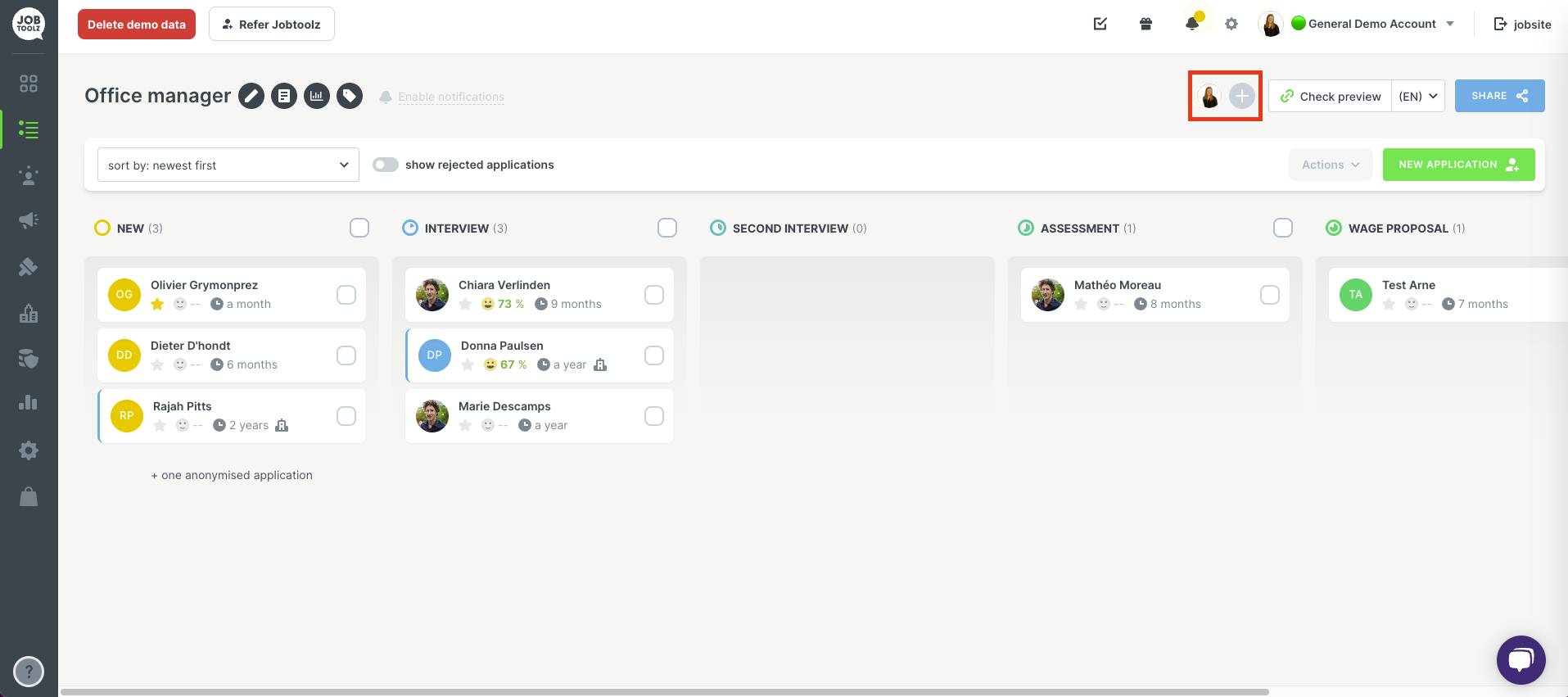
- You will see a popup like this:
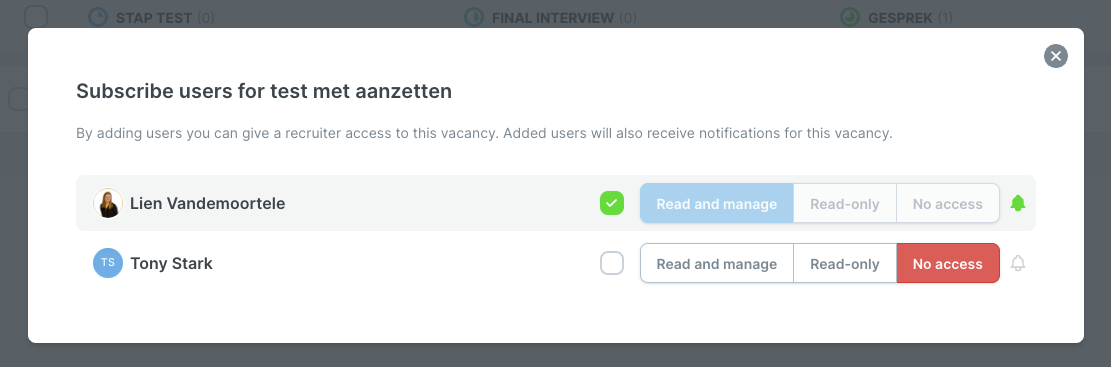
Tony Stark is a recruiter and by default will not have access to the vacancy.
If you select ‘Read-only’, the recruiter will be able to view the vacancy and associated candidates, but not edit it.
If you select ‘Read and manage’, the recruiter will also be able to edit the vacancy, e.g. to add comments to candidates.
By default, notifications are disabled for recruiters. If the recruiter wants to receive notifications, they will need to enable them. Read about how to enable notifications.