On which channels can I share my vacancy from Jobtoolz?
Do you want to generate more inflow for your vacancy but don't know where to start? We will help you!
- Share your vacancy for free on your own social media channels:
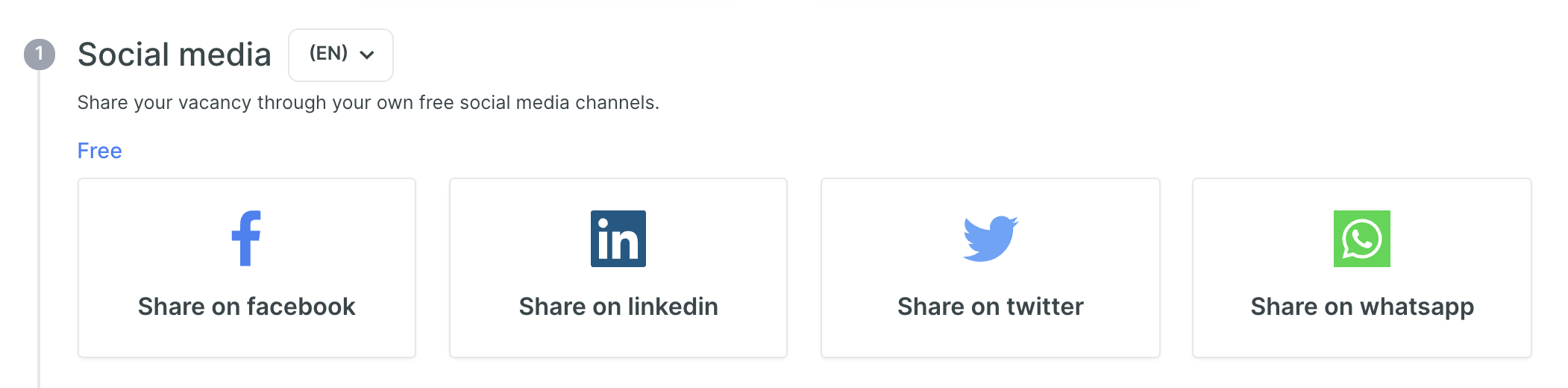
The post with the link to your vacancy will be made available for you on the channel of your choice. You will also see a preview of your job posting as per example below: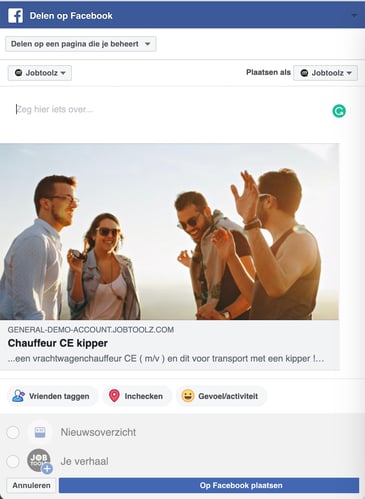
After that you can share the post from your own Facebook profile, or from a page you manage. - Your vacancy is automatically shared on the Jobboards below. You don't have to do anything anymore. 😉
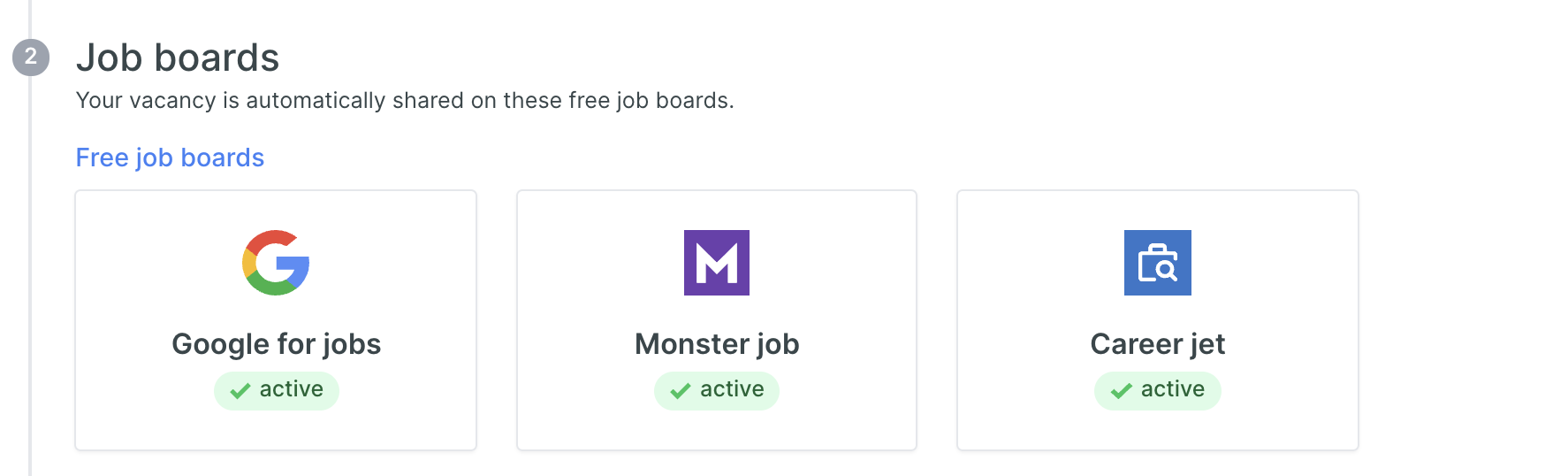
- Google for jobs
Want more tips about Google for jobs: How do my jobs appear on Google for Jobs? - Monster
- Career jet
- Google for jobs
- Besides that you can also choose to share your job on the following premium job boards. All info of the vacancy will be set up for you automatically. That saves you some work. 👌
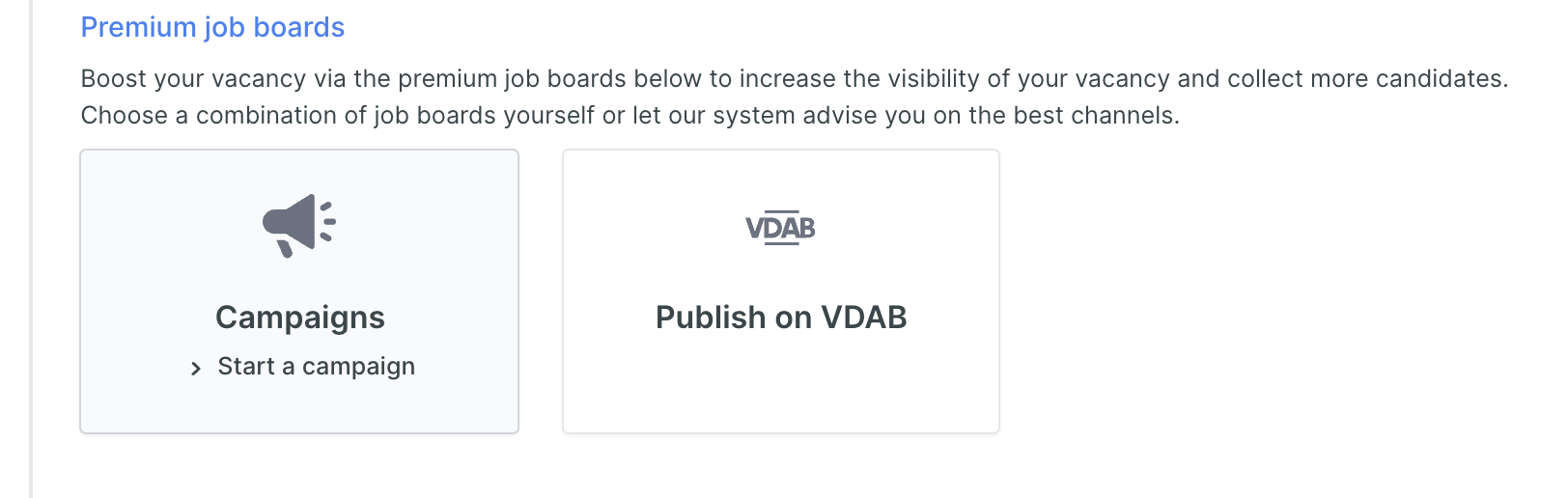
- Start your own campaign
Get to know campaigns: Start a new campaign - Publish on VDAB
Read here how to share your vacancy on the VDAB : How do I post my vacancies on vdab via Jobtoolz?
- Start your own campaign
- Share your vacancies with external partners.
Read here how to get started : Interim selection module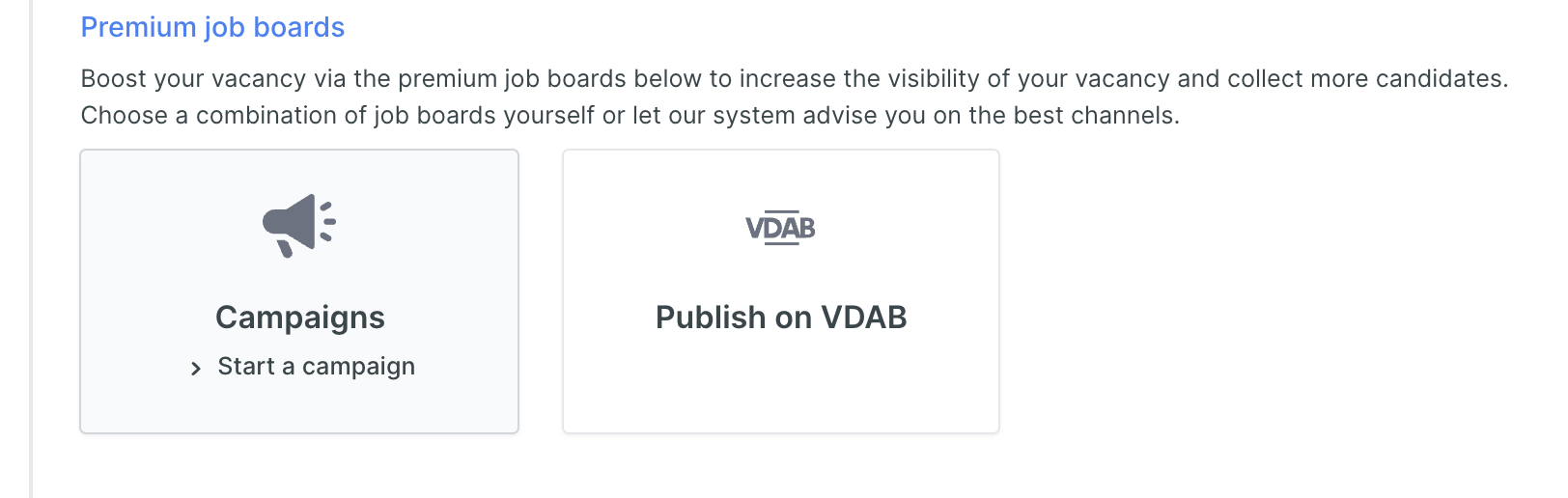
- Share with interim partners
- Share with other partners (selection offices)
- Some more extras to spread your vacancy
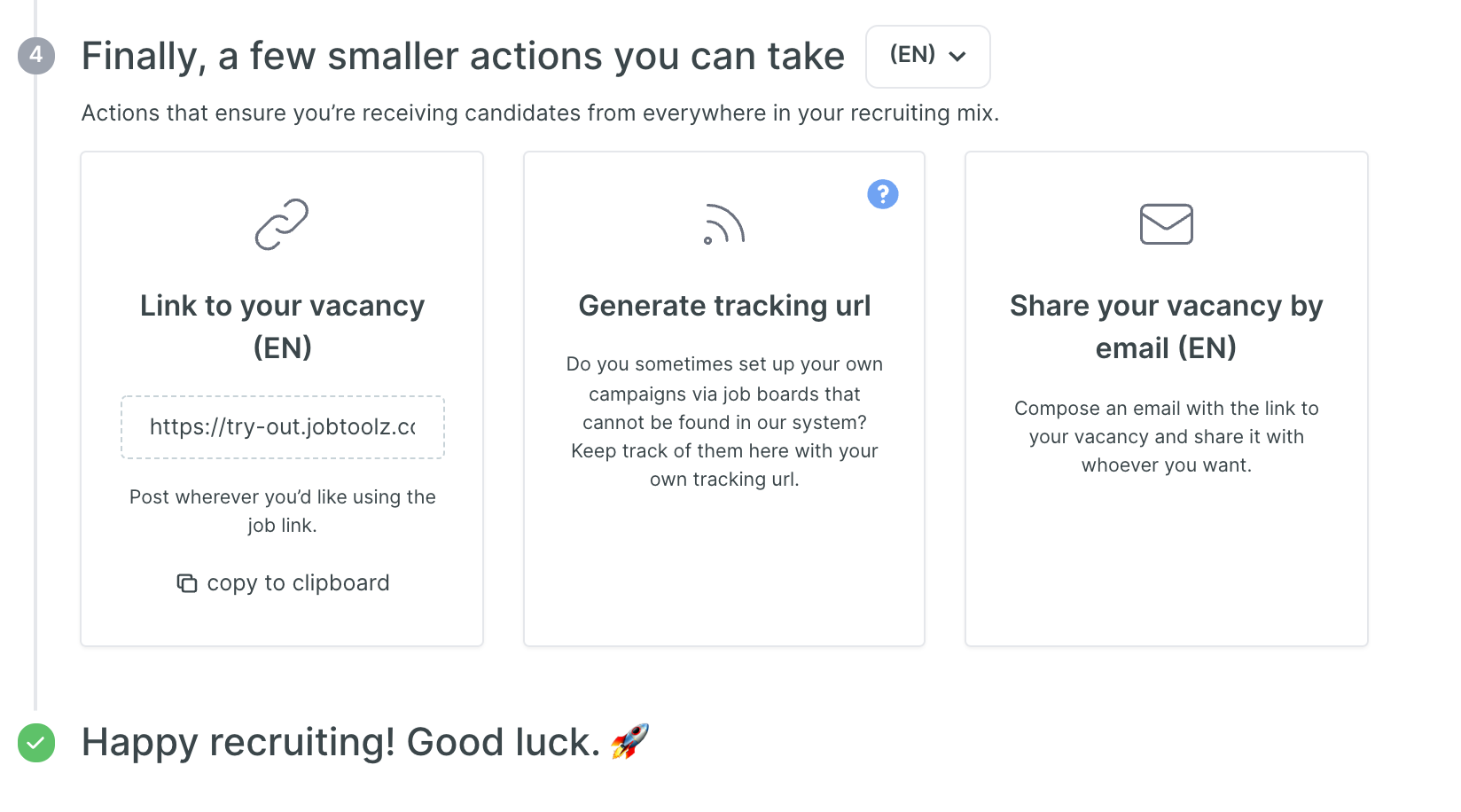
- Link to your vacancy
Here you can easily copy and paste the link to your job posting to spread it. - Generate your own tracking url.
With this you can track your own campaigns, read more about it in the article below: Generate tracking URL - Share your vacancy via email
An email is automatically opened with the link to the vacancy.
- Link to your vacancy