How do my jobs appear on Google for Jobs?
Read here how your vacancies appear on GFJ.
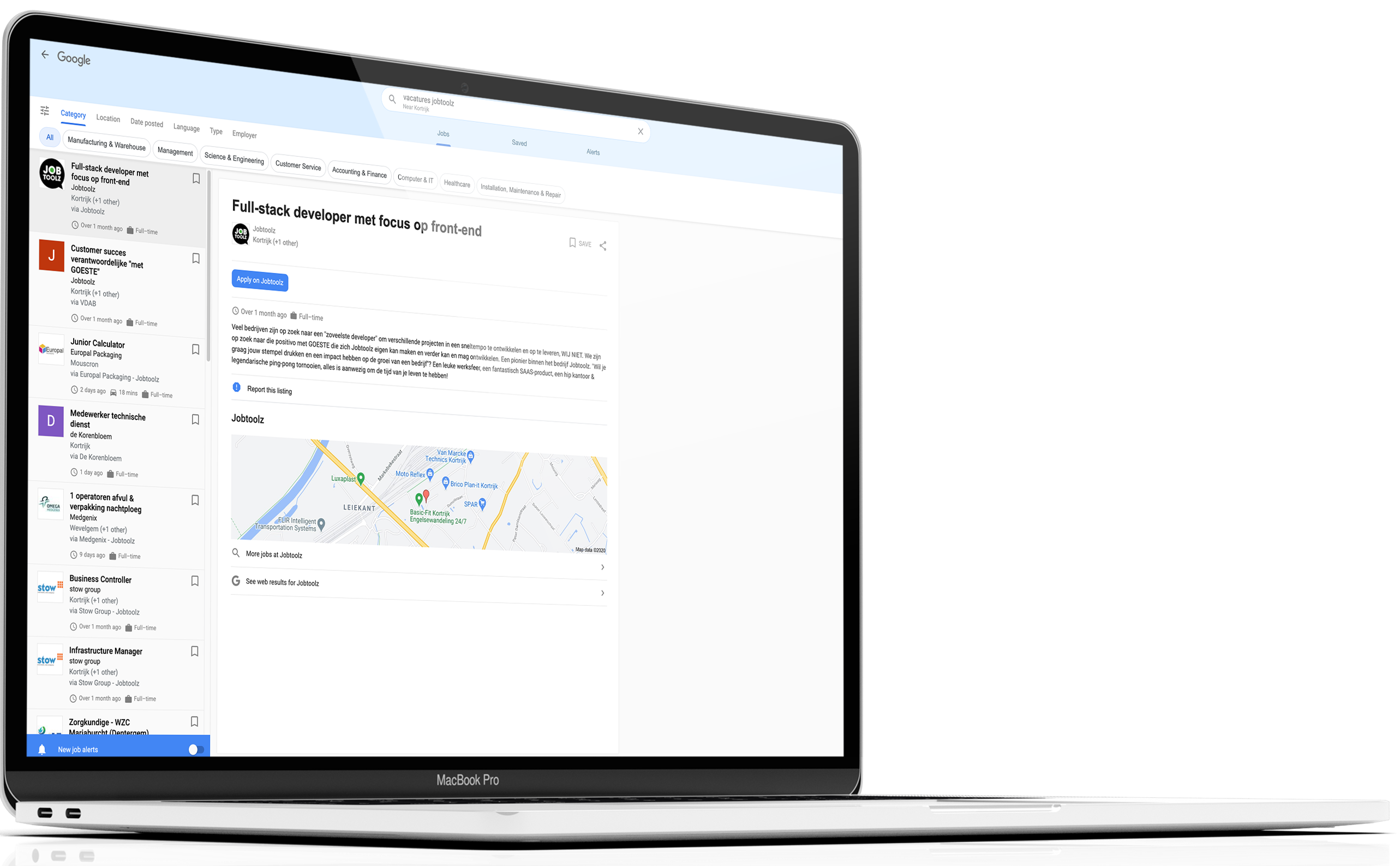
20 June 2017, the day Google for Jobs launched. The day the search possibilities of Google were extended. Besides the well-known Google Shopping suggestions you get when you google a product, you now also get these suggestions when you google jobs. But how do you make sure that your vacancies are shown among those results?
Simple, this happens automatically for all jobs you publish on your jobsite via Jobtoolz! 😄
This is what we send to Google, so make sure you enter these things in your job ad
- Meta-title of the vacancy
- Meta description of the job
- The job type (full-time/part-time)
- The location (full address)
Below you will find some more tips to score higher in the results of Google for Jobs with your job ad:
- Use the correct search term in the title. In other words use the most common term for the profile you are looking for. Do not try to come up with a spectacularly original title. Are you hesitating between different search terms? Compare them via Google trends!
- Enthuse your candidates with the intro. Google gives you 10-25 lines to make a good first impression. Texts that are longer are cut off under the "read more" button. So try in those first 10-25 lines to get your candidate excited to click on the "apply" button.
- Keep your visitors on the job for a long time. The longer visitors stay on your vacancy page, the higher Google will rank you. So don't be afraid of a slightly longer vacancy text. As long as it stays interesting for the candidate!
- Spell out the salary. Don't be afraid to give a salary indication with your vacancy. Google will reward you positively for this.