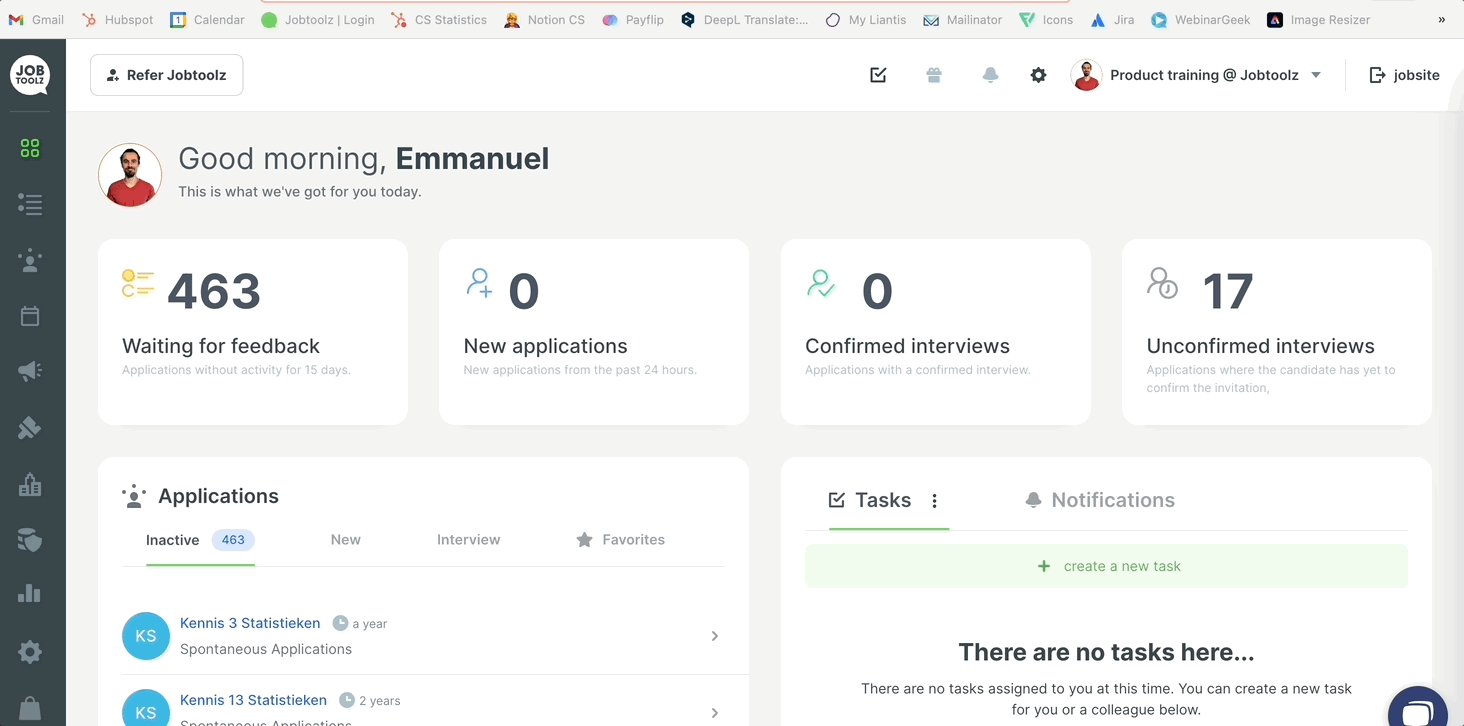How do you add a user?
Read about how you can add a user to your company.
Jobtoolz allows you to add as many users to your company as you want, at no extra cost. To do this:
- Click on the gear wheel in the menu bar on the left to go to settings.
- Look under ‘General settings’ and click on ‘Users’.
- You will see a list of users who are already linked with your company.
- To add a new user, click on the green button at the top right, ‘Invite new user’.
- You can now enter the new user’s details and role. You can find more information about user roles here.
PRO TIP: Do you want to add a user to several companies? Just repeat the same process. As long as you use the same email address, the user can easily switch company accounts from within their own account.