How do I send an e-mail to a candidate?
Learn how you can send an email to a candidate.
Sending an e-mail to a candidate is very simple in our app.
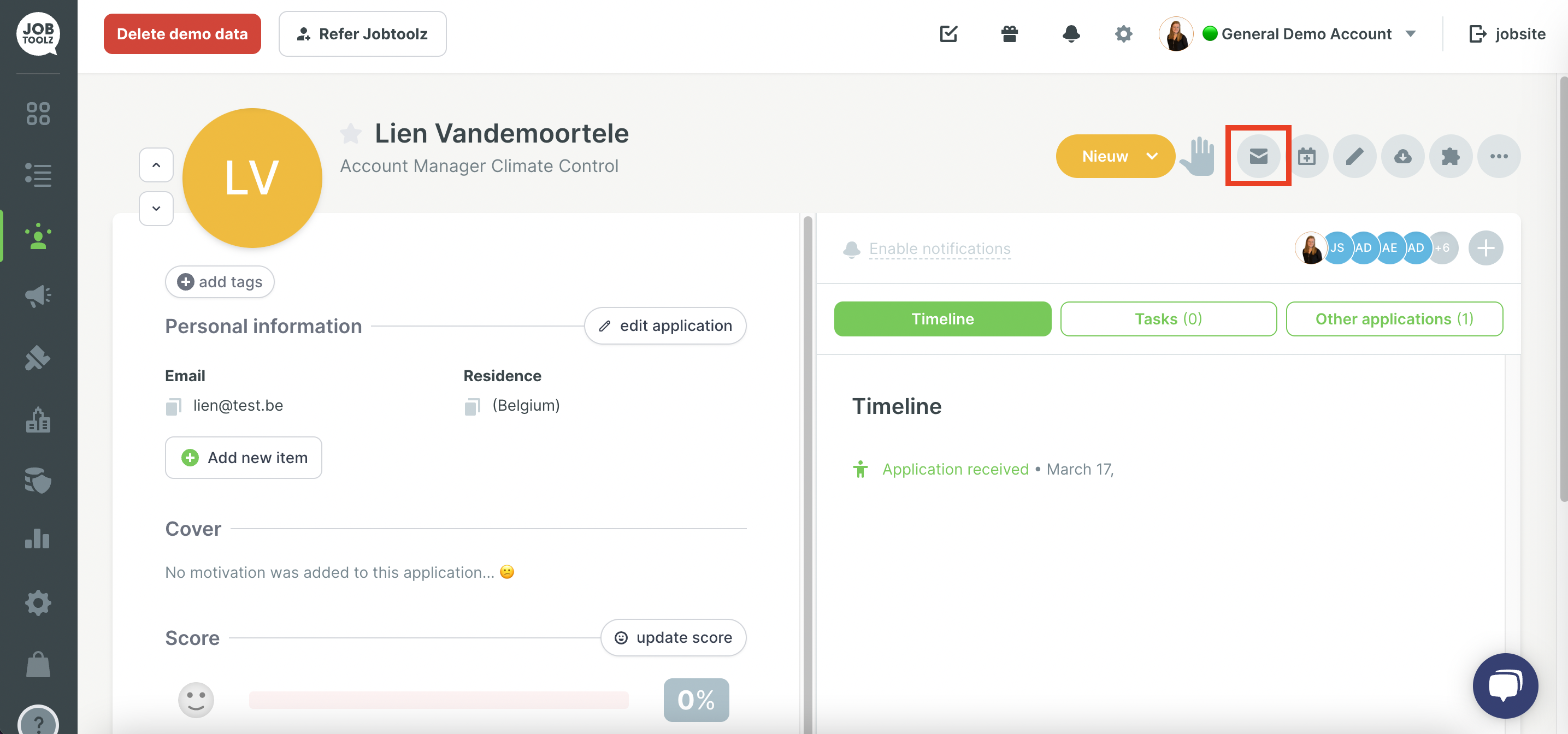
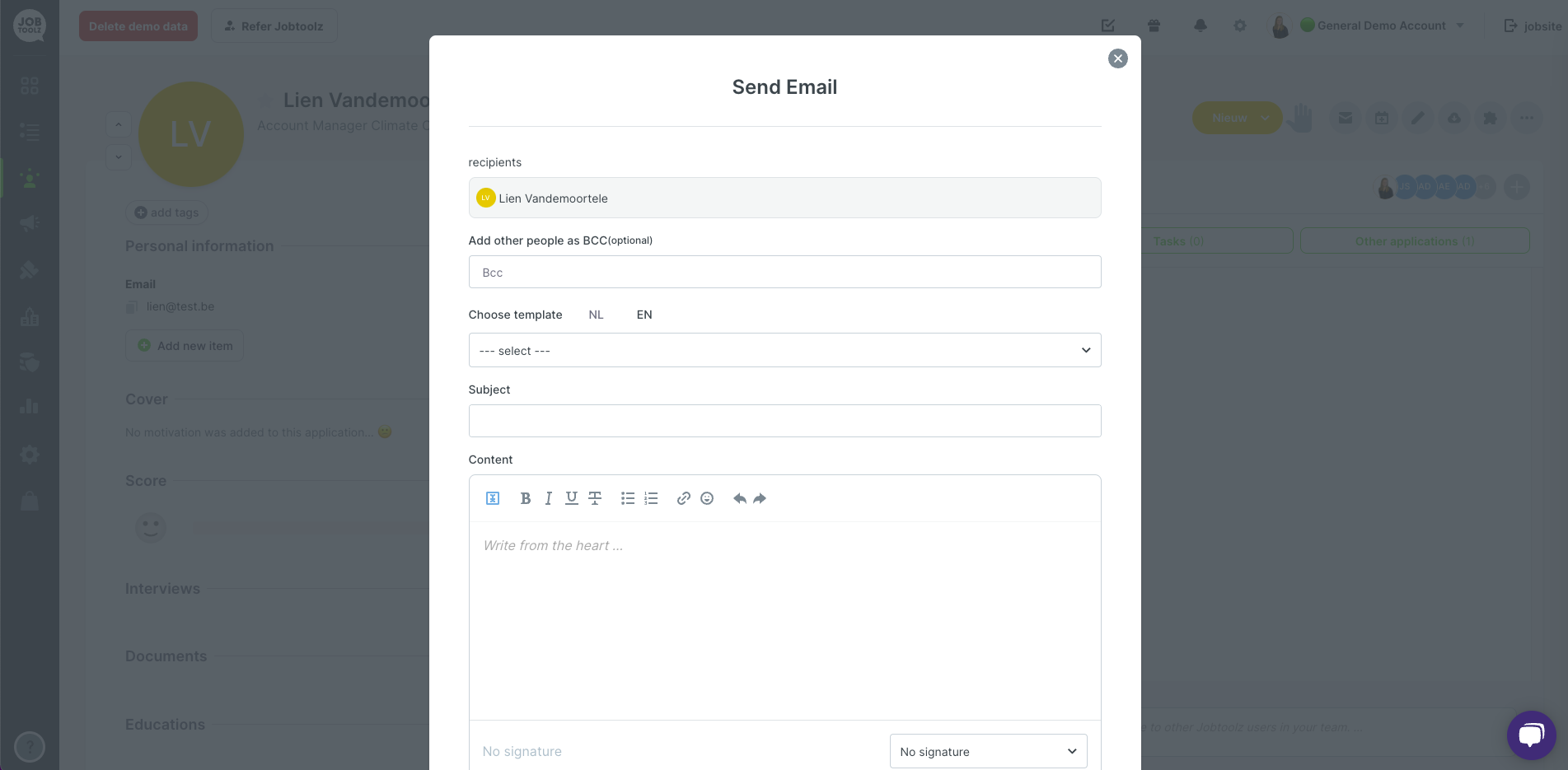
The email has been sent successfully to the candidate.
- Go to the candidate in question. You can either search for the candidate from the entire candidate list under the ‘Applications’ tab (like this), or you can search for them among the candidates for the relevant vacancy.
- Once you've found the candidate, click on their name to open the candidate details page.
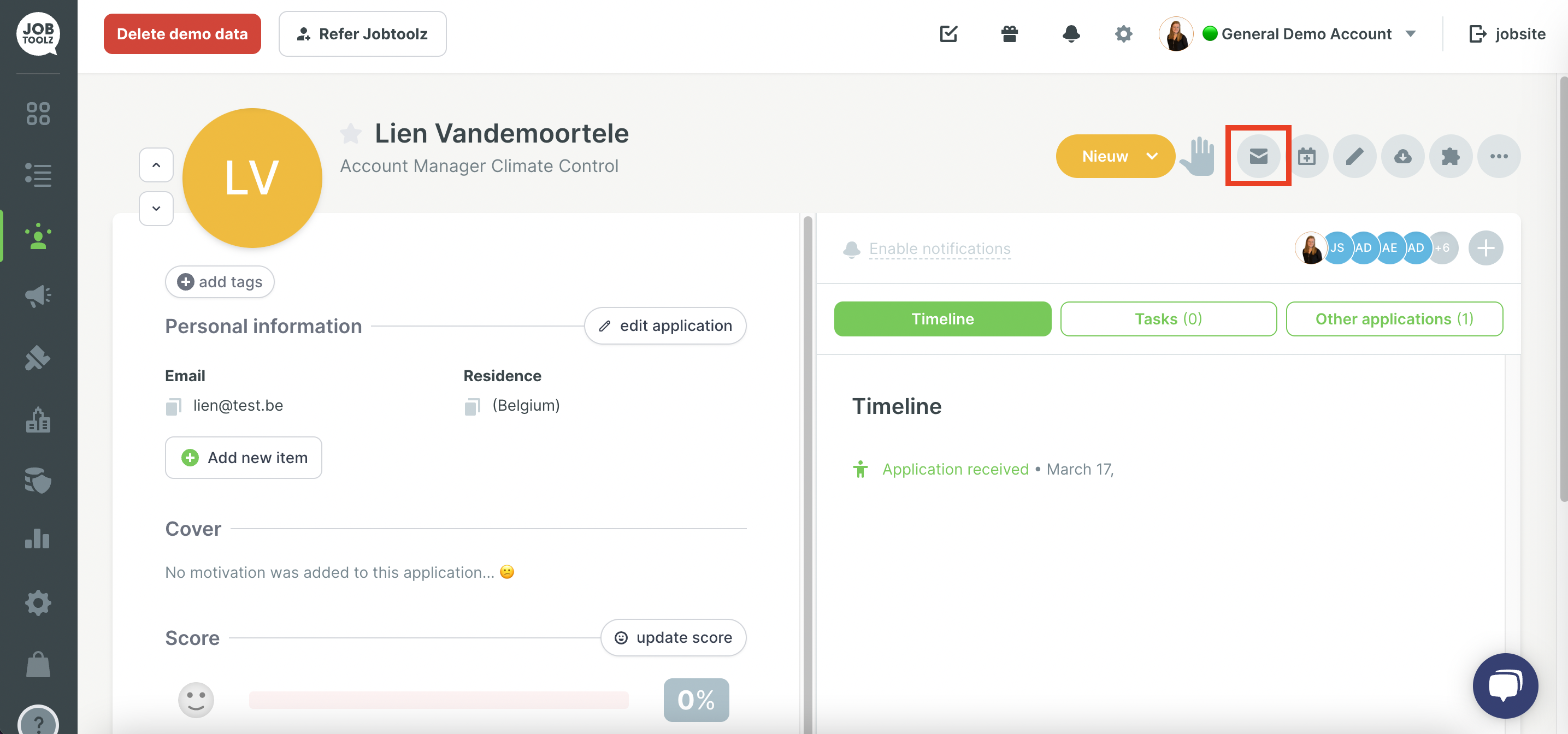
- Now click on the envelope icon on the top right (marked in red on the screenshot) to send an email. The page shown below will open:
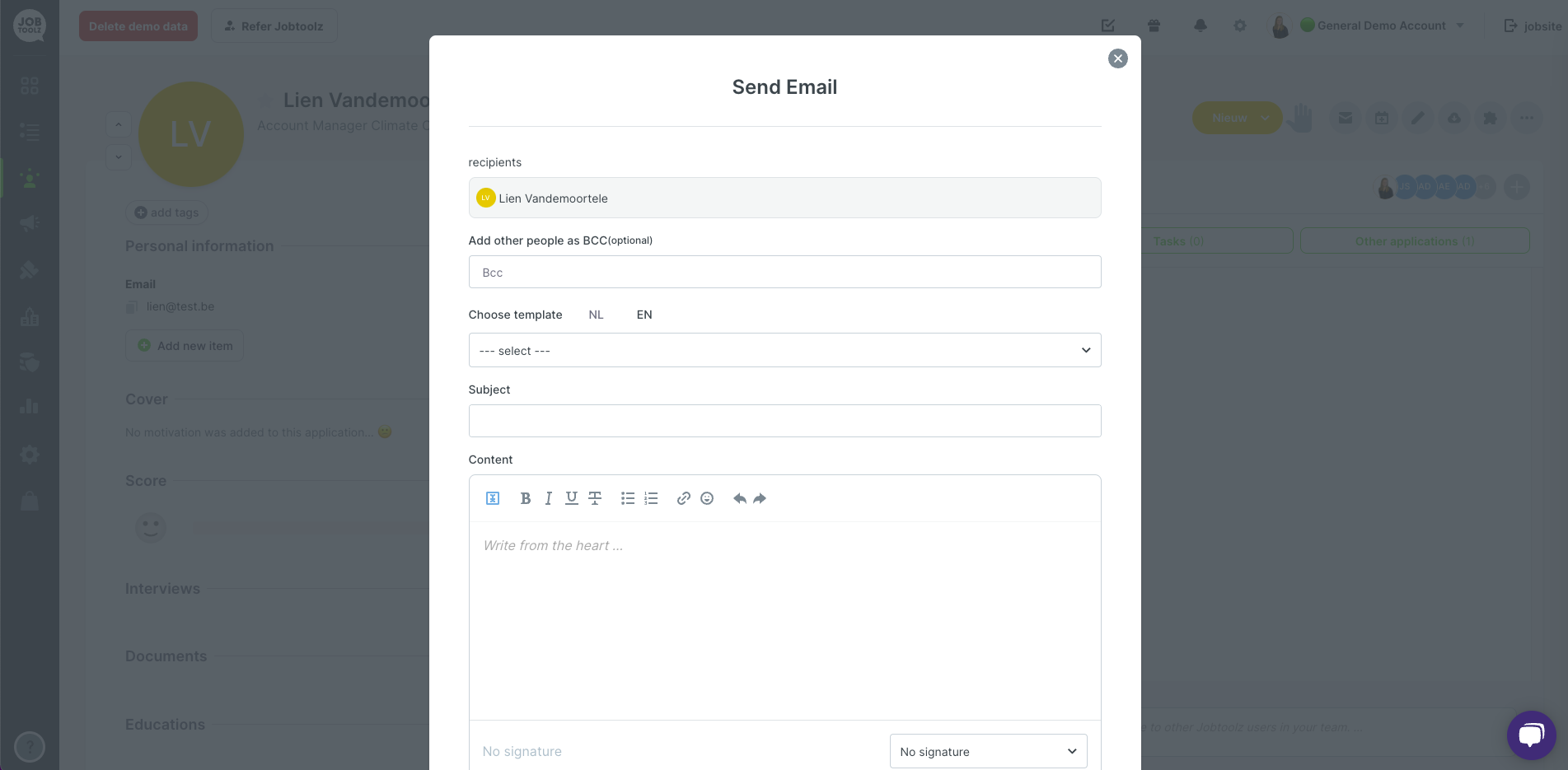
- You can write the email here, using a template if you prefer, or you can just type in the content yourself (To learn more about templates click here).
- You can also add attachments using the block below the email content.
- Make any final changes to the email if you need to and then click ‘Send’.
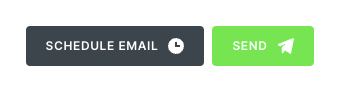
The email has been sent successfully to the candidate.