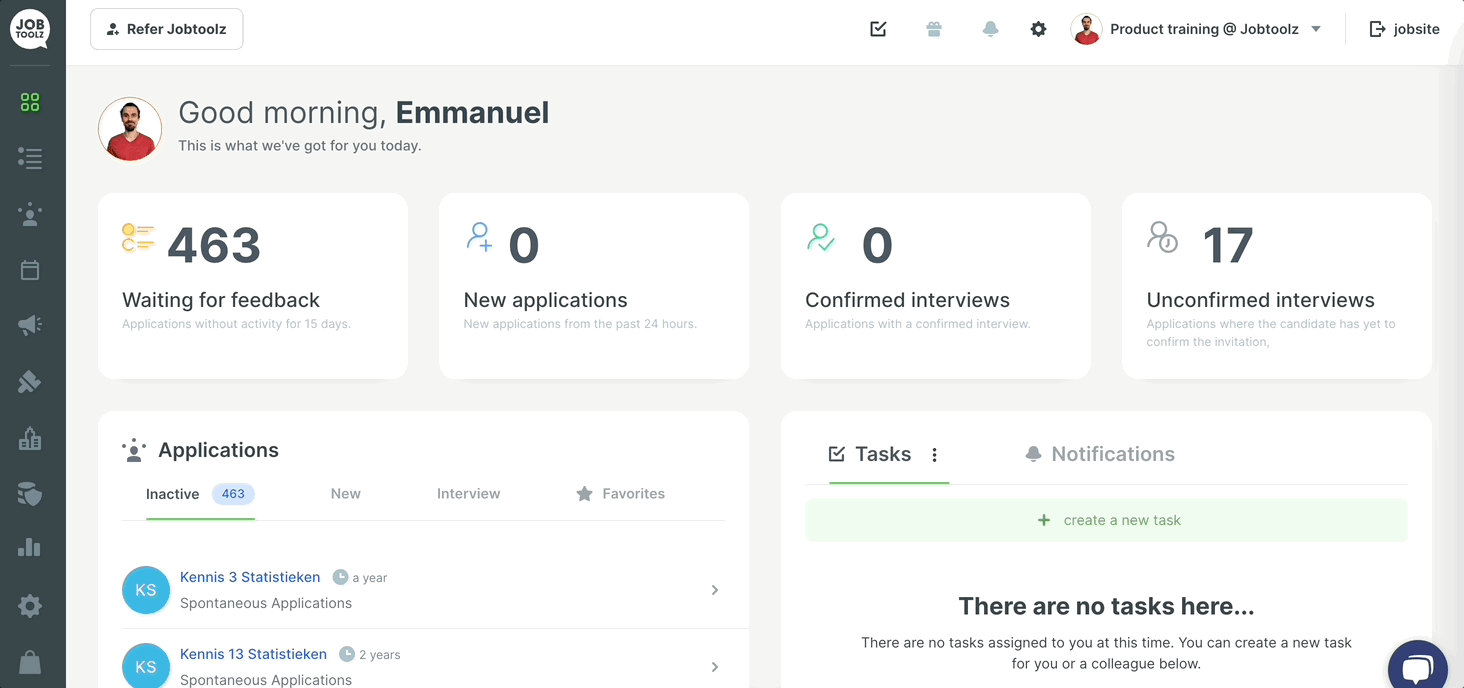How do I add competences?
Score your candidate using competences. Learn how to add a competency template.
To assess a candidate effectively, you will need to have set up various competences that you will test the candidate on. Examples of competences include leadership, language skills, working under stress, and passion.
To add your competences:
- Go to the ‘Settings’ tab.
- In the ‘Applications’ section, you’ll see ‘Competence Templates’.
- You can add a new competency template here by giving it a name and clicking 'add' or pressing enter.
- Next, you can start adding competences to the template. Start typing a competency to add it.
- All added competences are saved and can be easily added to other templates.
- When your template is finished, you can easily link it to a vacancy. You can use this to review candidates in that vacancy.