How can you set up a new user role?
Read about how to add a new role, and what different roles can do.
- To add a new role, go to ‘Settings’.

- At the top, under General settings, look for the ‘Roles’ button
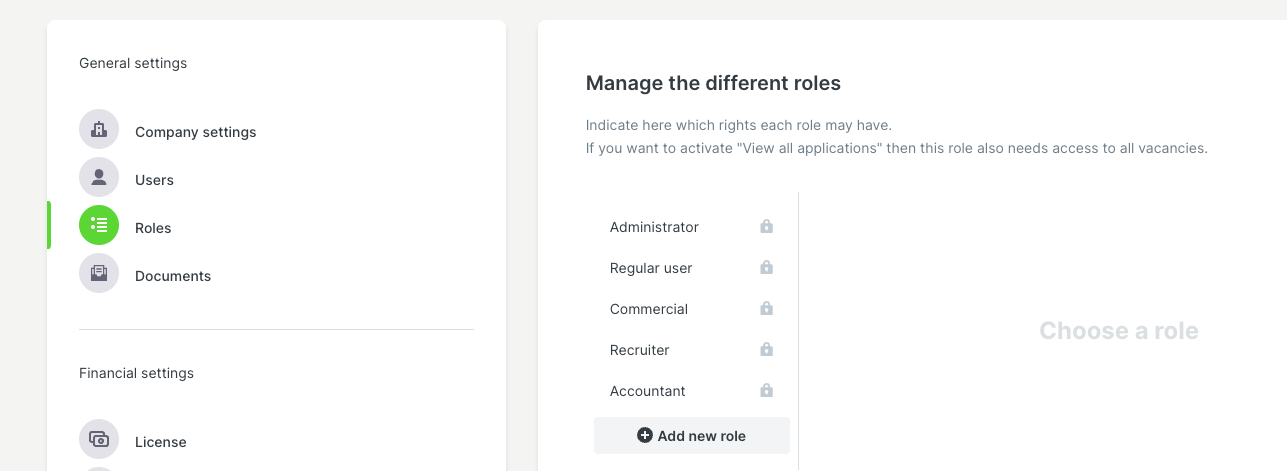
- By default, there are five roles already there, you can’t change these. Read about the permissions associated with the various roles. If you want to add a new role with different permissions, it’s very easy to do.
- Click on ‘Add new role’
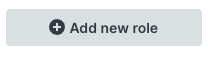
- You will see the form shown below:
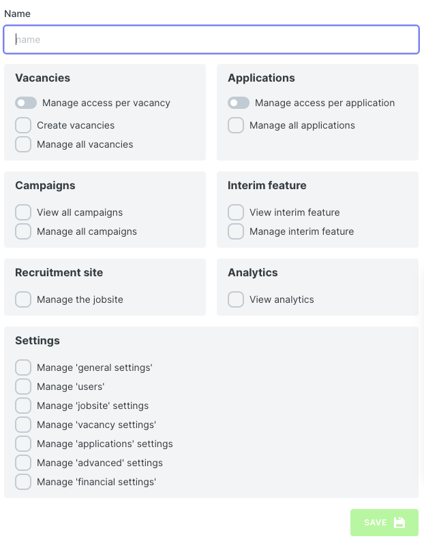
- Choose a suitable name for the new role.
- Tick the permissions you want to allow and click ‘Save’. You’ve created a new role!
- Once you’ve created the role, you can assign it to an individual. Learn how to add a new person.