How can I add my Jobtoolz account to Zapier?
Zapier allows to you connect to 2000+ apps; Slack, Calendly, Google, … and many more!
- Click here to go to Zapier.
- You will see this page:
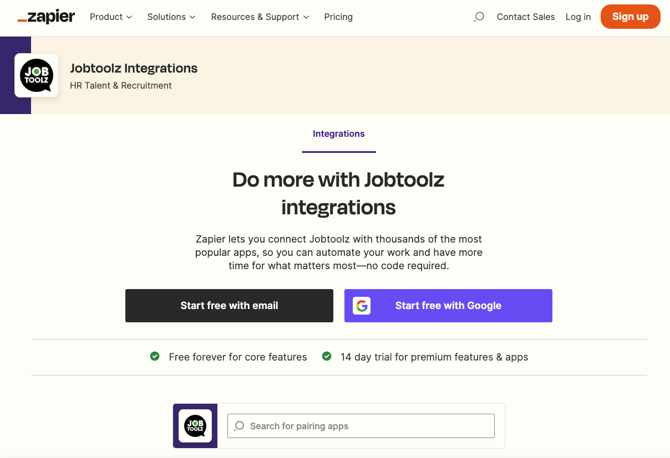
- Click on Start free with email or Google or login to your existing account.
- Once you have logged in, you’ll see this page:
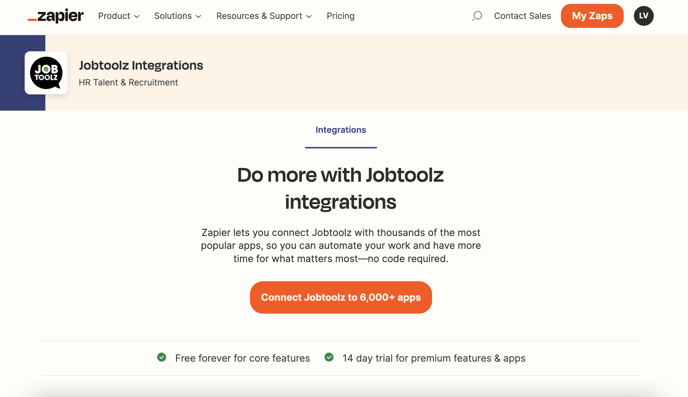
You can start using Zapier straight away. However, you might like to link your personal Jobtoolz account first. You can create your first Zap and link your Jobtoolz Account by clicking on "Connect Jobtoolz to 6,000+ apps"
- Click on ‘Choose an event’
- Choose the trigger that you want to use
- Click on ‘Continue’
You will then be able to add your Jobtoolz account:
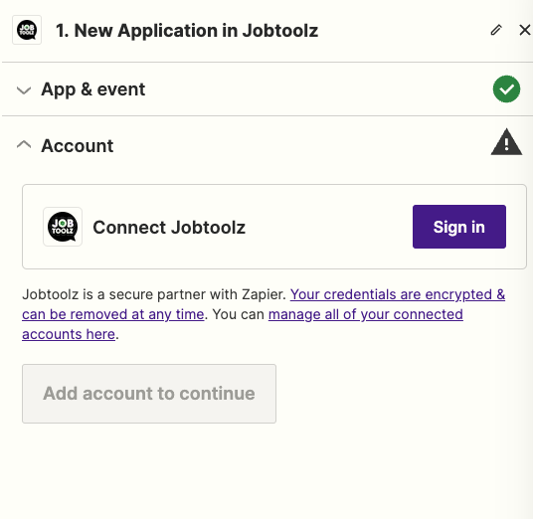
- Click on ‘Sign in to Jobtoolz’
You’ll see the page shown below:
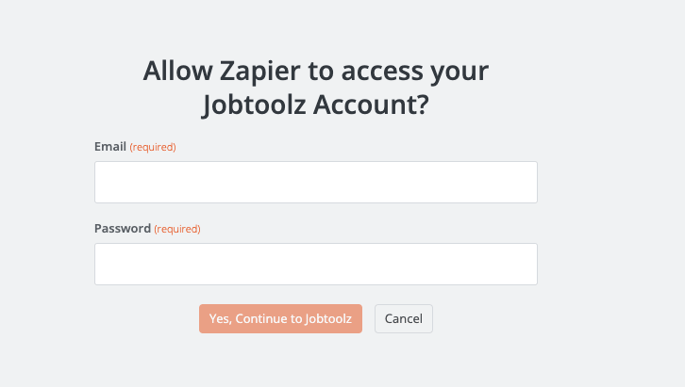
- Enter the login details (email & password) for your Jobtoolz account and click on ‘Yes, Continue to Jobtoolz’. Your Jobtoolz account will now be linked to your Zapier account.
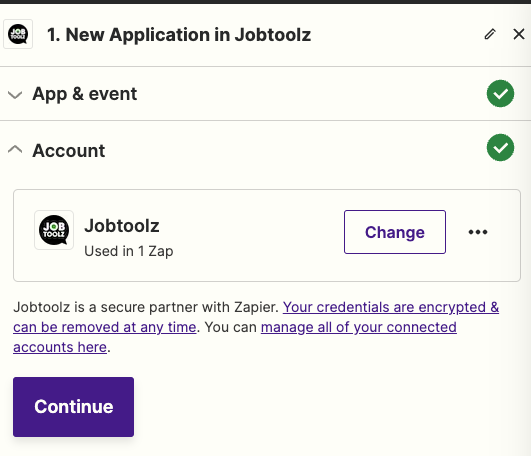
- You can then click on ‘Continue’ and start making your own Zaps with the necessary apps.