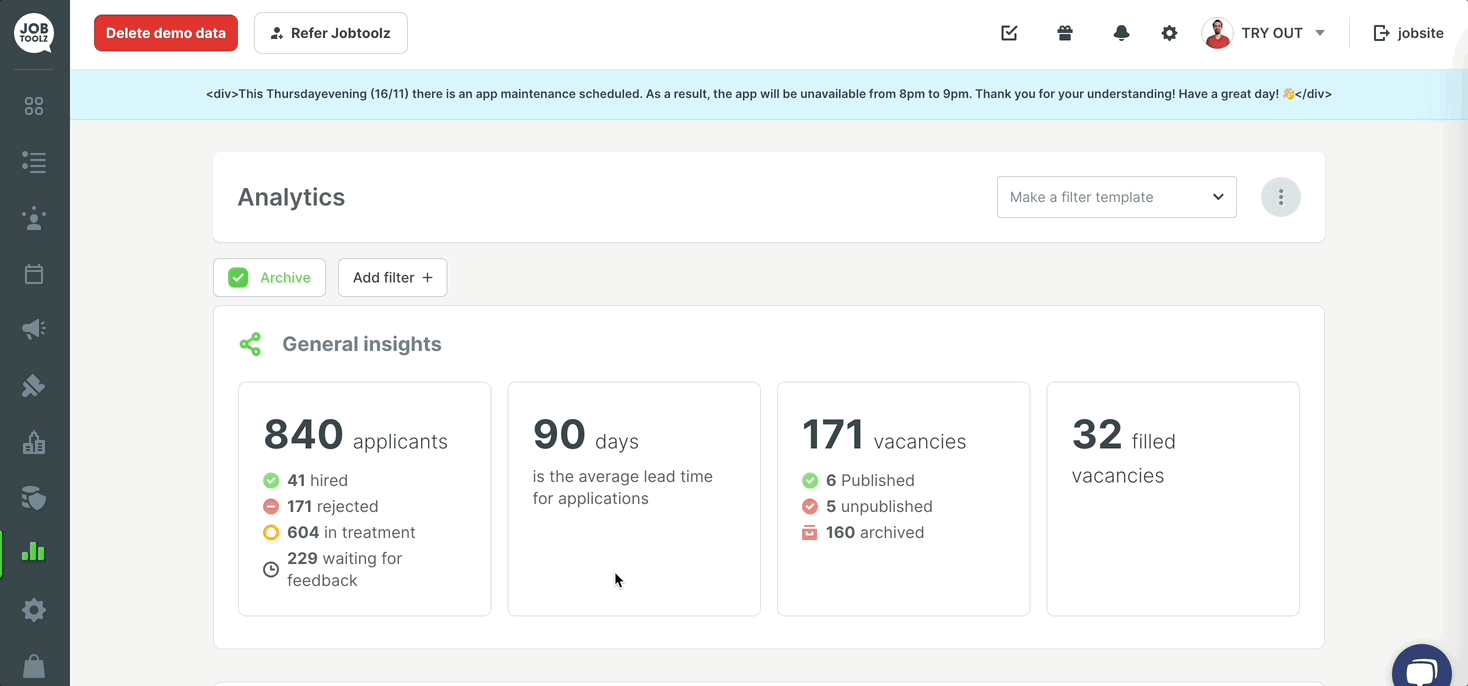Can I export my analytics reports from Jobtoolz?
Do you want to use your stats outside Jobtoolz? To do that, you can export them.
To export your analytics reports:
- Go to ‘Analytics’.
- Do you want to only export certain stats, e.g. for particular vacancies? If so, first of all use the filter button at the top of the page to set the filters you want. See this article for a reminder of how to do that. If you apply filters, you will only export the stats based on the filters you have set.
- Click on ‘Export to CSV’ at the top.
- A window will pop up where you can specify which items you want to export to the CSV file. By default, everything is enabled
- Click on ‘Export’. Jobtoolz will now create and download your file.