Hoe stel je een default wervingsproces op?
Hoe je jouw wervingsproces (fases in een vacature) als standaard kan opslaan.
Maak jij meestal gebruik van hetzelfde wervingsproces/sollicitatieproces? Dan is het su-per handig om dat als standaard op te slaan.
Dit doe je zo:
- Ga naar een willekeurige vacature en klik op het potloodje om ze te bewerken
- Bij de 3e stap "Wervingsproces" kan je de fases die je gebruikt instellen. Stel hierop jouw standaard wervingsproces in.
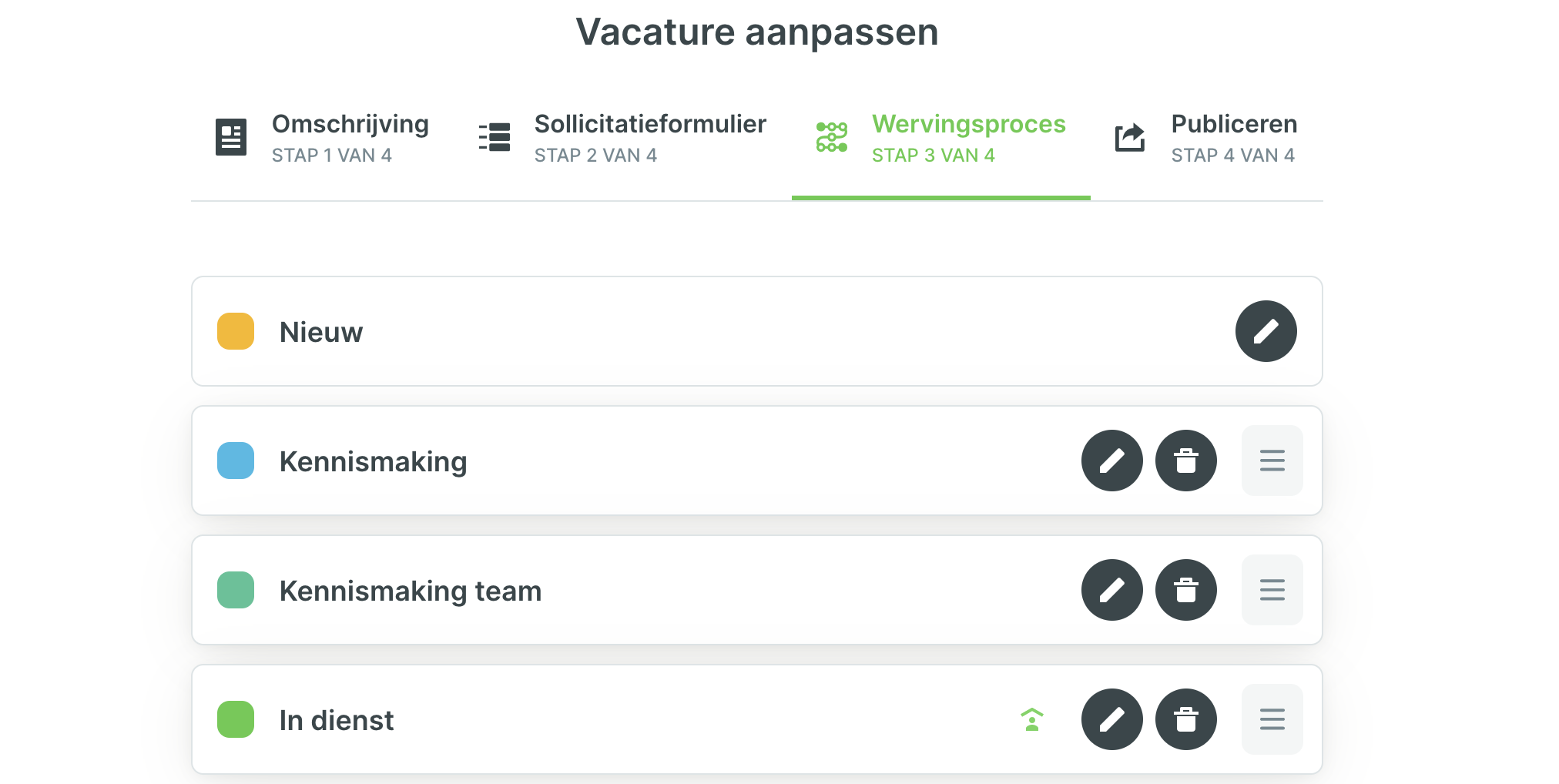
- Vink onderaan de optie "Opslaan als het standaard wervingsproces voor nieuwe vacatures" aan.

Et voilà, dit wervingsproces wordt nu altijd toegepast op je nieuwe vacatures. 👌