How do you set up a default hiring pipeline?
How to save a hiring pipeline (phases for a vacancy) as your default.
Do you generally use the same hiring pipeline/recruitment process? If so, you will find it very useful to save it as your default pipeline.
You do this as follows:
- Go to any vacancy and click on the pencil icon to edit it
- Under Step 3, ‘Hiring pipeline’, you can configure the phases that you want to use. Adjust them to match your desired default hiring pipeline.
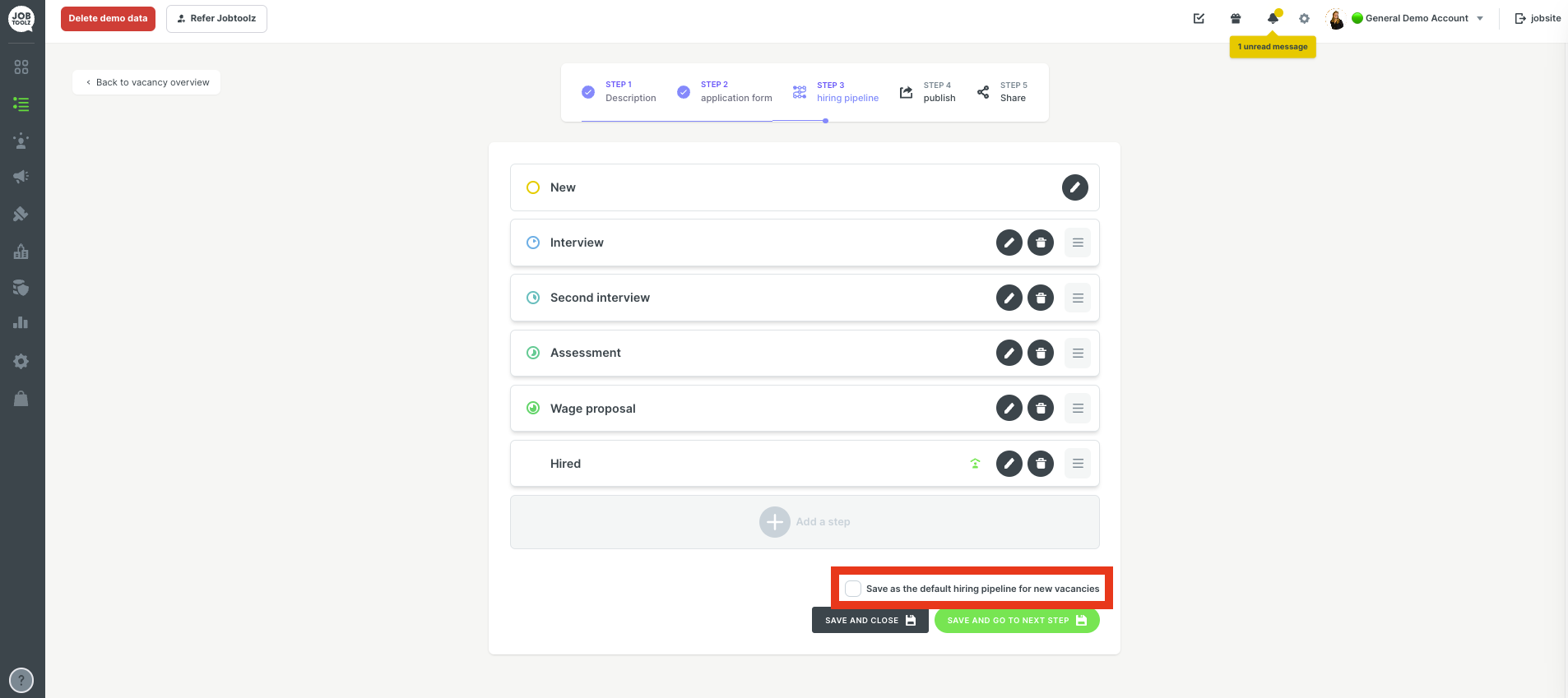
- Turn on the option ‘Save as the default hiring pipeline for new vacancies’ at the bottom.
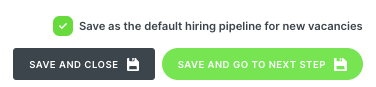
And presto! This hiring pipeline will be used for all your new vacancies from now on. 👌