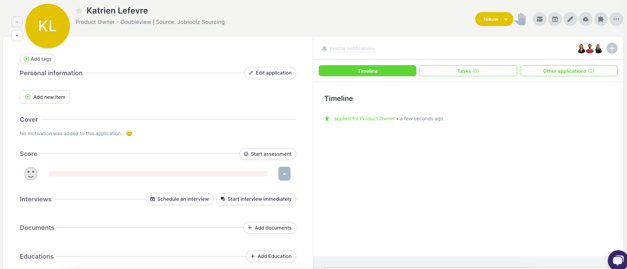The Jobtoolz Chrome extension
Read about how you can use the Chrome extension for Jobtoolz to collect data from LinkedIn and quickly add it to Jobtoolz.
- To install the extension, click here.
- Click on 'Add to Chrome'

- You will see the page shown below:
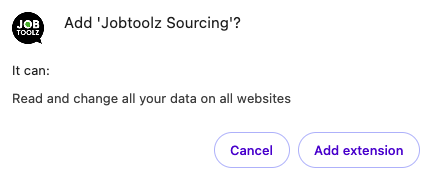
- Click on 'Add extension'
- Open your extensions by clicking on the icon below in Chrome (you will see it on the top right) and select the Jobtoolz extension
- Click on Login. You can log in with the same details you use to log in to Jobtoolz.
- Click on 'Sign in'
- Choose your preferred language.
- Go to LinkedIn to search for the profile of the person whose details you want to import. You can start using the extension immediately by opening it.
- You can copy and paste the details of the person you are interested in.
- Choose the vacancy that you want to add the person’s details to.
- Once you’ve received approval from the person, you can tick and ‘Send’ their details.
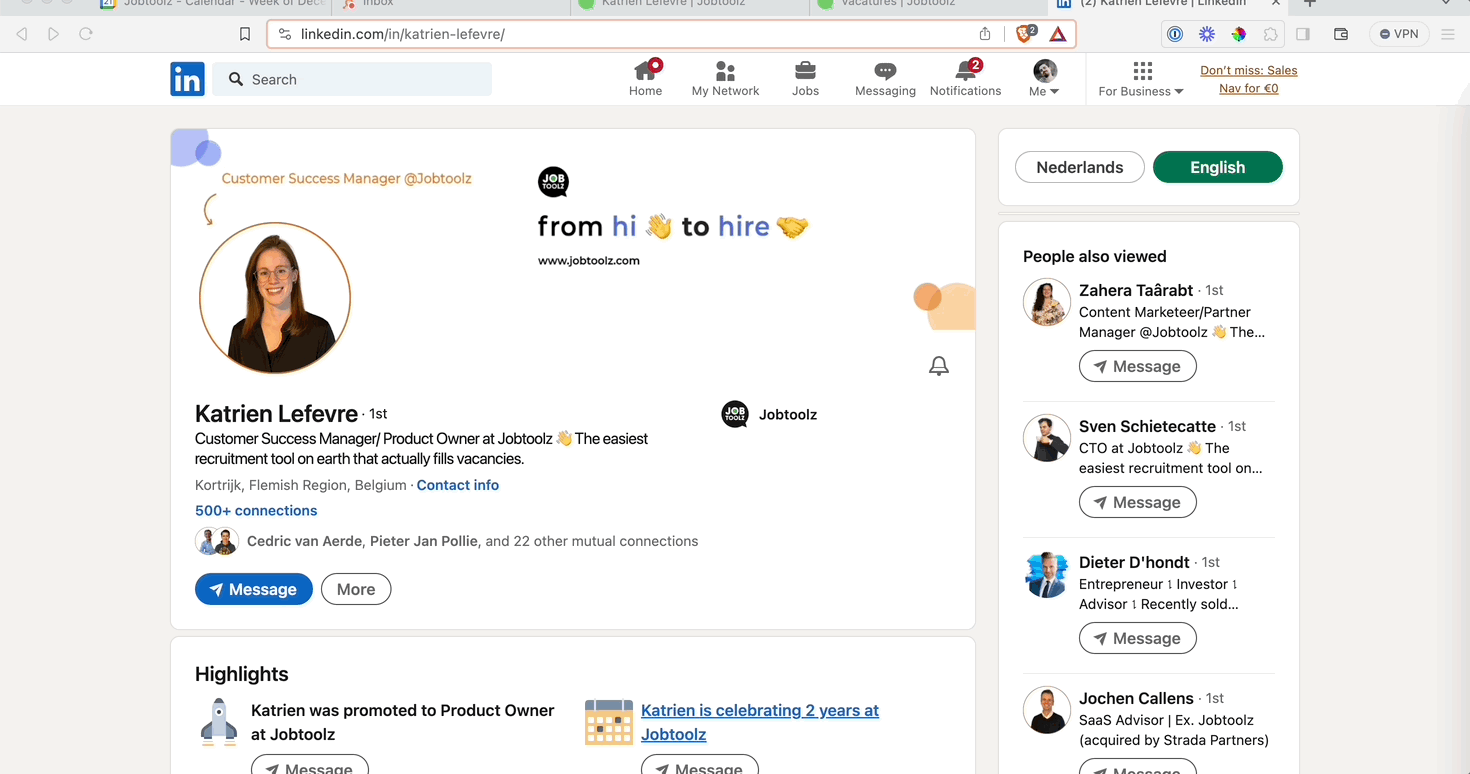
- The details will appear in Jobtoolz immediately, and you can view them by clicking on ‘View candidate’.
- You will be taken directly to the candidate details page: