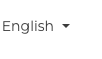One job site, multiple languages?
Learn how to add additional languages to your job site.
Are you expecting to have lots of visitors from other language regions? Make sure that your job site has at least an English and a French translation.
Step 1: Enable the various language options.
- Go to the ‘Settings’ tab in the app.
- In the ‘Job site’ section, you will see ‘Languages’.
- The page shown below will open.
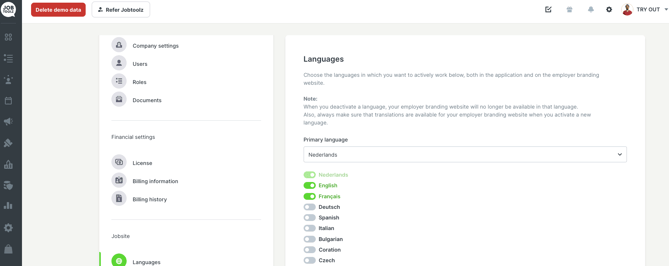
- Enable the languages you want and click on ‘Save changes’.
Step 2: Translate the content of your job site.
- Go to the ‘Employer branding’ tab.
- Now, you need to provide a translation for everything on your job site.
- To enter your translations, click on the pencil icon for the relevant block.

- Activate this block in the various languages.
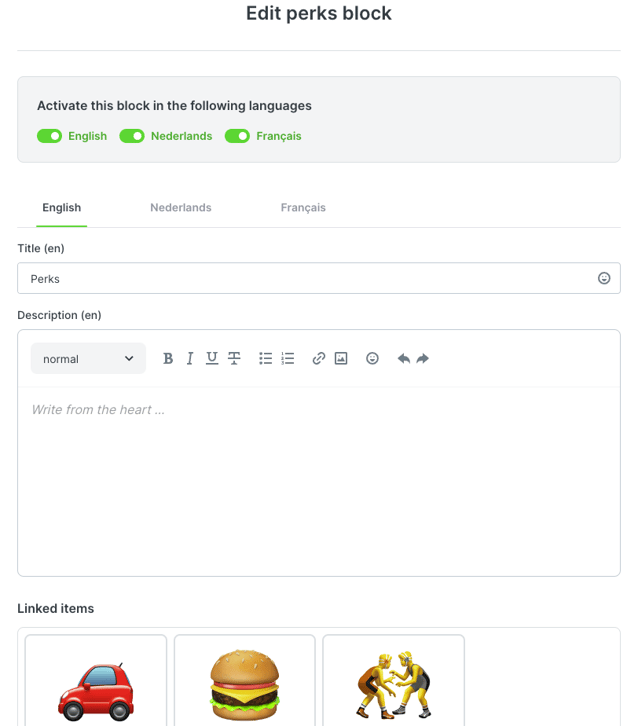
- If you now click on one of the languages, you can enter the title and description in that language.
- To set up a language variant for a ‘Linked item’, click on the pencil icon for that item.
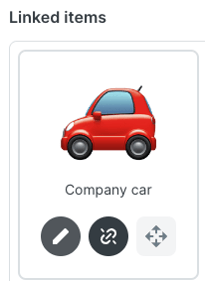
- The page shown below will open.
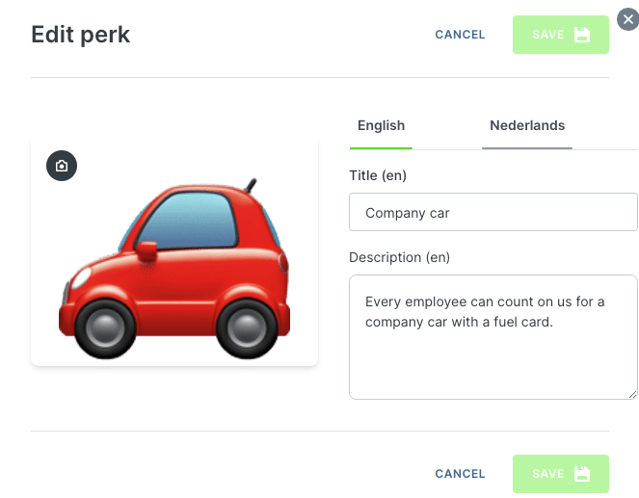
- If you now click on one of the languages, you can enter the title and description in that language.
- Click ‘Save’.
- Repeat these steps for each of your blocks.
Step 3: Preview the foreign-language job site.
- Click on ‘Job site’ in the top right of the app.
- Now you can use the language toggle in the top right to switch between languages.