How can I fire my cookies only when the candidate agrees?
Read how to be GDPR-proof with your Tag Manager container
AVOID GDPR FINES! To be GDPR-proof on your jobsite, Tag Manager allows you to fire your scripts only when the candidate has actually accepted the cookies.
When a candidate accepts the cookies on the jobsite, we fire a custom event. We also fire these events each time the candidate has already accepted the cookies.
In order to be GDPR-proof, you need to set your tags in GTM to fire only when the custom event "cookie-consent" is fired by us. You set this up like this in your Google Tag Manager:
A. Set the trigger "cookie-consent".
For the 3 different types of cookies, you create a trigger each time. e.g. functional_consent, analytics_consent and marketing_consent. You can create a trigger in Google Tag Manager like this:
- Go to "Triggers" and click on "New."
- Now you can configure the trigger. To do so, first click on the "Trigger configuration" window.
- Now choose "Custom event" as trigger type
- Fill in the field as follows & click on "save":
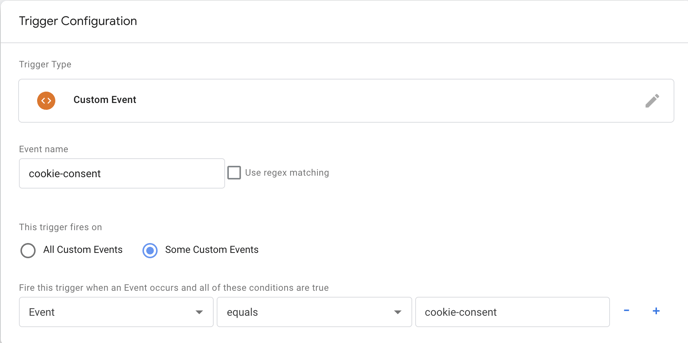
B. Fire your tags only when the triggers ‘functional_consent’, ‘analytics_consent’ and ‘marketing_consent’ are triggered.
- Go to "Tags" and click on the first tag you see.
- Now open the "Triggering" window.
- Remove the current firing trigger (usually "all pages")
- Add a trigger for each separate type of cookie and link the appropriate tags to it. You can then set the firing trigger each time according to the type of cookie to e.g.
- functional consent
- analytics consent
- marketing consent
Add the firing triggers and click ‘Save’. - Repeat the steps above for each tag in your list.
C. Save all your changes.
- Click the "Submit" button at the top right.
- Click "Publish" again at the top right.
Now all the cookies you fire through your Tag Manager container will only be fired when a candidate gives permission through the cookie banner on your jobsite.
.png?width=688&height=354&name=image%20(5).png)
.png?width=688&height=347&name=image%20(8).png)
.png?width=688&height=327&name=image%20(9).png)