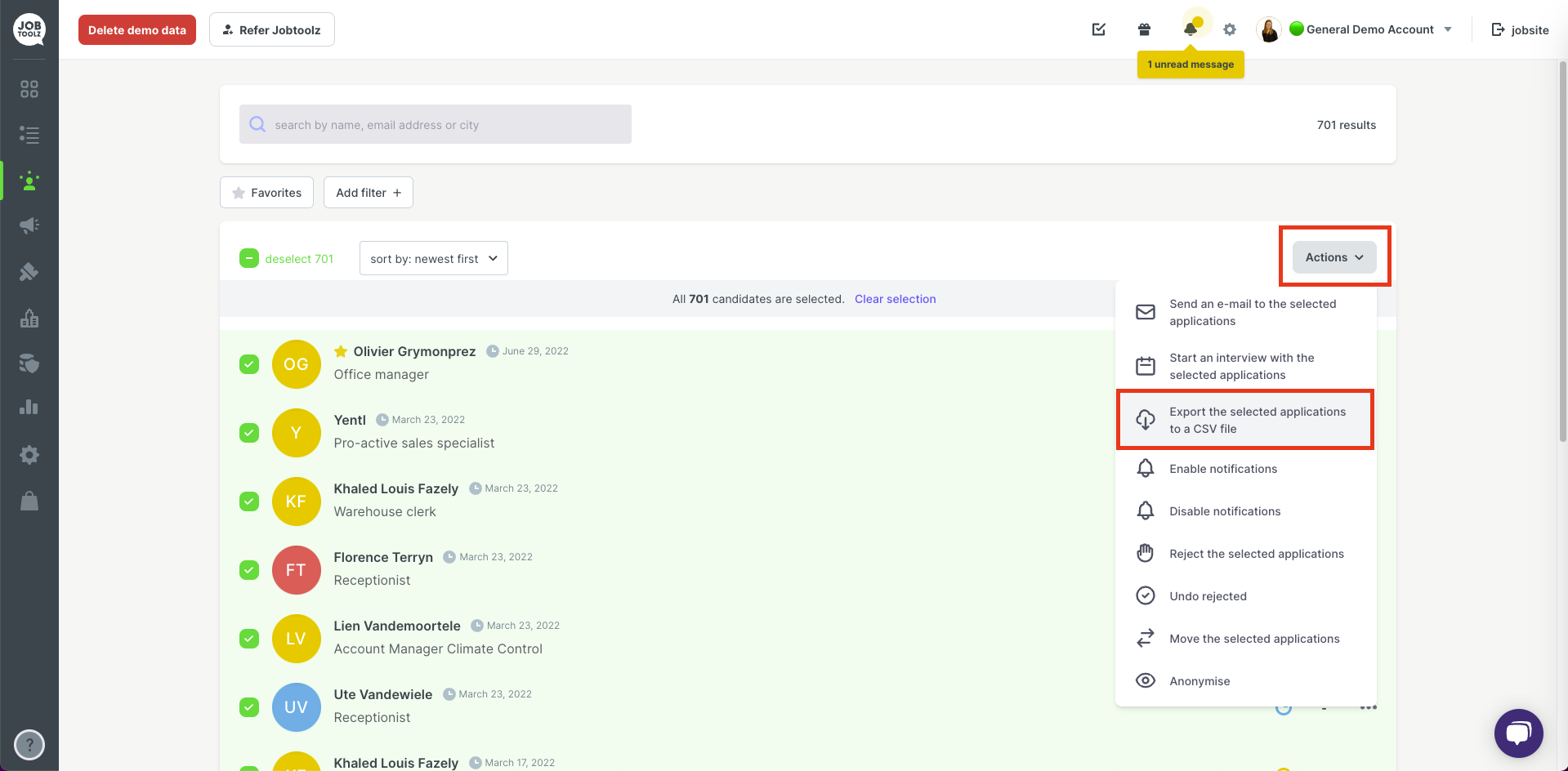How to export (a list of) candidates from Jobtoolz to Excel?
Read about how to export a list of candidates to a CSV file (e.g., for opening in Excel)
You can export a list of candidates to an Excel or CSV file at any time, as follows:
- Go to the list of all candidates in your account.
- Click on ‘Select all’ to select all candidates from the first page, or use the filters to select certain candidates
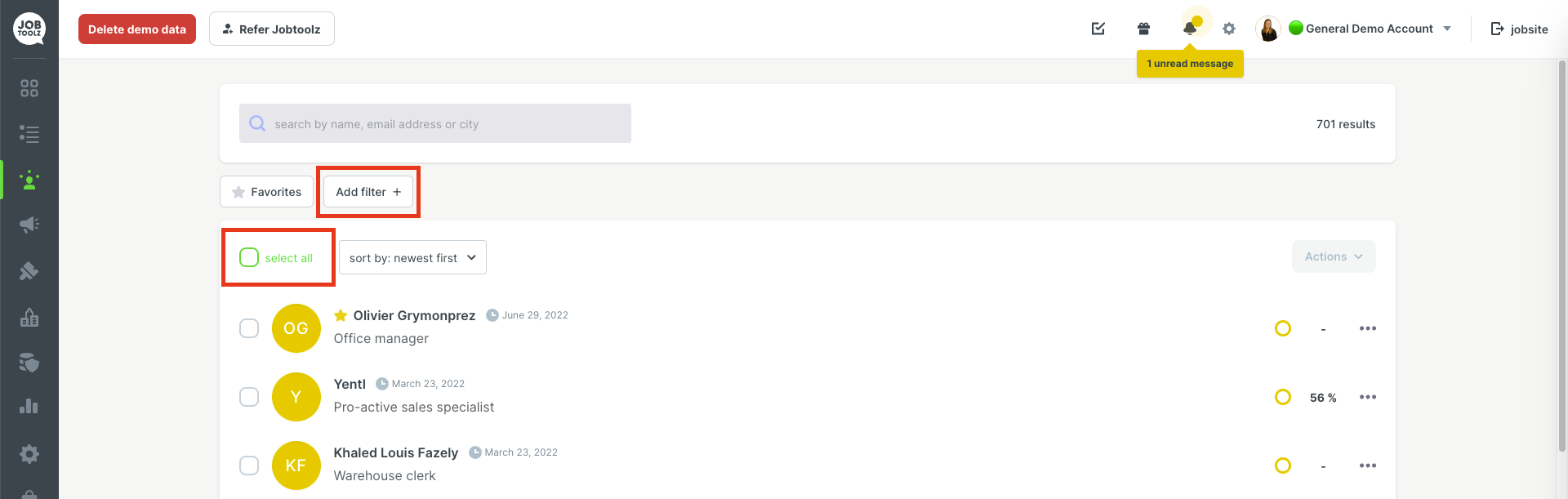
- Do you want to select all the candidates? Click on ‘Select all [X] candidates’, which appears in blue above the candidate list:
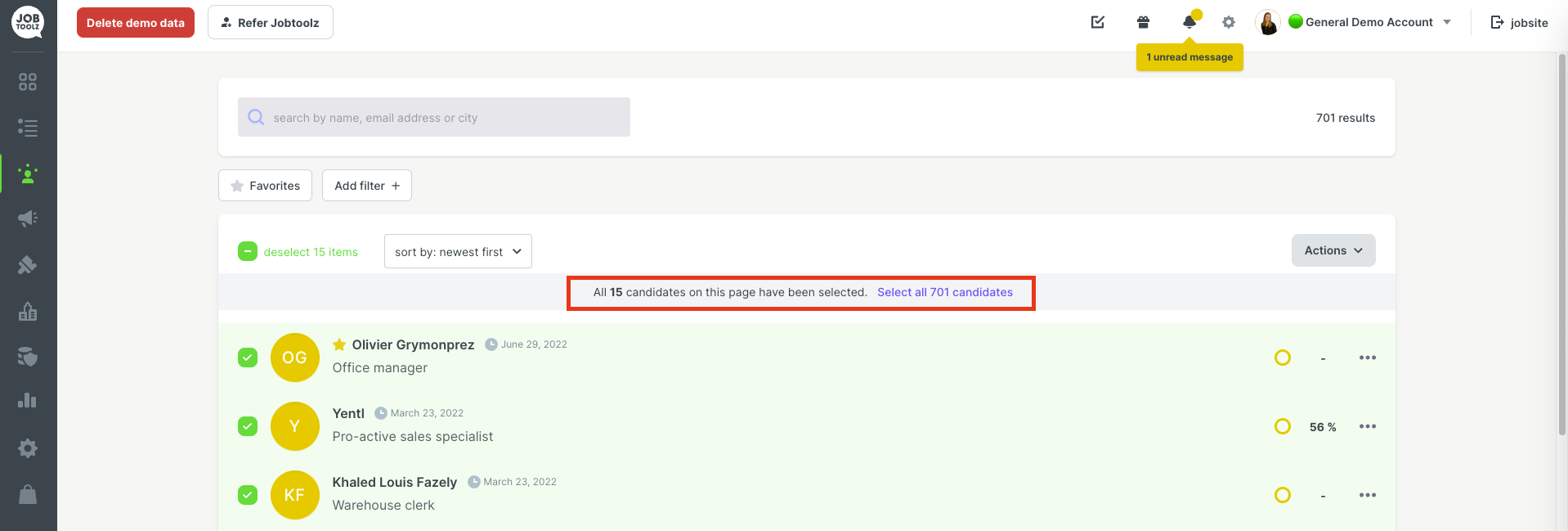
- Then click on ‘Actions’ and choose ‘Export the selected applications to a CSV file’. In the final step, you can choose which candidate data you want to export.