How do you delete a vacancy
Find out how to permanently delete a vacancy here.
Has a vacancy been successfully filled in and does it therefore no longer need to appear on your jobsite? Then you can archive the vacancy in the first instance. If you wish to permanently delete the vacancy from your archive, then you can do so as follows: (please note that this is a permanent action and cannot be reversed!)
- Go to the overview with all your jobs. (the "Vacancies" tab in the app)
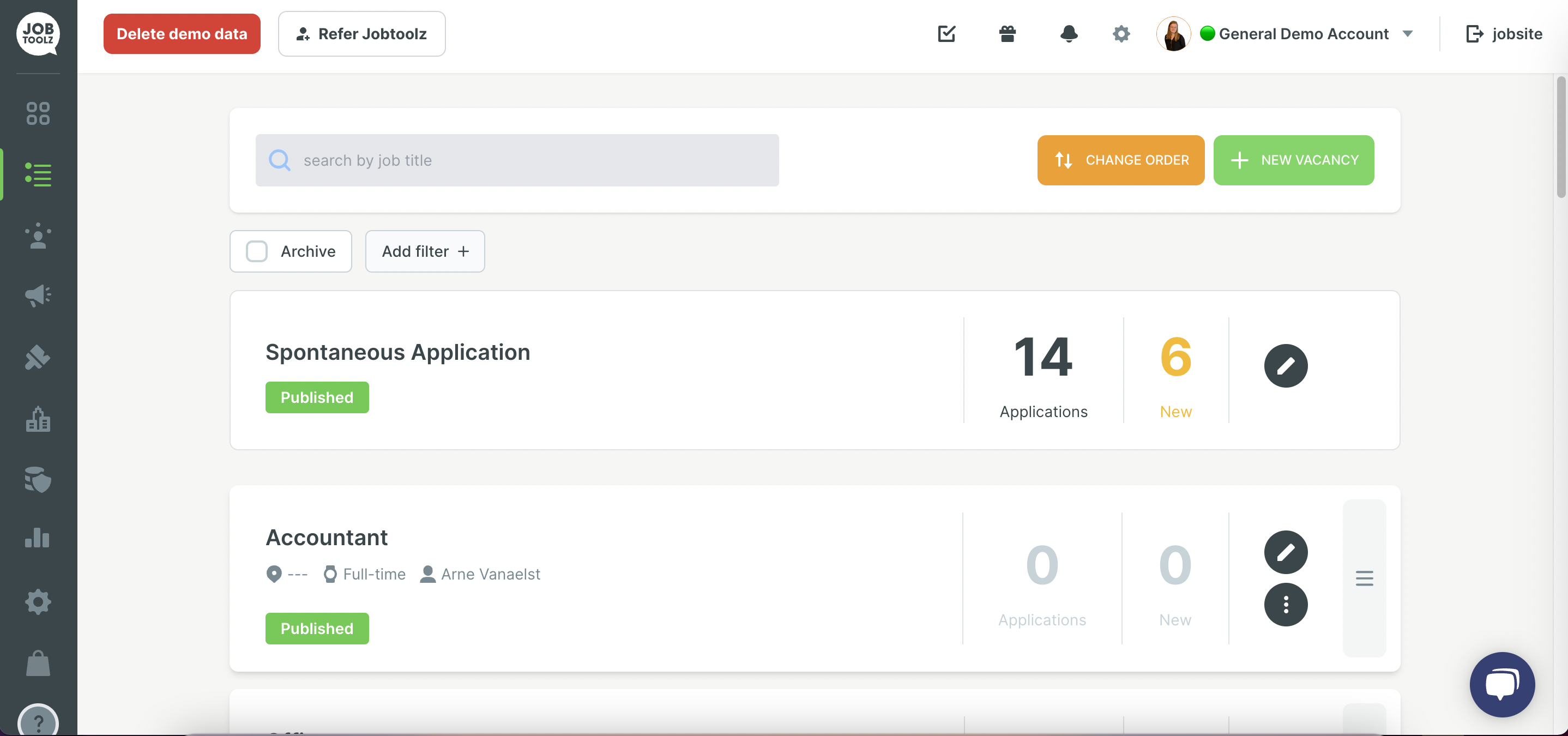
- Now click on the 3 dots to the right of the job you want to delete.
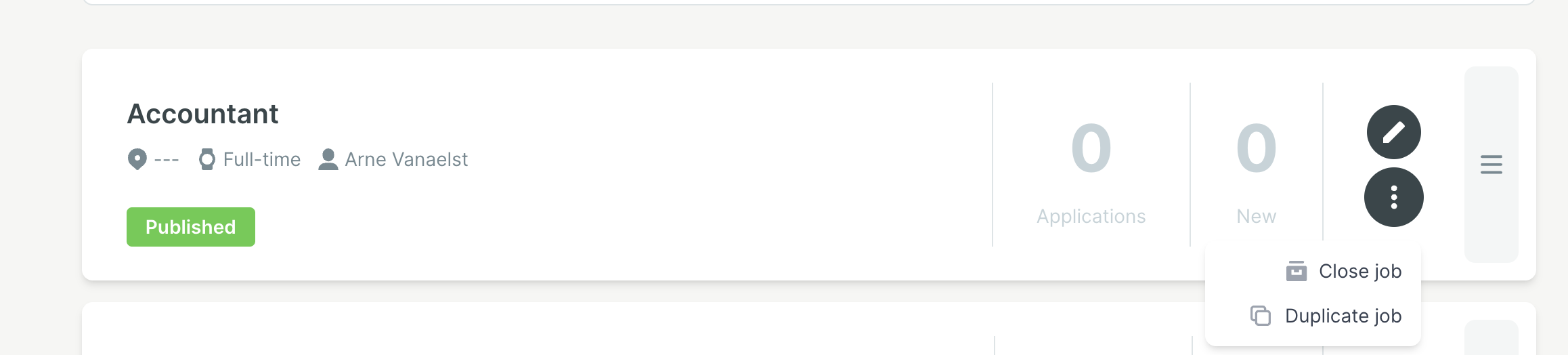
- Click on 'Close job'.
- Now click on 'Archive' at the top of your list of vacancies. You will see an overview of all your archived jobs. (These are all vacancies that are no longer visible on your jobsite, but have been saved).
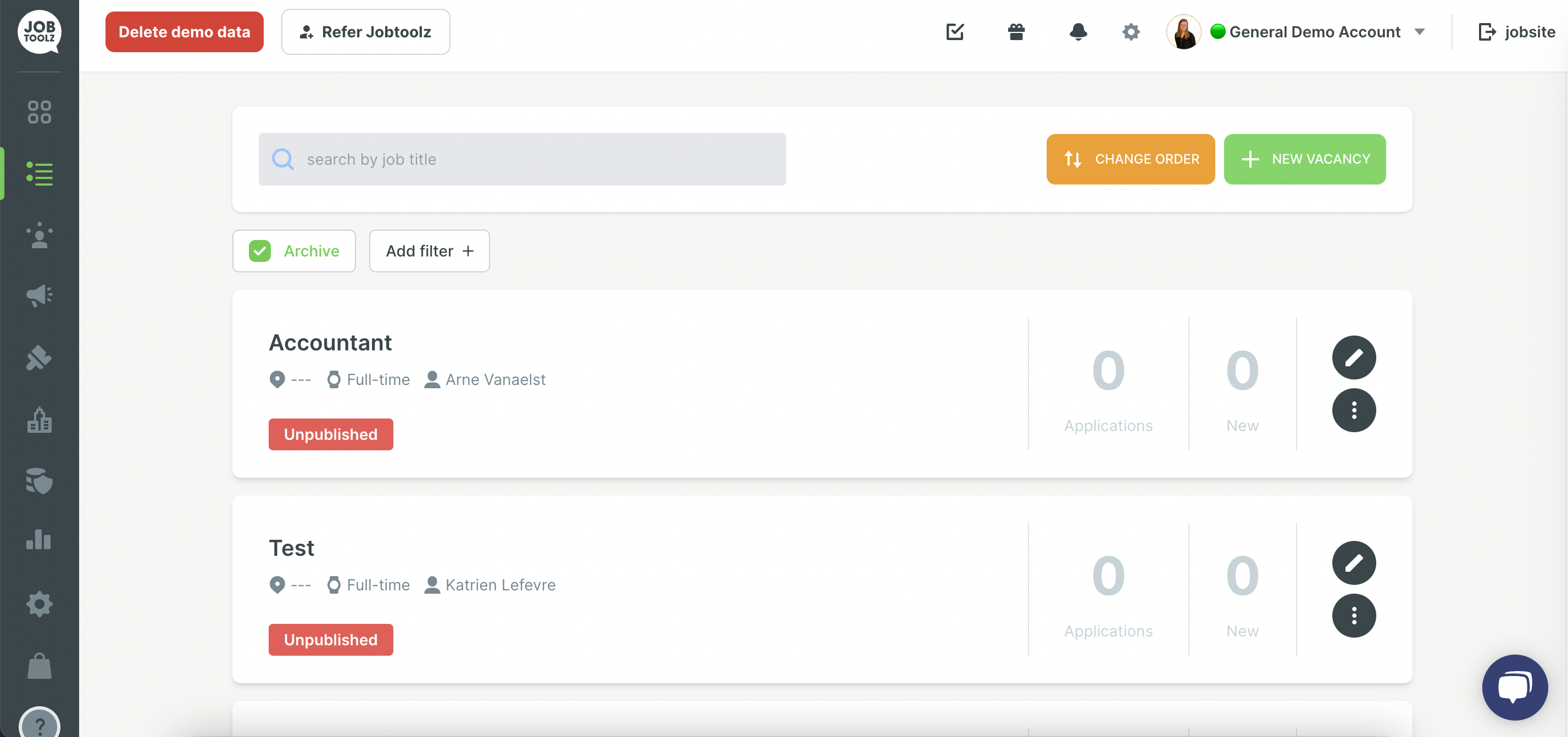
- Click again on the 3 dots to the right of the vacancy.
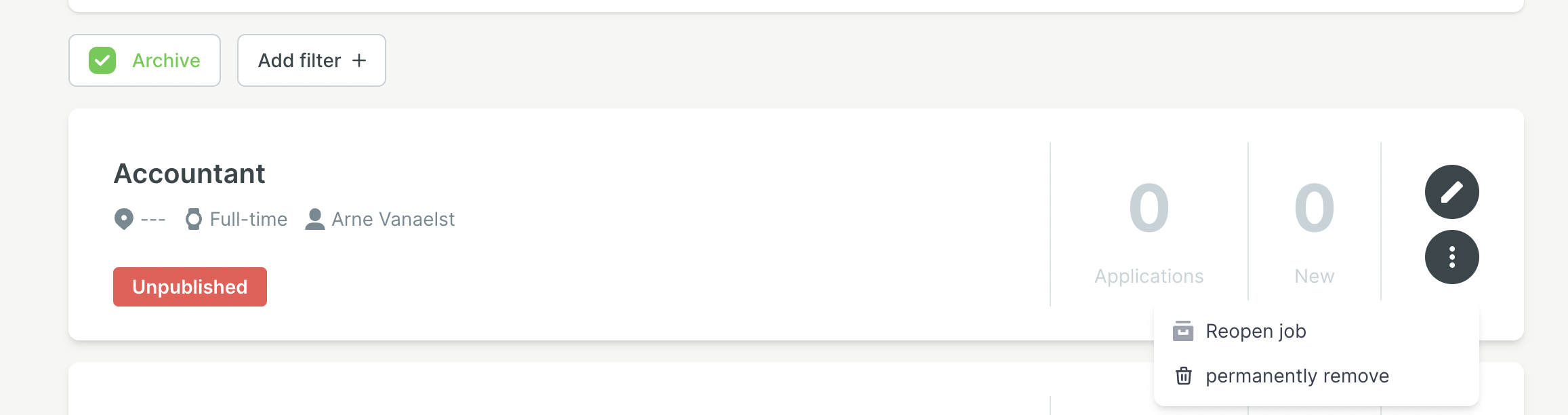
- Now click on permanently remove.