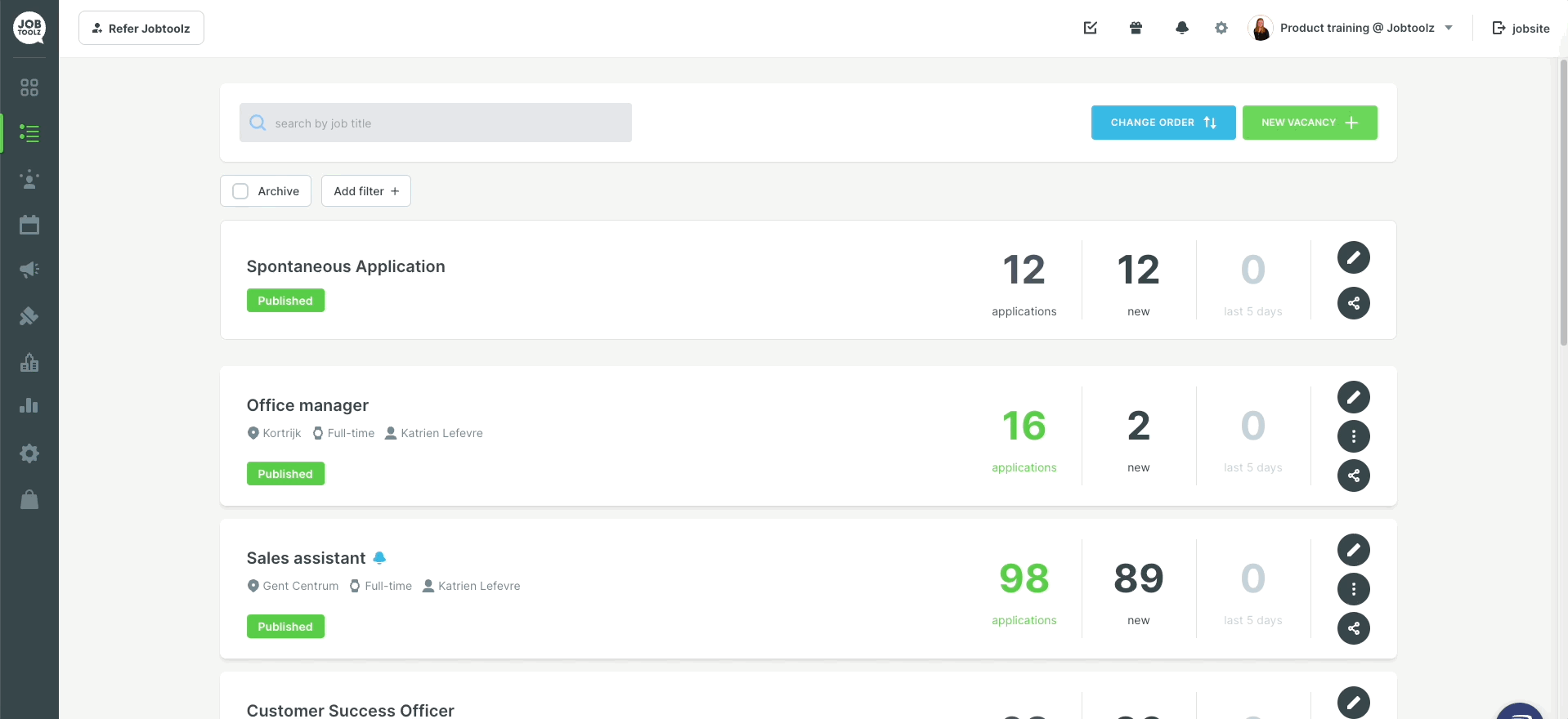How do you change the order of your vacancies?
Change the order of your vacancies on your job site and in your back office.
To change the order of your vacancies, both in your back office and on your job site, go to the ‘Jobs’ tab.
- In the top right, click on the blue button "change order".
- Keep the left mouse button held down and drag the vacancy to where you want it.
- When it’s in the right place, release the mouse button and you see a confirmation that the vacancy has been moved successfully.