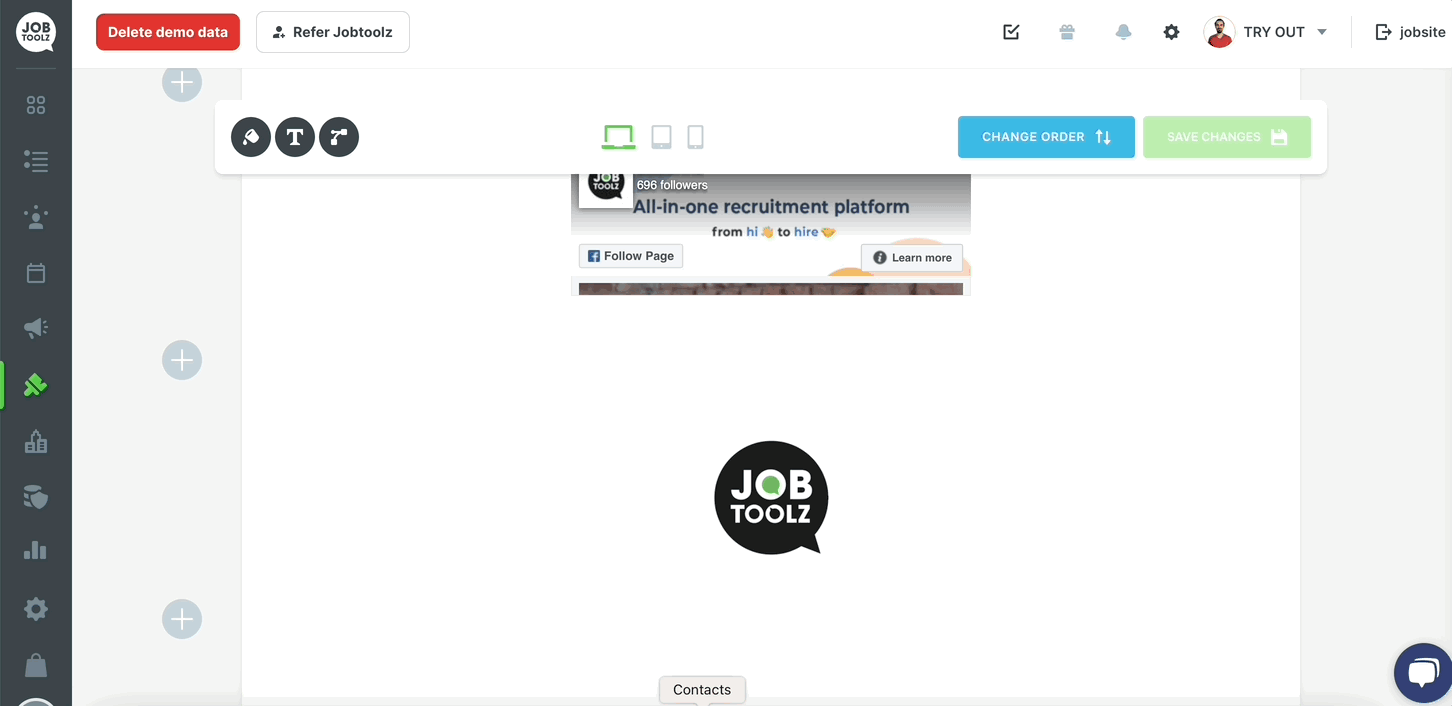How do you add a Twitter feed to your job site?
Read about how you can add a fun Twitter feed to your job site.
- Open the job site editor and click anywhere on a ‘+’ symbol to add a new block.
- Select ‘Twitter (X)’.
- You can then click through to Twitter Publish.
- From Twitter Publish, enter the link to your Twitter feed under ‘What would you like to embed?’
- Click the arrow and choose ‘Embedded Timeline’.
- Click on ‘Set customization options’.
- You can set a height & width in pixels. Always leave the width blank!
- You can choose the height to suit your page. To give you an idea: if you specify 800px, you can typically see one tweet with an image.
- Click on ‘Update’ and copy the code.
- You can now paste the code into the block on your job site.
Not happy with the height of the feed? Go back to Twitter Publish and enter a different height.