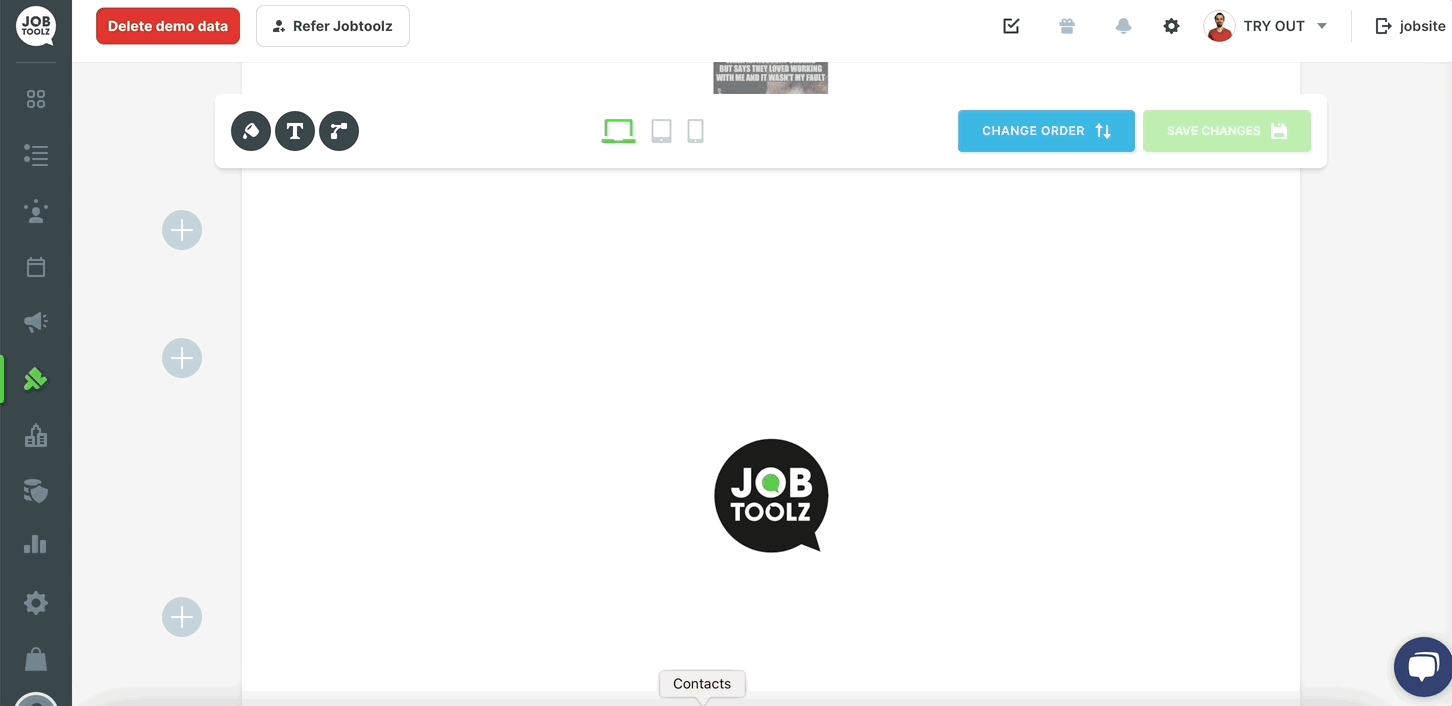How do you add a Facebook feed to your job site?
Read about how you can add a fun Facebook feed to your job site.
- Open the job site editor and click anywhere on a ‘+’ symbol to add a new block.
- Select ‘Facebook’.
- You can then click through to the Facebook Plugin Page.
- Enter the URL of your page. You can add a width & height in pixels.
- You can also leave the height blank if it looks OK in the preview; if not, adjust the height as necessary.
- You can choose the options below width & height as you like. Do make sure that ‘Adapt to plugin container width’ is always enabled!
- Click on ‘Get Code’ at the bottom left below the preview, and then click on ‘IFrame’ at the top of the popup window, and copy the code.
- Paste the code into the block on your job site.