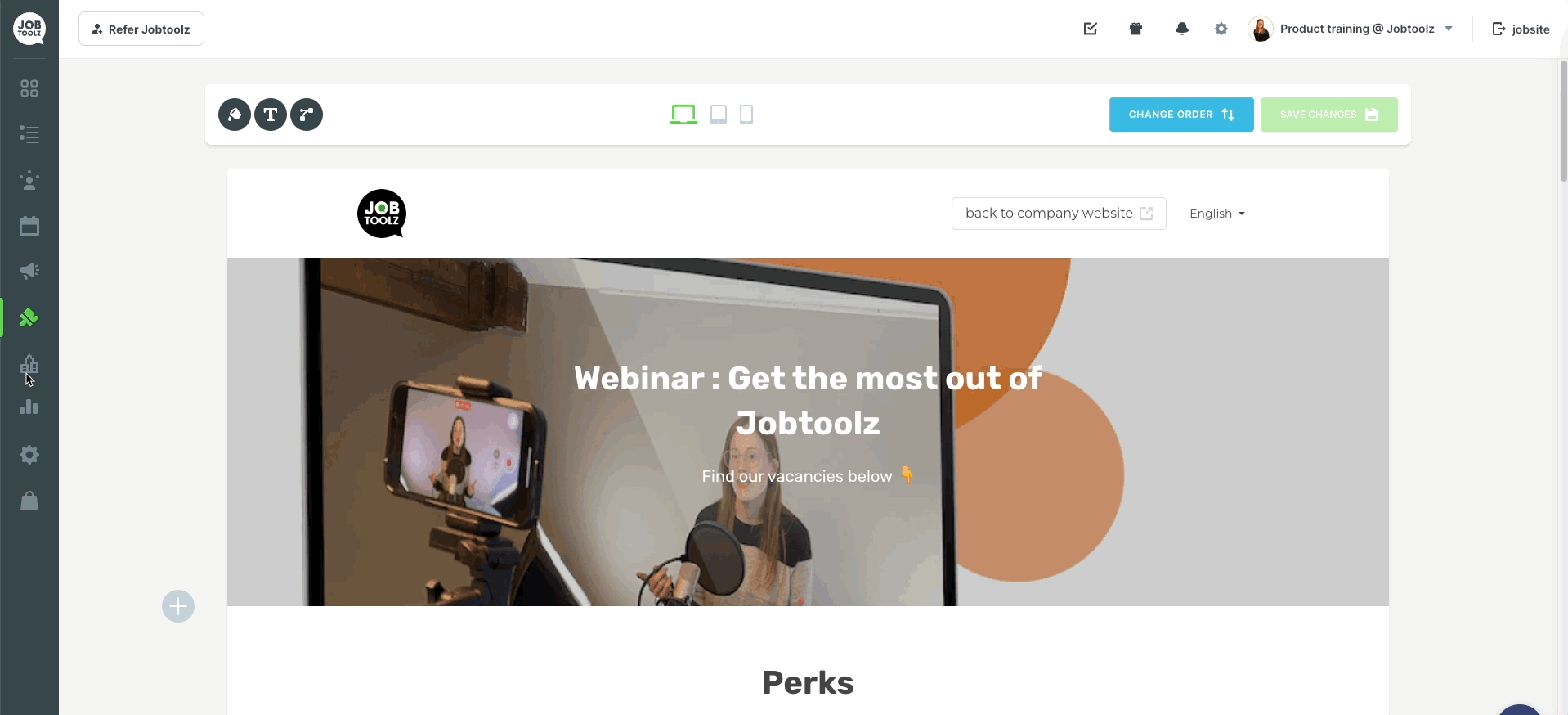How do I configure the brand colours on my job site?
Learn how to configure your brand colours on your job site.
Lots of companies choose their brand colour as the primary colour for their job site. But how do you set this up?
- Open the app and choose the ‘Employer branding’ tab from the menu bar on the left. This will open our live editor.
- Click on the bucket icon at the top of the page.
- Next, click on ‘Brand colour’. You can now enter your unique colour code. You also set your preferred text colour just below that, if you wish. Don’t forget to click on ‘Save changes’ on the right.