How do I remove a candidate?
Learn how to permanently delete a candidate using the Jobtoolz app.
If there is some candidate that you do not want to keep in your candidate database, you can easily delete them. Warning: this is a permanent deletion and cannot be undone!
- Go to the ‘Applications’ tab from the menu bar on the left of the app. You will see a list of all your candidates.

- Search for the candidate that you want to delete from this list of all candidates. (TIP: If your list of candidates is very long, you can find the candidate quickly by filtering on text)
- Once you have found the candidate you want to delete, click on the three dots at the right of their name.
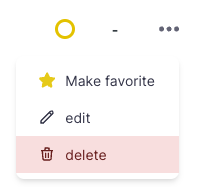
- Click ‘Delete’.