How do I move multiple candidates between phases/vacancies?
Learn how you can move a batch of candidates between phases and vacancies.
Sometimes, it can be useful to move several candidates at the same time to a different phase or vacancy. You do this as follows:
- Search the candidates and select the ones you want. You can (1) select the candidates from the vacancy itself, or (2) select them from the full list of candidates under the ‘Applications’ tab.
(1) To move candidates from the same vacancy.
- Go to the relevant vacancy. You will see an overview of all the candidates and the phase that they are currently in.
- Select the candidates by clicking in the circle to the right of their name. The circle will go green when the candidate is selected.
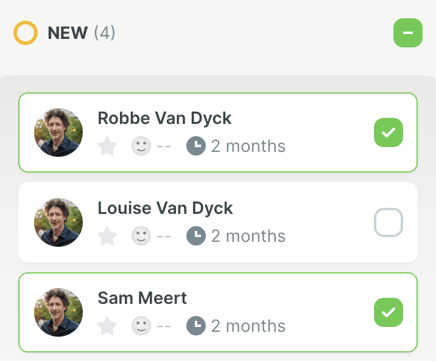
- Once you’ve included all the candidates you want in the selection, click on the button ‘Actions’, on the right above the vacancy overview.
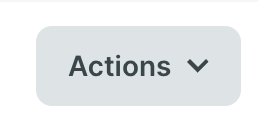
- The following options appear. Choose the option: ‘Move the selected applications’.
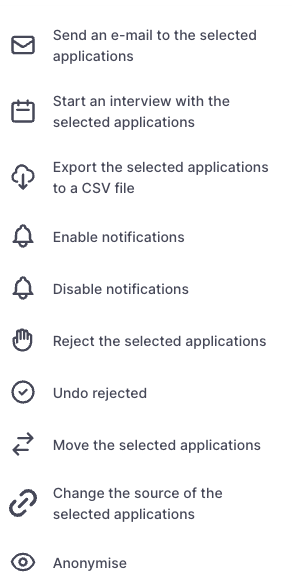
- You can now move the candidates to a different phase. You can also move the candidates to a different vacancy by clicking on the vacancy title (in this example, Account manager) and moving them directly into the appropriate phase.
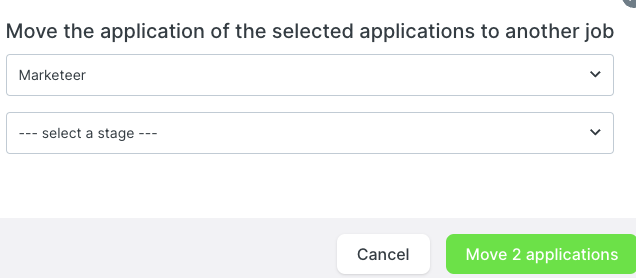
- Click on ‘Move’.
(2) To move candidates from the full candidate list.
- Go to the ‘Applications’ tab for a list of all your candidates.
- Select all the candidates that you want to move by clicking in the circle to the left of their names. The circle will go green when the candidate is selected.
TIP: Use the filter if necessary. If you’ve forgotten how to use the filter, click here.

- Once you’ve included all the candidates you want in the selection, click on the button ‘Actions’, at the top right. The following options appear: Choose the last option here: ‘Move the selected candidates’.
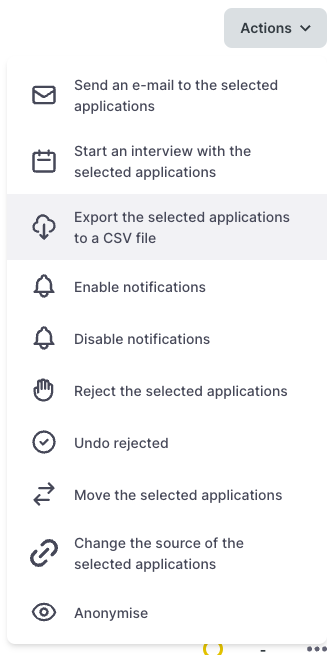
- You now need to select the vacancy that you want to move the candidates to.
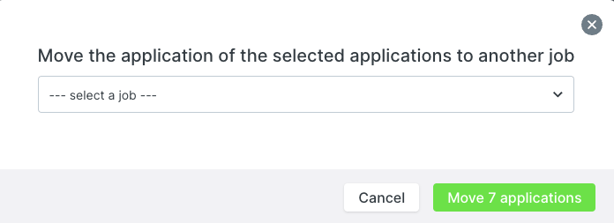
- Once you’ve selected a vacancy, you can select the phase that you want to put the candidates in.
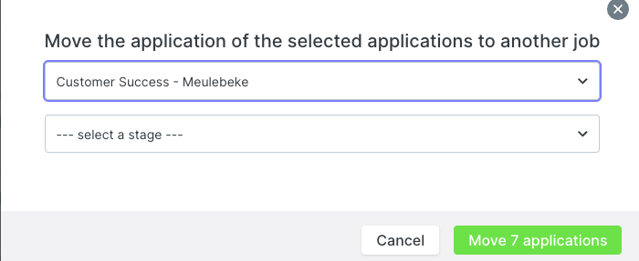
- Click on ‘Move’.