How do I make a vacancy in multiple languages?
Learn how to make sure that your vacancies are displayed in the right language.
How do I make sure that visitors to my job site see the vacancies in the right language? In other words, how do I make sure that, say, a visitor to the English job site sees the English version of a vacancy?
It’s easy! You do it like this:
- Go to the settings for the vacancy. You do this by clicking on the pencil icon next to the vacancy. You will see this page:
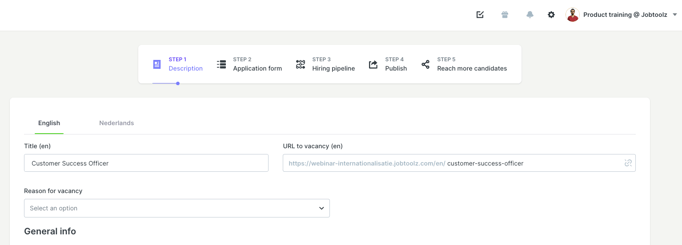
- You are now viewing the information for the English version of the vacancy. To create a Dutch version of a vacancy, click on the appropriate language and fill in the information for the vacancy.
- Below, you can see the details in the Dutch version of the vacancy.
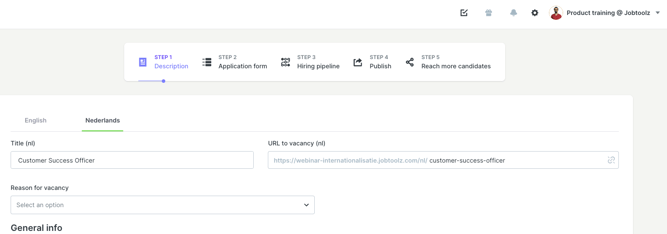
- Go through all the steps and then save your changes. At step 4 you can indicate in which languages you wish to publish on your jobsite.
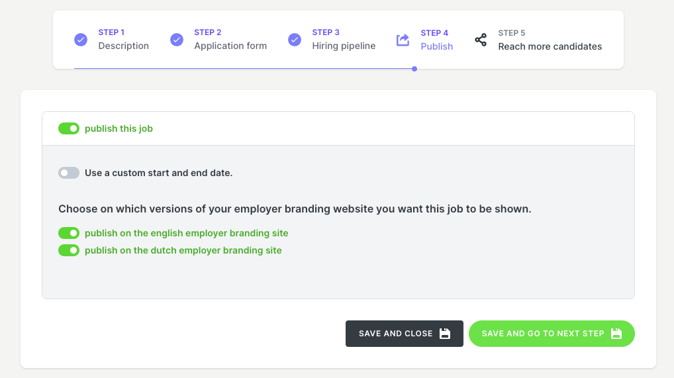
- Click "Save and Close" or "Save and go to the next step"