How do I invite a candidate to an interview?
Find out how to easily invite a candidate to an interview here.
Are you impressed by the CV of 1 of your candidates? Then don't hesitate to send him/her an invitation for an interview! This is how you send an invitation:
- Go to the candidate you want to invite for an interview and open the candidate sheet.
- Now click on the calendar icon at the top right of the screen to invite someone. The icon is marked in red in the picture below.
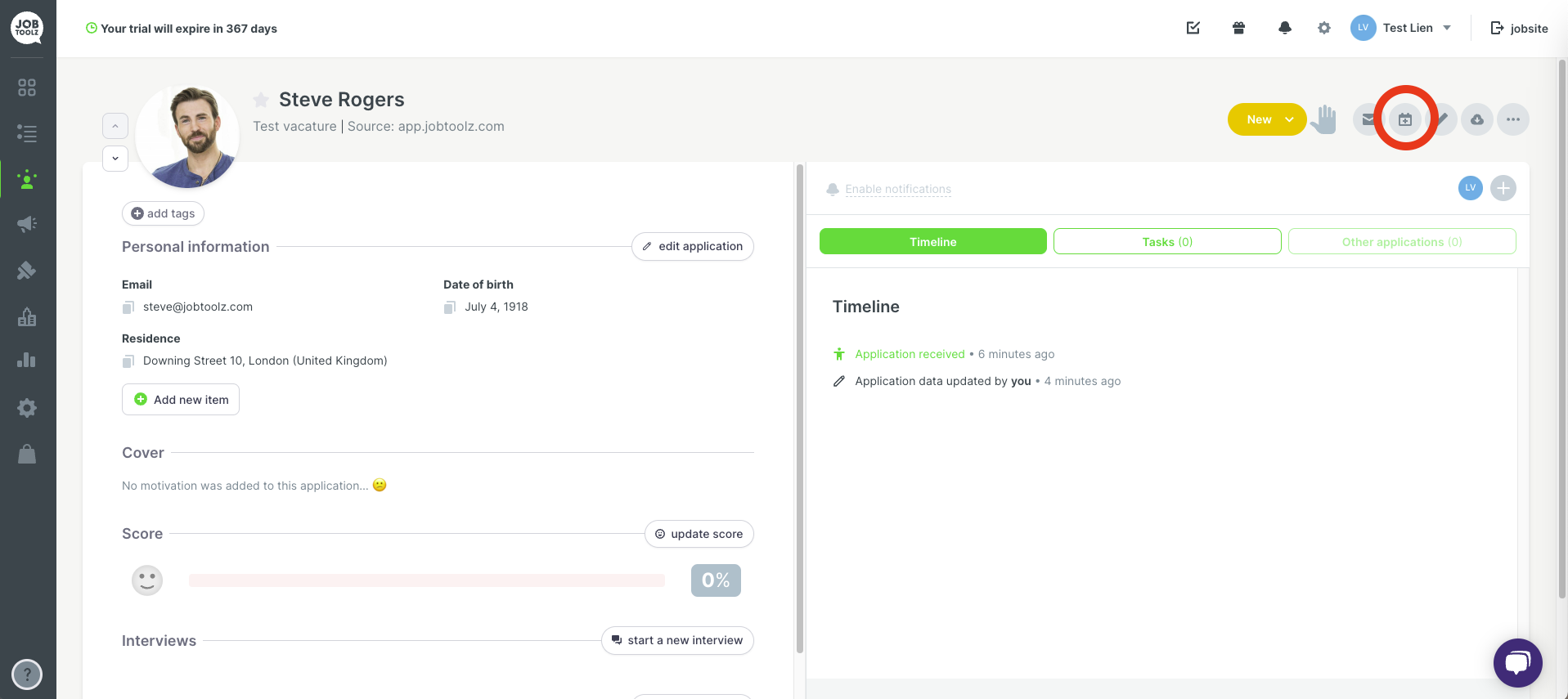
The basic data for the interview:
- First choose the type of interview (on location, by telephone, online...) Depending on that you fill in a location.
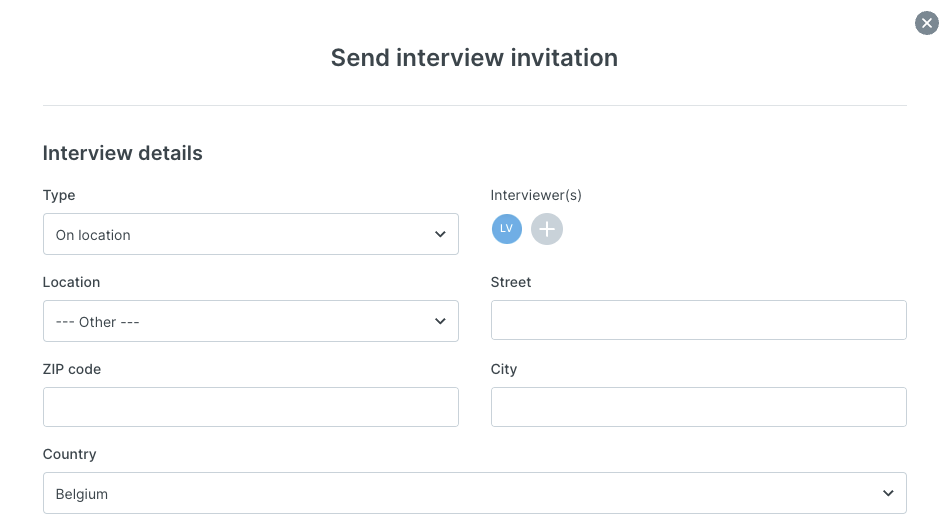
Configuring possible time slots
You can now specify the duration time and one or more time slots on which the candidate can choose to schedule the interview.
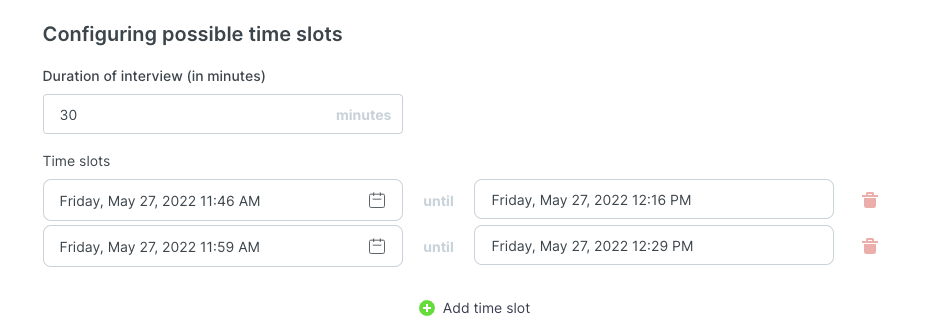
Invitation mail & confirmation mail
Here you can choose a template for both mails. To make it easy for you, we have already put in a first sample. Read here how to add your own interview template for your interview emails.
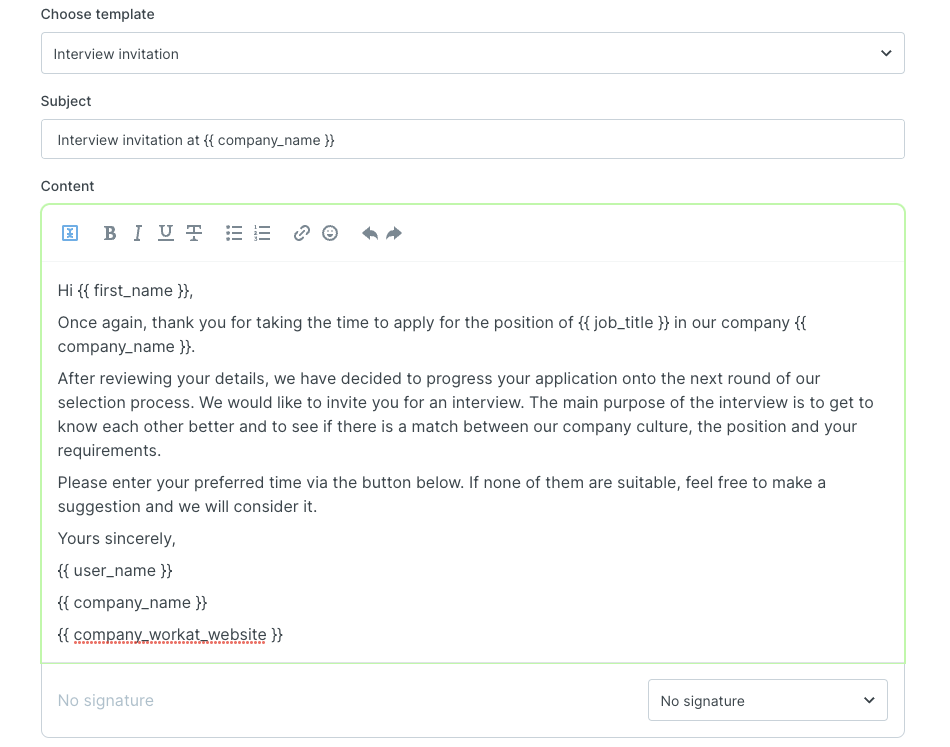
The email to invite the candidate always contains a button at the bottom (see example below).
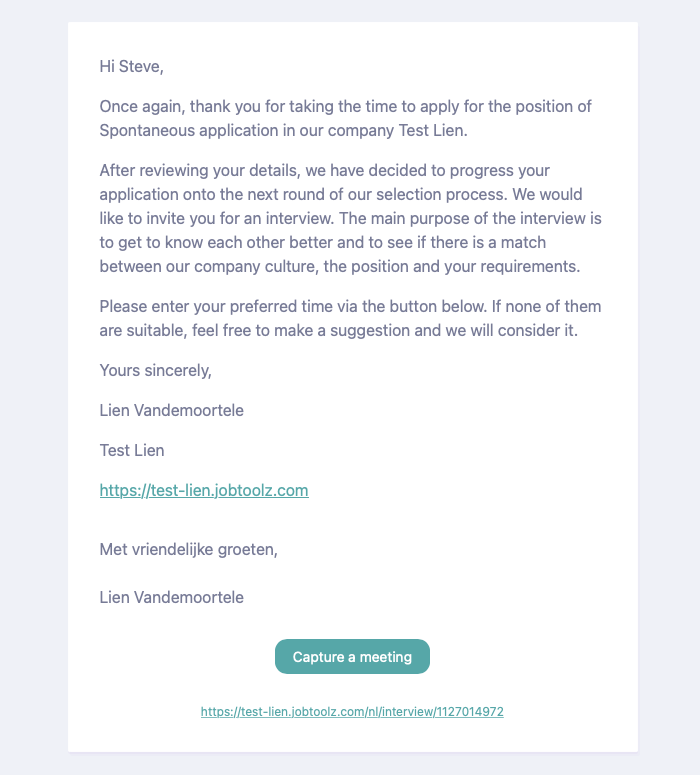
When the candidate clicks on that button, he/she is taken to a page to choose one of the time slots and confirm the interview. This page looks like this and will be fully customized to match your corporate identity:
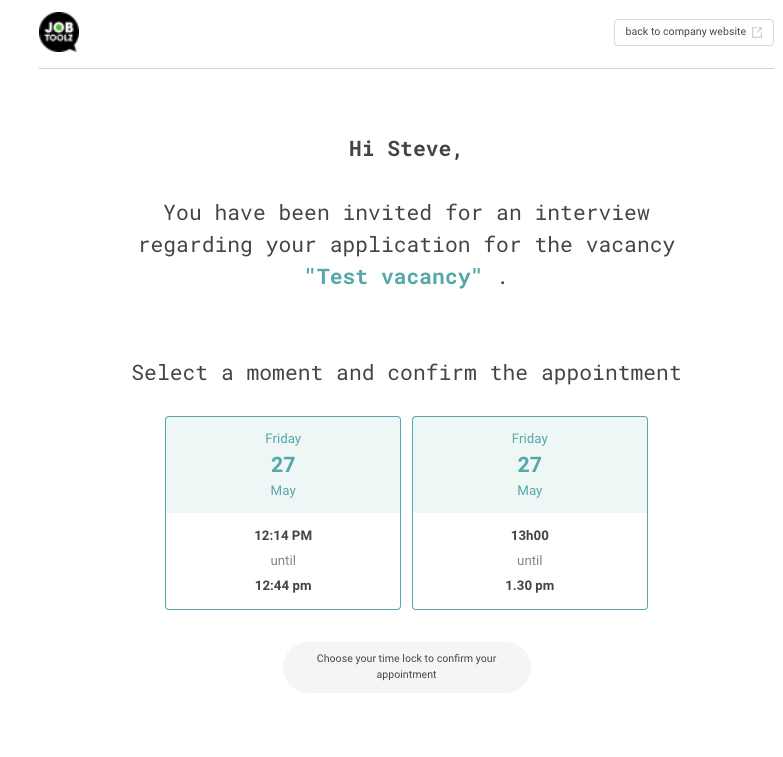 When the candidate confirms the appointment, you will be notified by email & in the app. The candidate will then also get the confirmation email automatically.
When the candidate confirms the appointment, you will be notified by email & in the app. The candidate will then also get the confirmation email automatically.