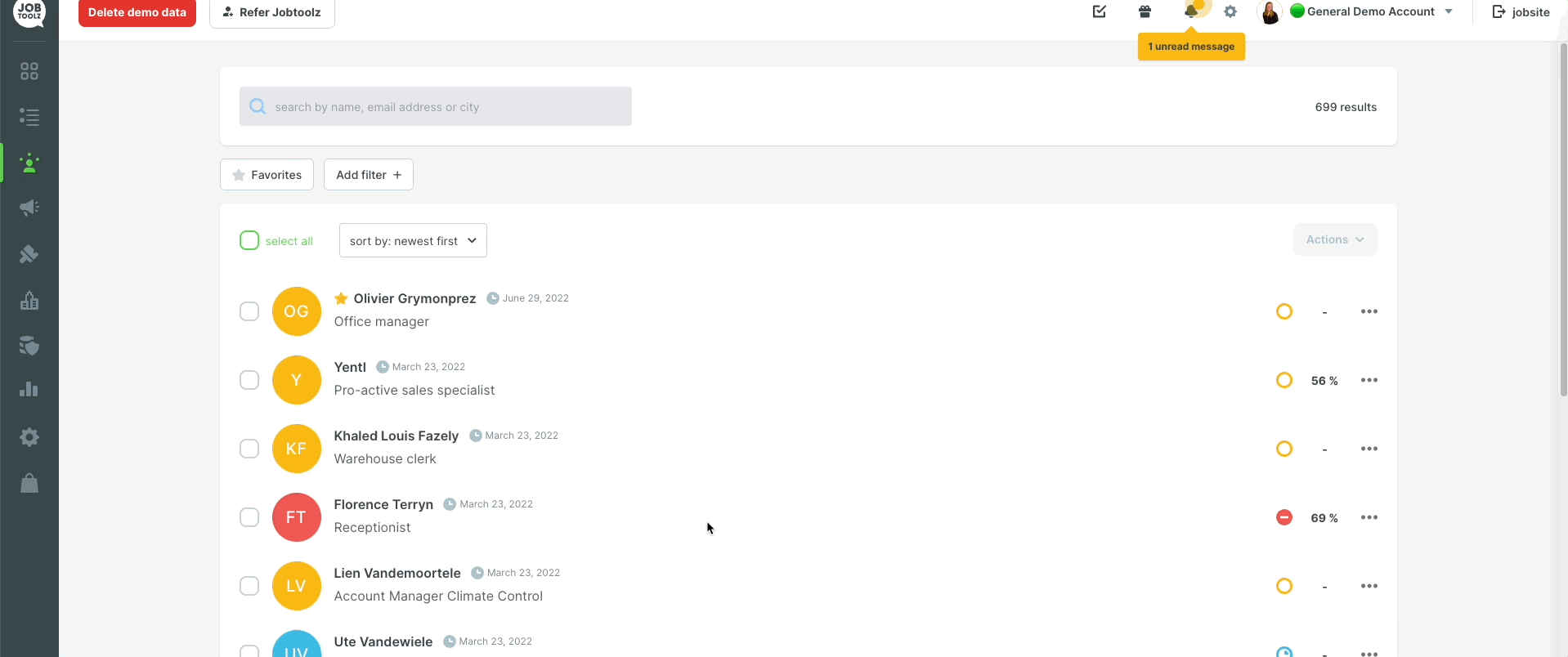How do I create a talent pool?
Learn how to set up a talent pool/recruiting database using tags.
A talent pool or recruiting database can be very useful over time. It’s a way you can keep track of candidates with an interesting profile. If at a later date you have a vacancy that matches the profile of one of these candidates, you can get back in touch with them. You can set your talent pool up in Jobtoolz by using tags.
- Go to the candidate that you want to add to a particular talent pool.
(TIP: Use the filter! If you can't remember how to do that, click here. - Click on ‘Add tags’, at the top of the candidate’s personal details.
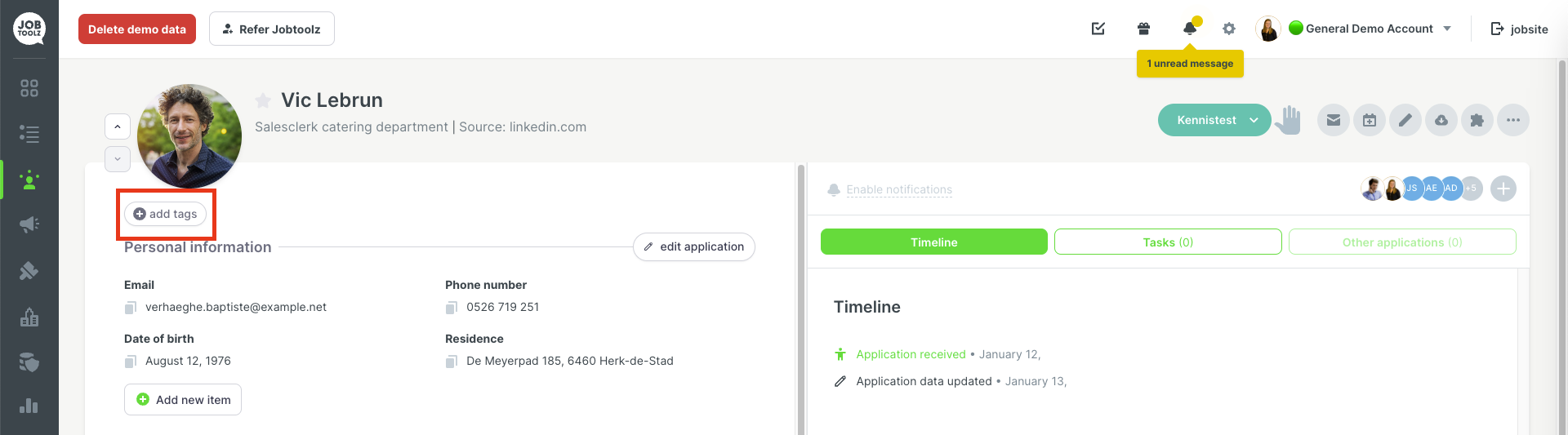
- Enter the name of the tag (i.e., the name of the talent pool) and click on ‘Select’.
- Now click on 'Save tags'.
- Of course, you can give each candidate multiple tags. That is, the candidate can be included in several talent pools. To do that, just repeat the steps above.
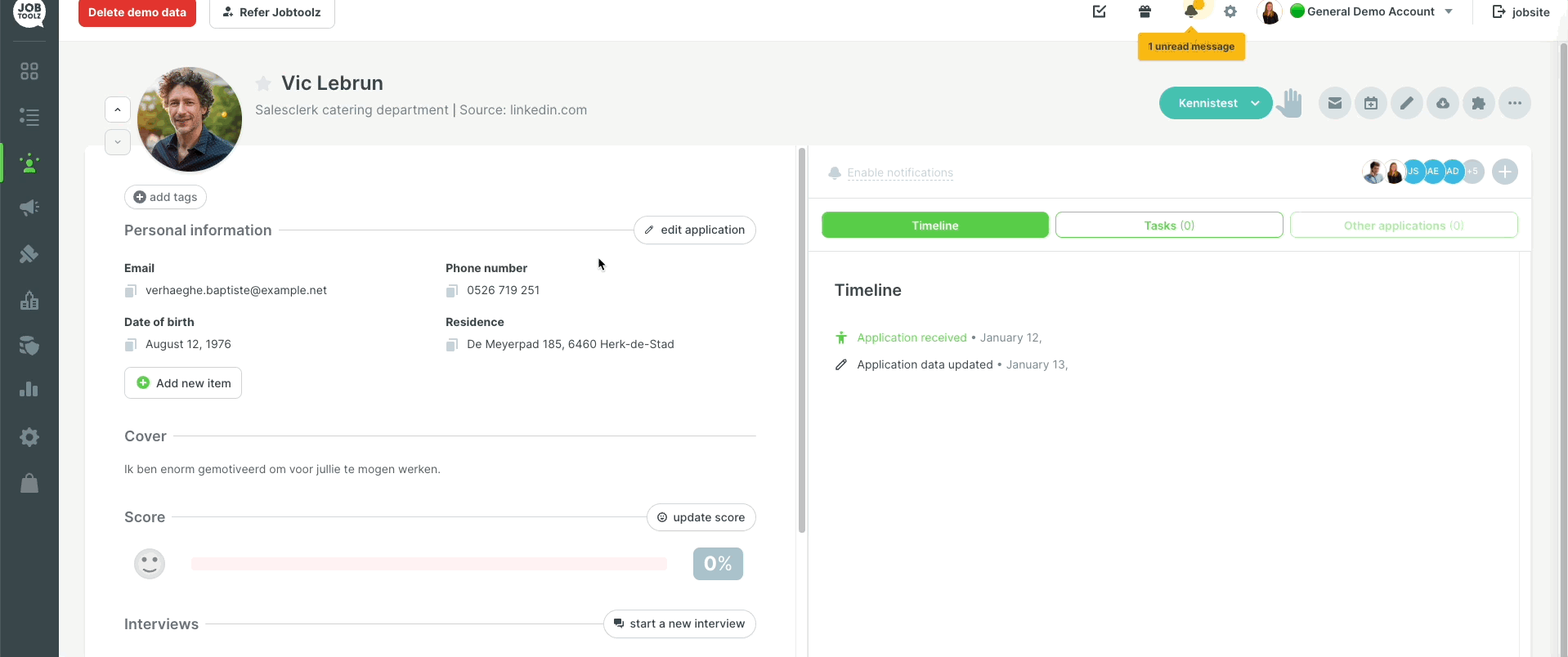
How do I get a list showing all my candidates in a particular talent pool?
- Go to the candidate overview.
- Click on the filter button on the top left
- Go to ‘tags’ and filter for the talent pool (tag) that you’re interested in. Click on ‘Apply filters’.
- You will now see a list of all the candidates in this talent pool.