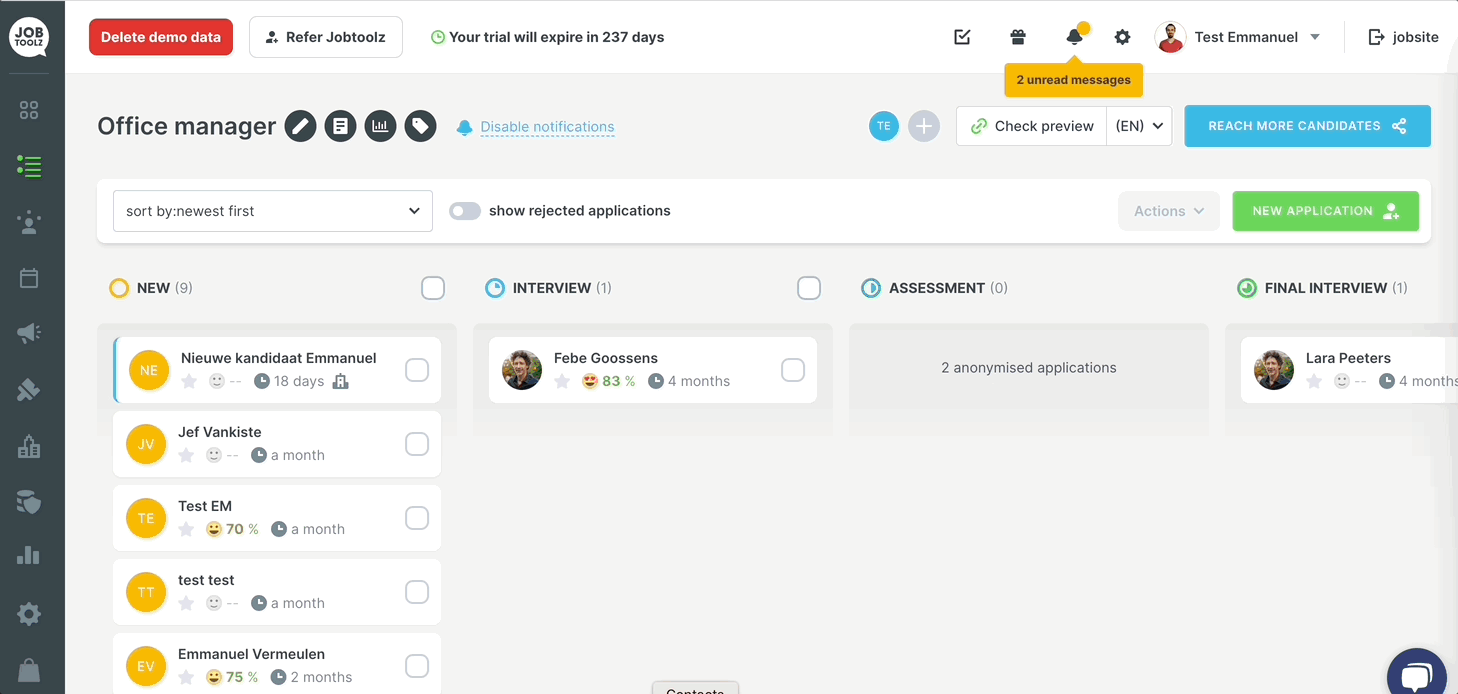How do I create a PDF of my vacancy?
Here you will find how to turn your vacancy into a PDF and download it.
- Go to your vacancy overview and click on the pencil icon next to the vacancy
- In Step 1, go to the very bottom and click on "Change settings for PDF version".
- When "Use the automatically downloadable PDF" is checked here, a PDF will automatically be made of your job order.
- You can download this PDF by going to the vacancy on your jobsite and downloading it from the attachments at the bottom.