How do I answer a candidate’s email?
Learn how to answer an email from a candidate.
When a candidate answers your email, you will get a notification in the app and by email. There are two ways to reply:
1. Answer the email from your mailbox:
When a candidate answers an email that you sent via Jobtoolz, you’ll receive an email in your inbox like the one shown below:
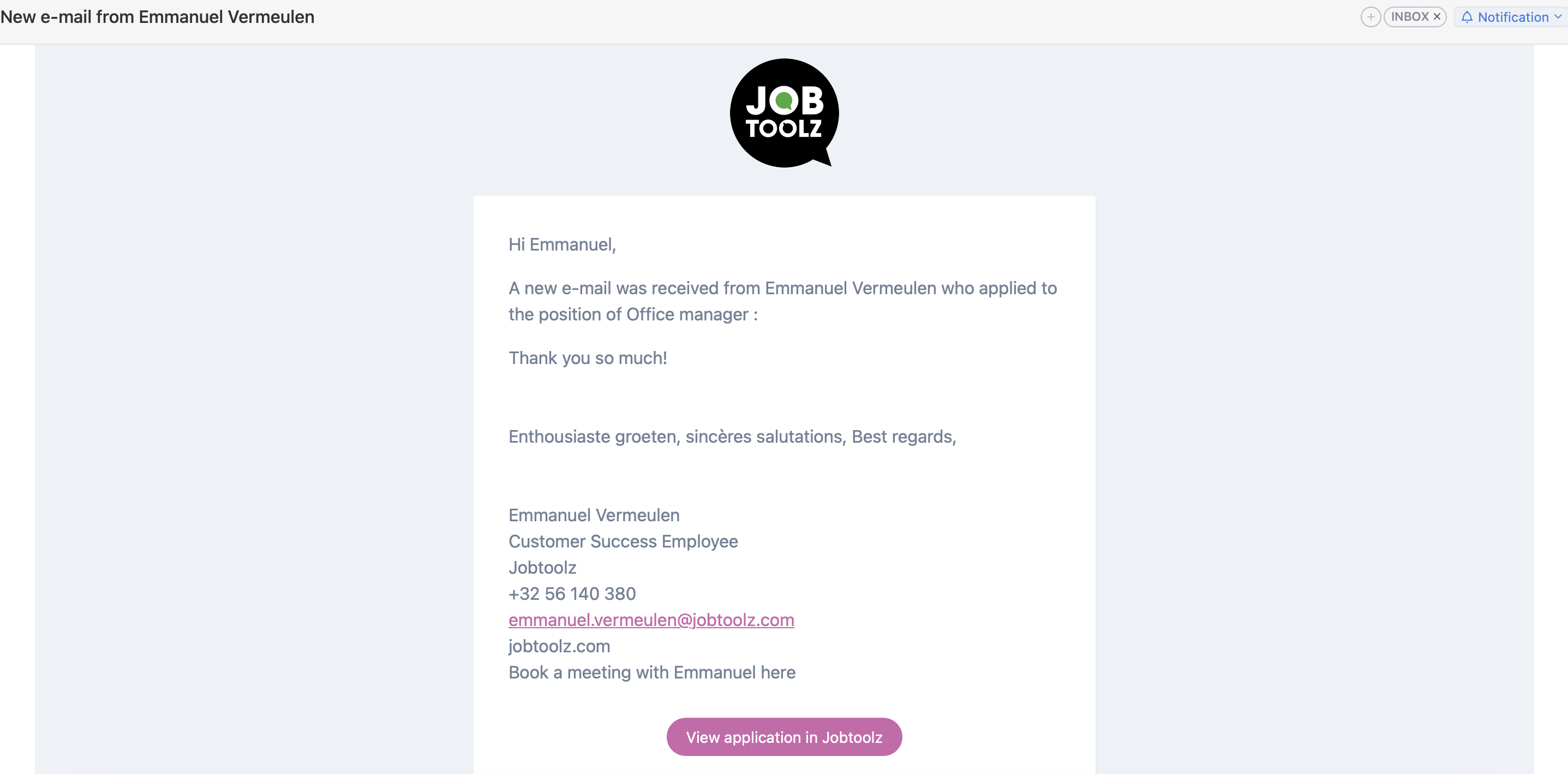
You can simply hit reply to this and your answer will be sent to the candidate and will appear in the candidate’s timeline.
2. Send a new email to the candidate from the app:
- When you click on the notification in the app, you’ll see a page like this:
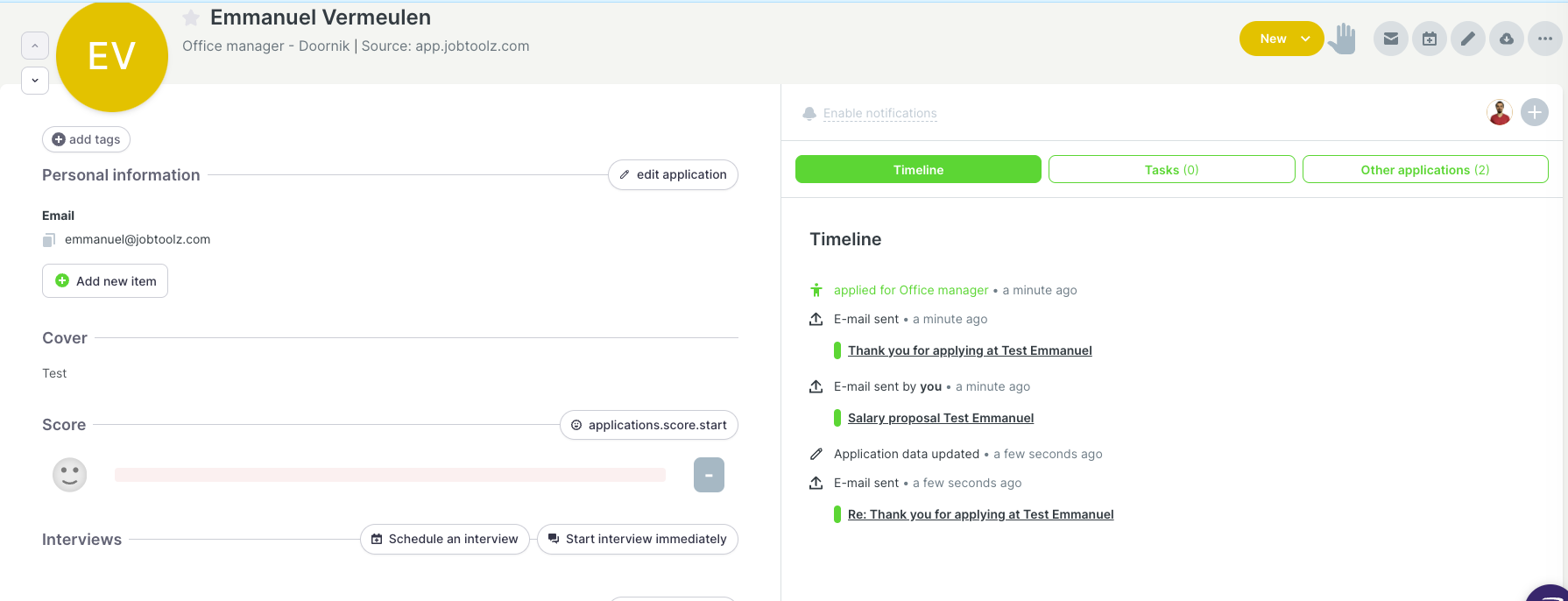
- On the right, in the timeline, you can see all your email history with this candidate. Click on the received email to view it. You’ll see a page like this:
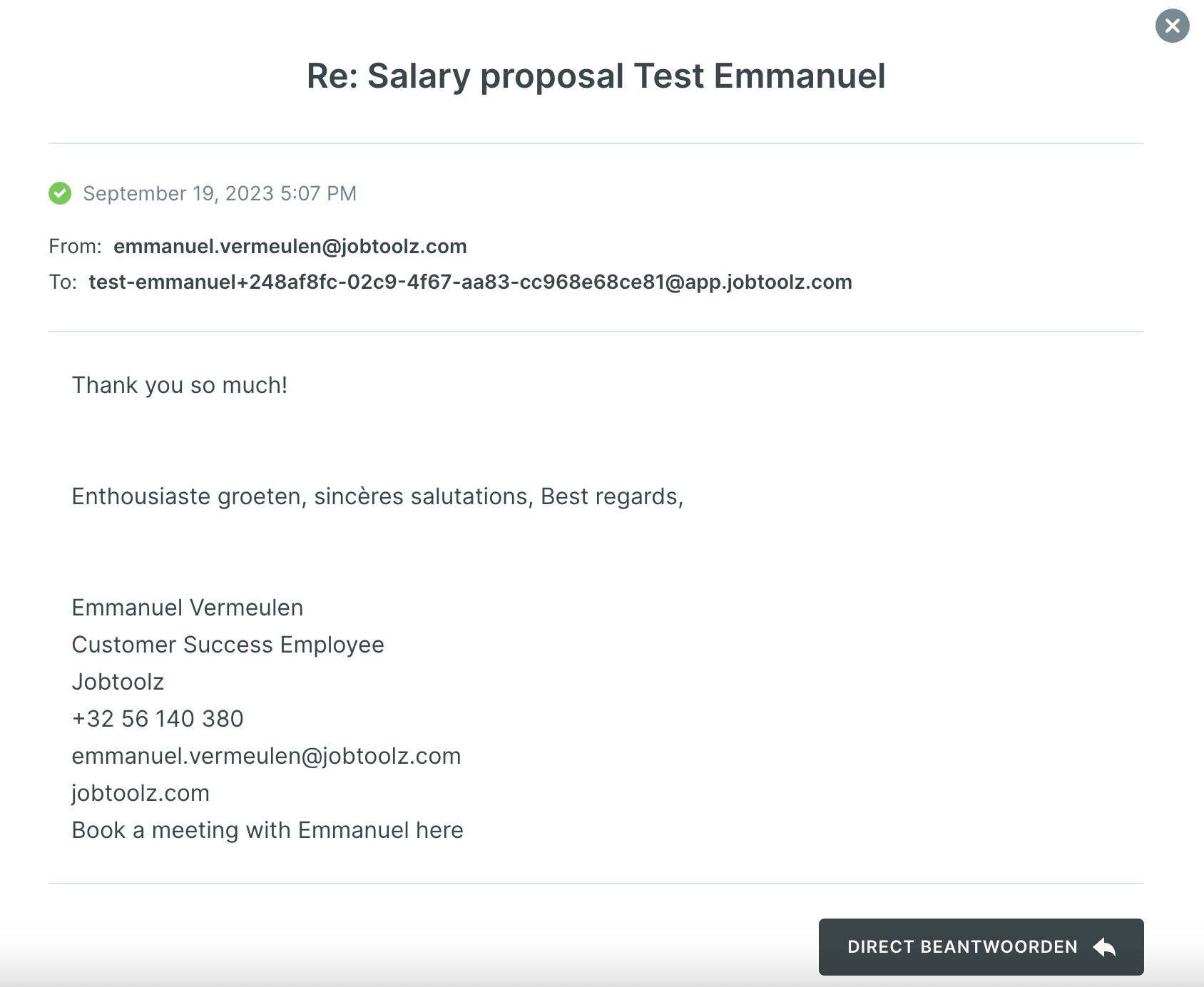
- To answer the email, simply click on ‘Reply directly’.
- Type in your email and click ‘Send’.