How do I add new candidates?
Learn how to add new candidates via the platform so that they can be suggested to customers.
- Log in to extern.jobtoolz.com
- Go to the ‘Candidates’ tab
- If you haven’t added any candidates yet, click on ‘Add your first candidate’:
-
- If you've already added at least one candidate, click on ‘Add a new candidate’

- Fill in the details of the candidate that you want to add, and then click on ‘Add candidate’:
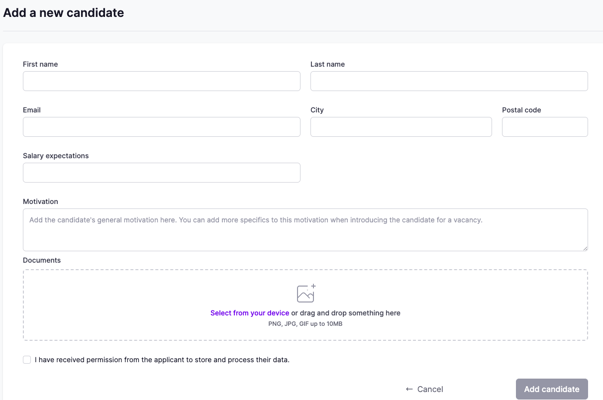
- The candidate will now be added to the platform and you can start suggesting them to your customer(s).
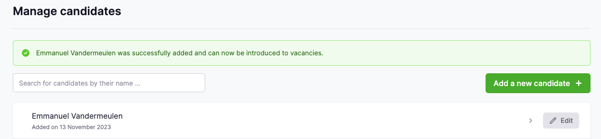
- You can update a candidate's details at any time by clicking on ‘Edit’ to the right of their name, as shown above.
- If you've already added at least one candidate, click on ‘Add a new candidate’