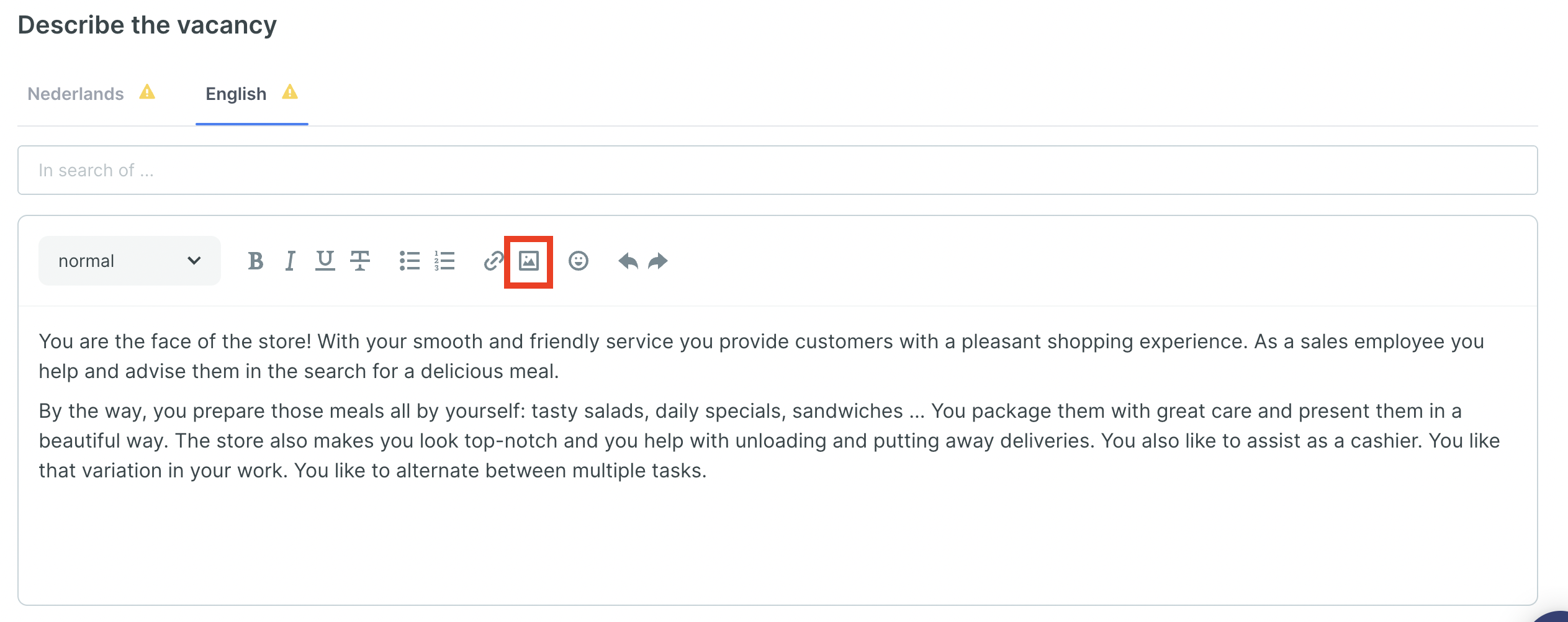How do I add an image to a vacancy description?
Read about how to add an image to a vacancy description.
You can insert an image into the description of a vacancy, to give it a bit more life. To do this, first click on the image icon just above the text box:
- You can then enter the link to your image to insert it:
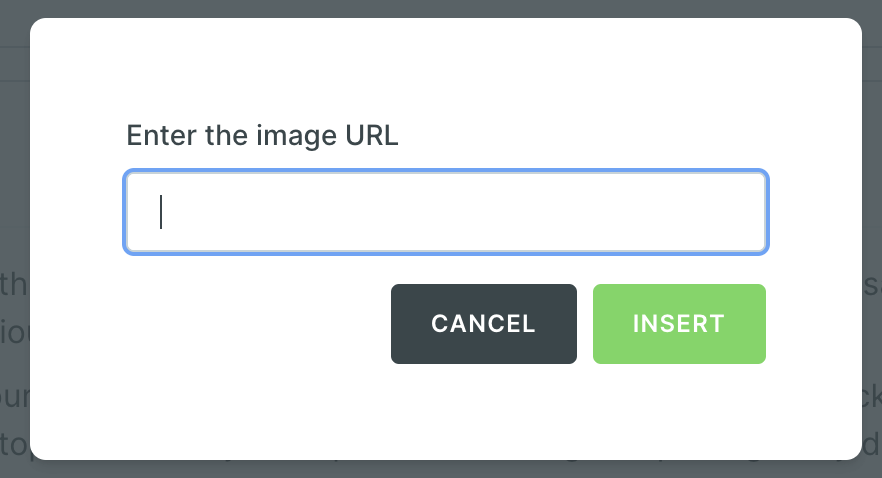
Don’t know how to get the URL of an image?
You do it like this:
- Go to https://imgur.com/upload
- Upload your image there.
- Once the image has been uploaded, just click on ‘Copy link’ or ‘Grab Link’.
- You can then paste the URL as shown in the screenshot above