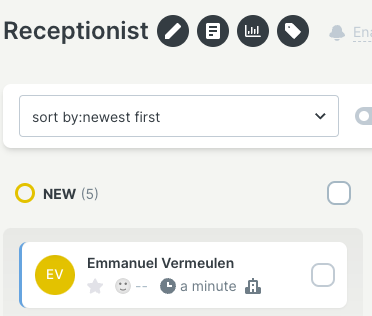How can you see when candidates have been suggested by an interim or selection office?
We’ll explain the various ways that you can see if a candidate has been suggested by an interim or selection office.
As soon as an external office suggests a candidate, a notification will appear in Jobtoolz at the top of the page. If you click on the bell icon, you will see that a new candidate has been suggested (the orange circle tells you that you have a new notification; this is general):
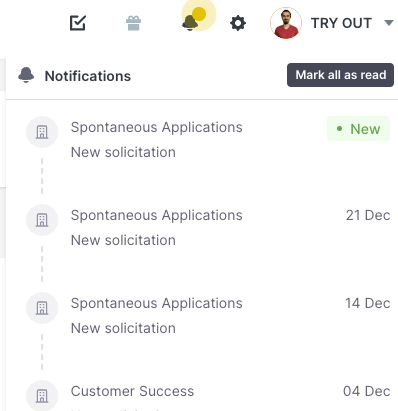
You will see ‘New sollicitation’. Click the notification to view the candidate. You will be taken to the candidate details page; see the example below:
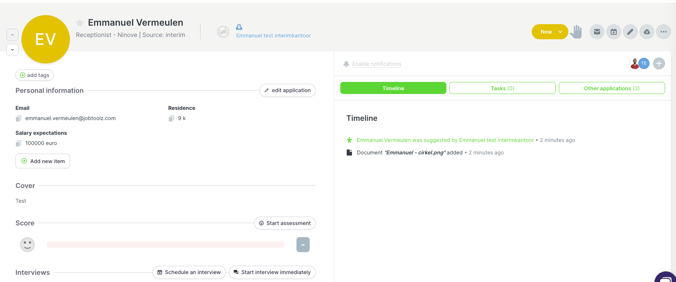
As you can see, the candidate has been automatically imported into Jobtoolz. You can add documents on this page if necessary, invite the candidate for interview, etc.; anything you can usually do.
At the top next to the candidate’s name, you can see that their details have been shared from an interim or selection office
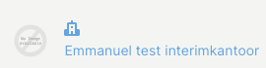
Of course you will be notified by email as well:
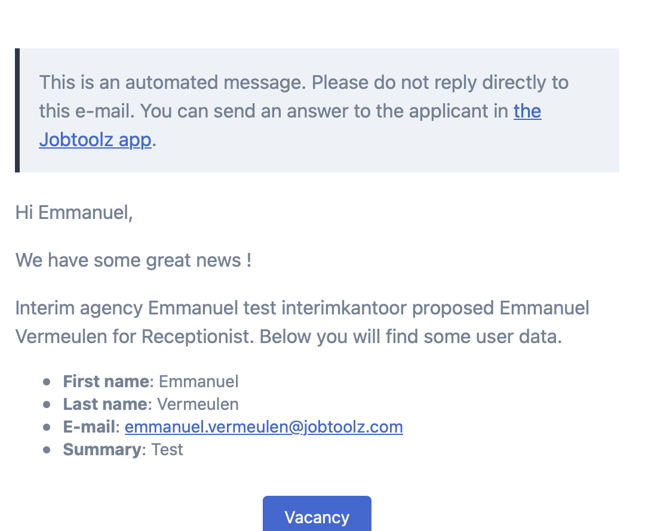
You can also view the candidate directly from the email by clicking on ‘View candidate in Jobtoolz’. You can also see in the vacancy itself which candidates have been suggested by an interim or selection office. In the screenshot below, you can see an ‘External office’ icon next to the candidate’s name: