How can you schedule when you send an email?
Learn how to send an email at a particular time.
- Go to the candidate to whom you want to send an email. For a reminder of how to quickly find a candidate, click here.
- Once you have the candidate page open, you can send them an email by clicking on the envelope icon, highlighted in yellow in the screenshot below:
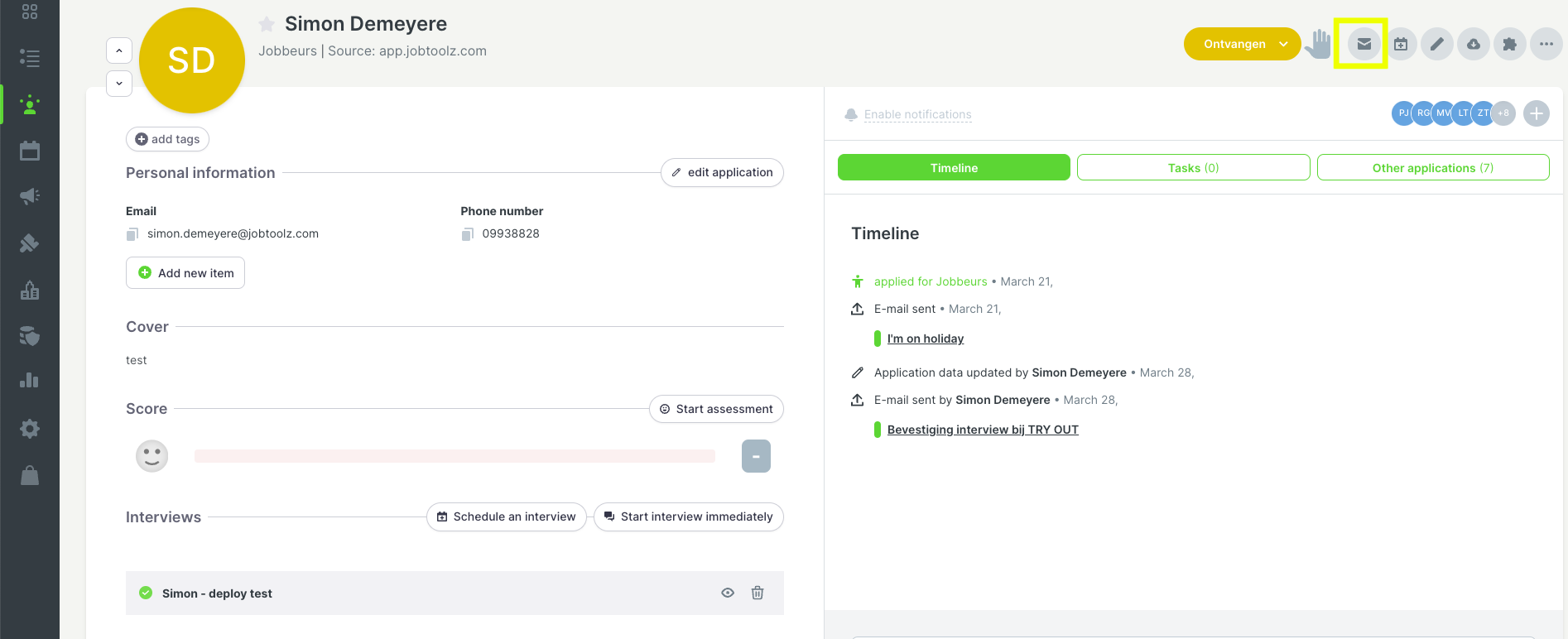
- The window shown below will open:

- Select the email template you want to use, or start a new email. Then click on ‘Schedule email’.
A popup will open: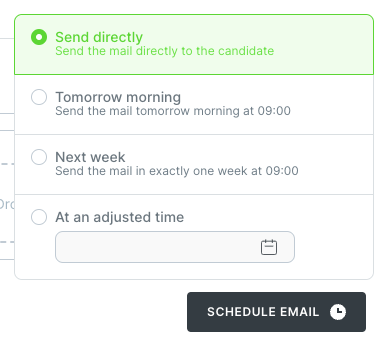
- Choose the time you want to send the email:
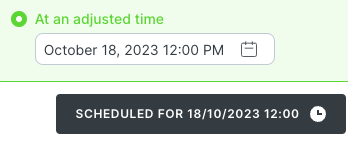
- If you’re happy, click ‘Schedule’ and then on ‘Confirm’.

- A notification will appear in the bottom left confirming that the email has been scheduled and will be automatically sent at the specified time.
