How can I organise an online interview in Jobtoolz?
Read about how to organise an online interview in Jobtoolz.
During the Covid-19 pandemic, we have had to seek out safe, responsible ways to manage interviews with applicants. Read about how to schedule a video interview.
- Create a free Zoom account.
- Invite the candidate to interview (using the calendar icon at the top right of the candidate details page).

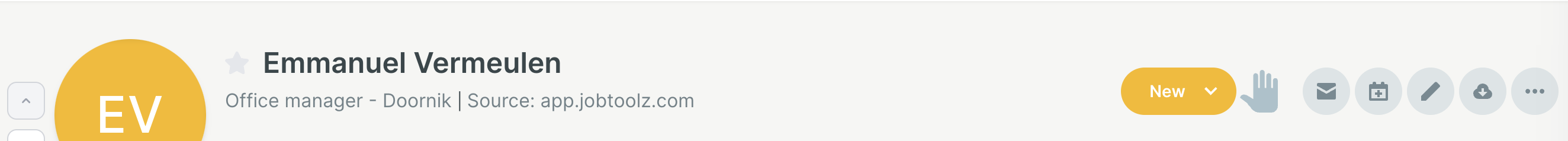
- Click on the Zoom button to schedule a video meeting directly.
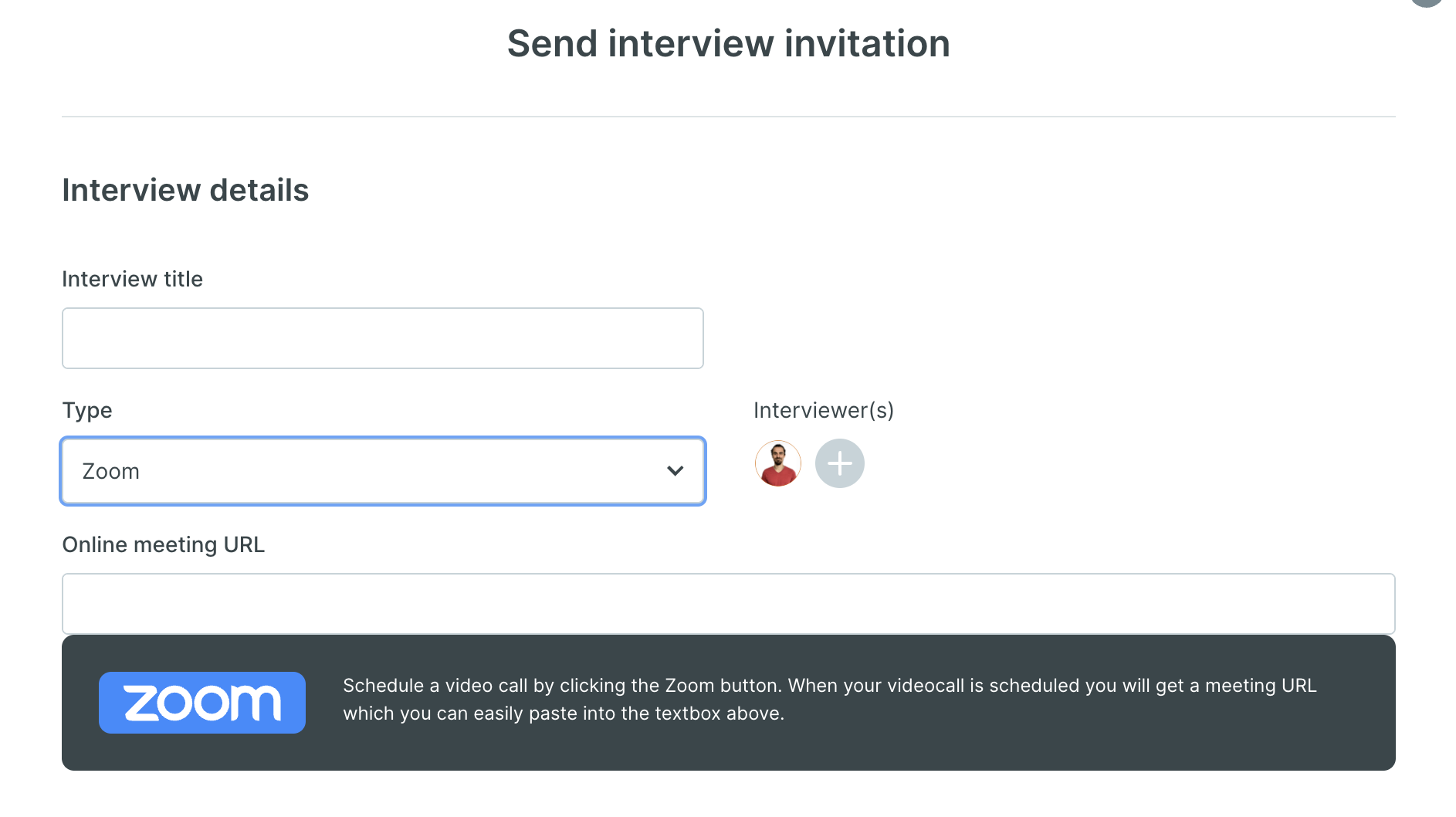
- In Zoom, enter the title, a description if appropriate, and the date of the video meeting (you can leave the other settings as the defaults), and save.
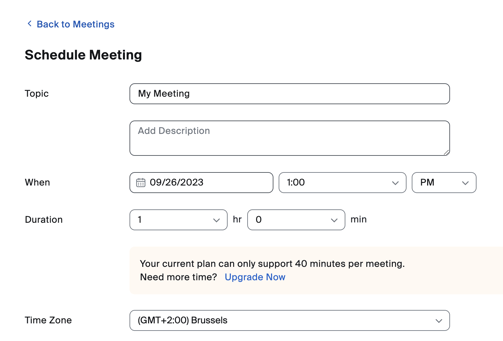
- Now copy the link, highlighted in blue in the screenshot below (the join URL for the candidate), and paste it into your interview invitation email in Jobtoolz.
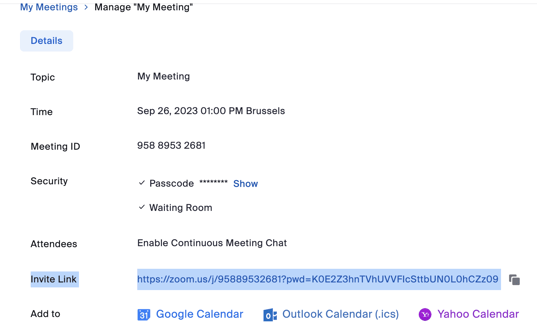
- When you open the interview in the candidate details page, to make notes on that page, you will see the Zoom button. This will link you to the scheduled Zoom meeting.
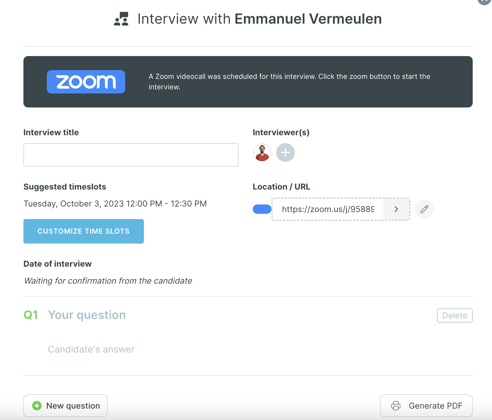
- If you have not yet installed the Zoom app, you will need to do that first of all. Once you have the app, you can open the video meeting directly.