How can I efficiently prepare for an interview?
Create interview templates with a standard set of questions.
Every recruiter knows how important interview preparation is. And Jobtoolz is here to help you! You can use the app to define an interview template, and prepare different templates for different roles.
1. Creating an interview template
- Go to Settings
- Select ‘Interview templates’

- You can now add an interview template.

- Give the template a name.
- Click ‘add’:
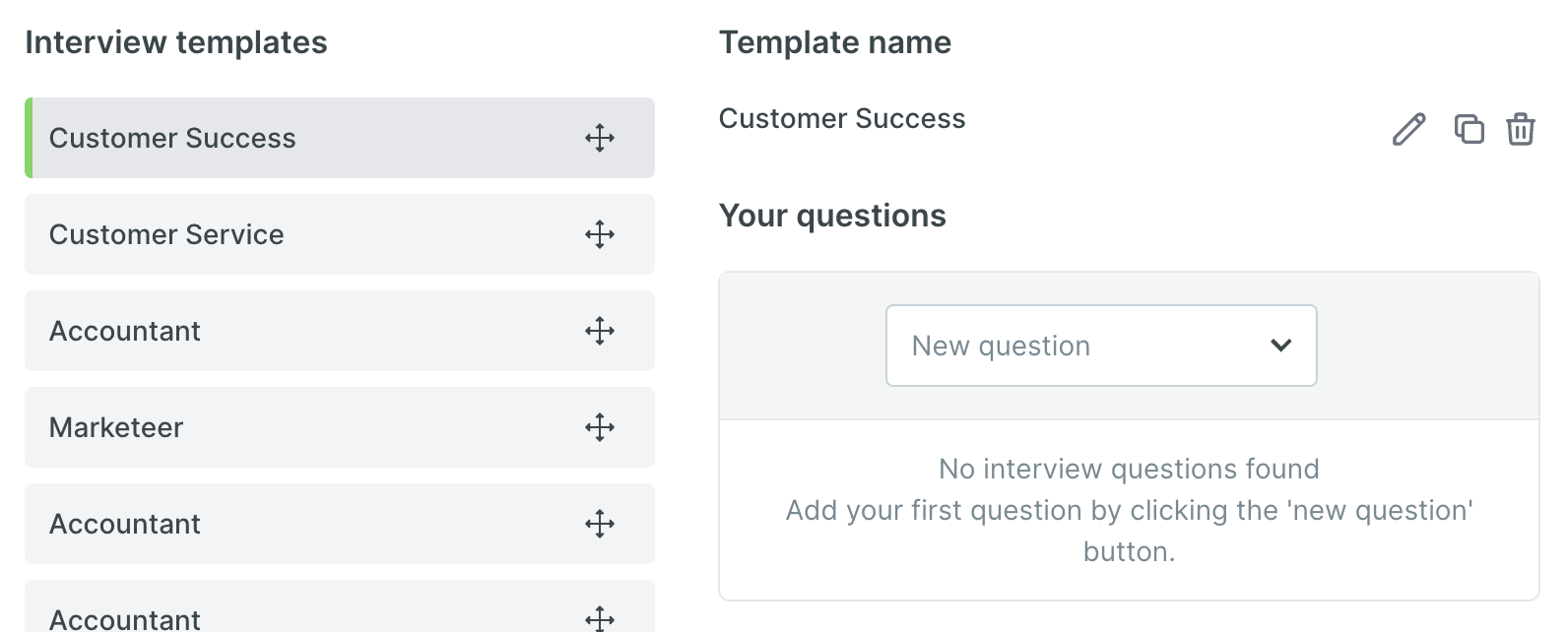
- You can now add new questions to your interview template. Click 'New Question' and type your question here. Then press your enter key or 'add; to save it. You can also edit or delete existing questions.
Each question you add is remembered and so you can easily reuse it with other templates.
- Suppose that as you’re adding questions, you realise that they are not in a logical order. That’s no problem! You can easily move the questions about by clicking on
 and dragging the question.
and dragging the question. - Lastly, you have the choice to attach your interview template to a job posting by default. That way you don't have to search for the right template every time you have an interview.
This is how you do it:- Option 1 : To do this, go to "link vacancy" at the bottom and select the appropriate vacancy.

- Option 2: When creating a job posting you can also choose to link an interview template to the posting or to create another new interview template for that specific posting :
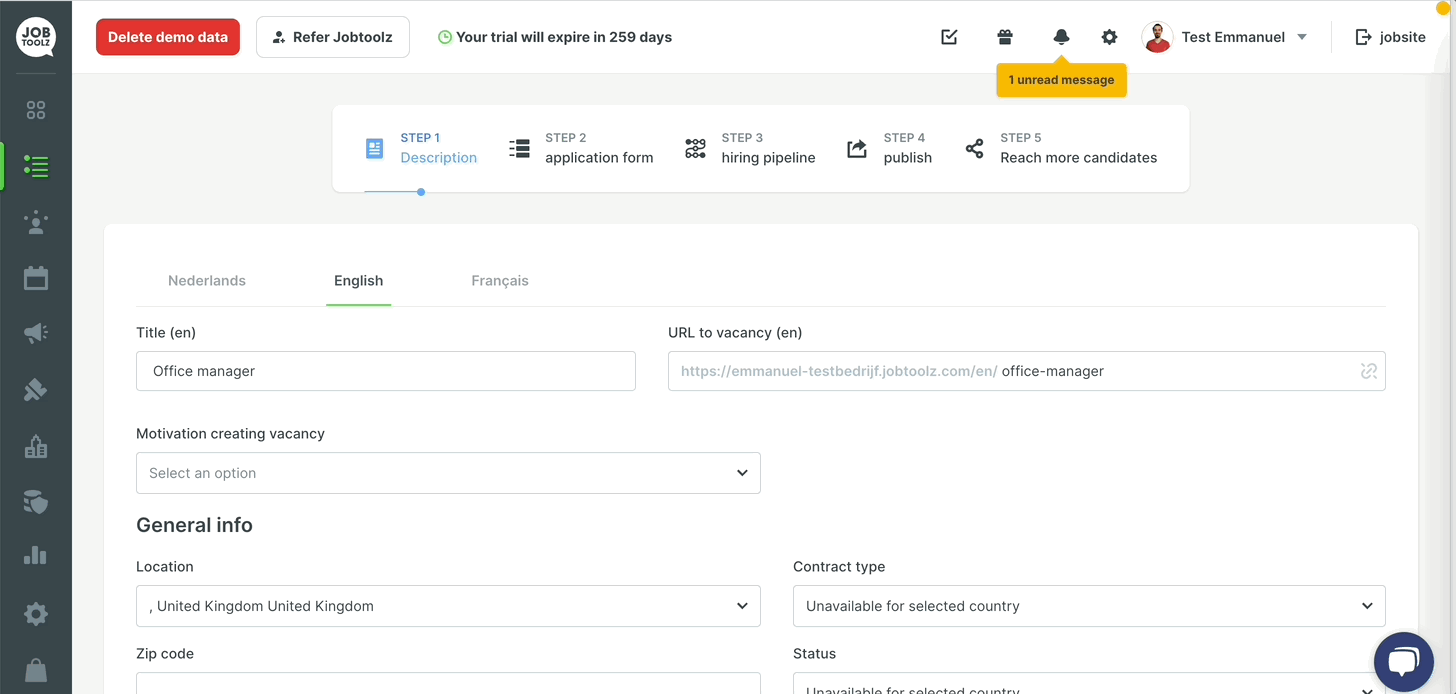
- Option 1 : To do this, go to "link vacancy" at the bottom and select the appropriate vacancy.