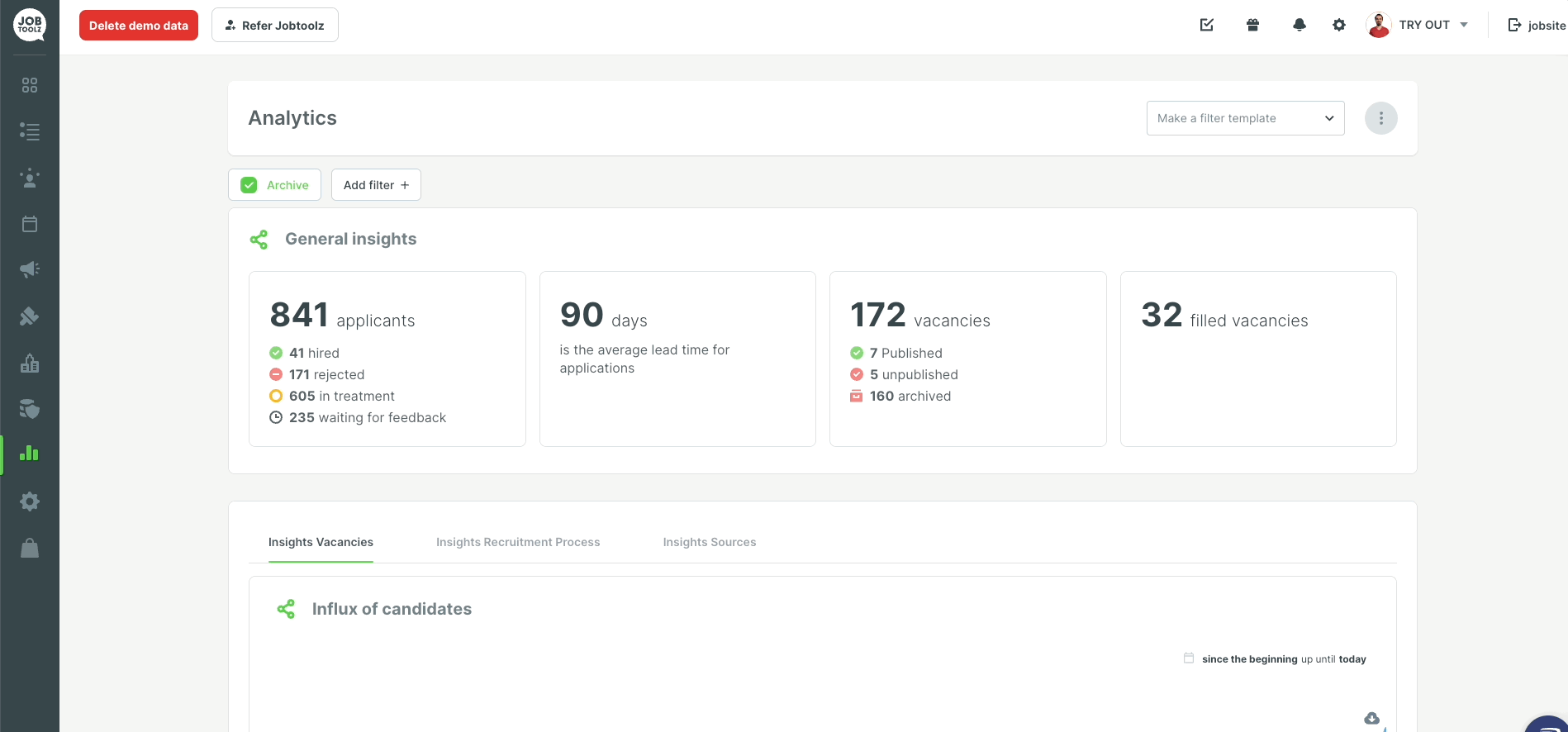How can I create a filter template for my analytics?
This article explains how you can create a filter template for your analytics. Then you can easily apply the same filters each time.
You can create templates for your filters in the ‘Analytics’ module. That way, you can use the same filter combinations for your monthly reports, without having to set them up every time.
To create a template, you first need to enable the filters you want. You can add them by using ‘Add Filter+’, at the top of the screen. You can combine the filters freely.
Once you’ve applied the filters you want, click on ‘Make a filter template’ in the top right. A menu will open and you can type in a name for your filter. Then click ‘Add’. That’s it, your filter is now in the list!
From now on, you can just use this button to apply your filter.