How do I add a responsible person to a vacancy?
Learn how you can make a person responsible for a vacancy.
If there is a specific person responsible for a certain vacancy, you can assign this person as the responsible person. The responsible person for a vacancy will always receive an e-mail and an in-app notification of a new candidate.
- Go to the vacancy that you want to set a responsible person for and click on the title.
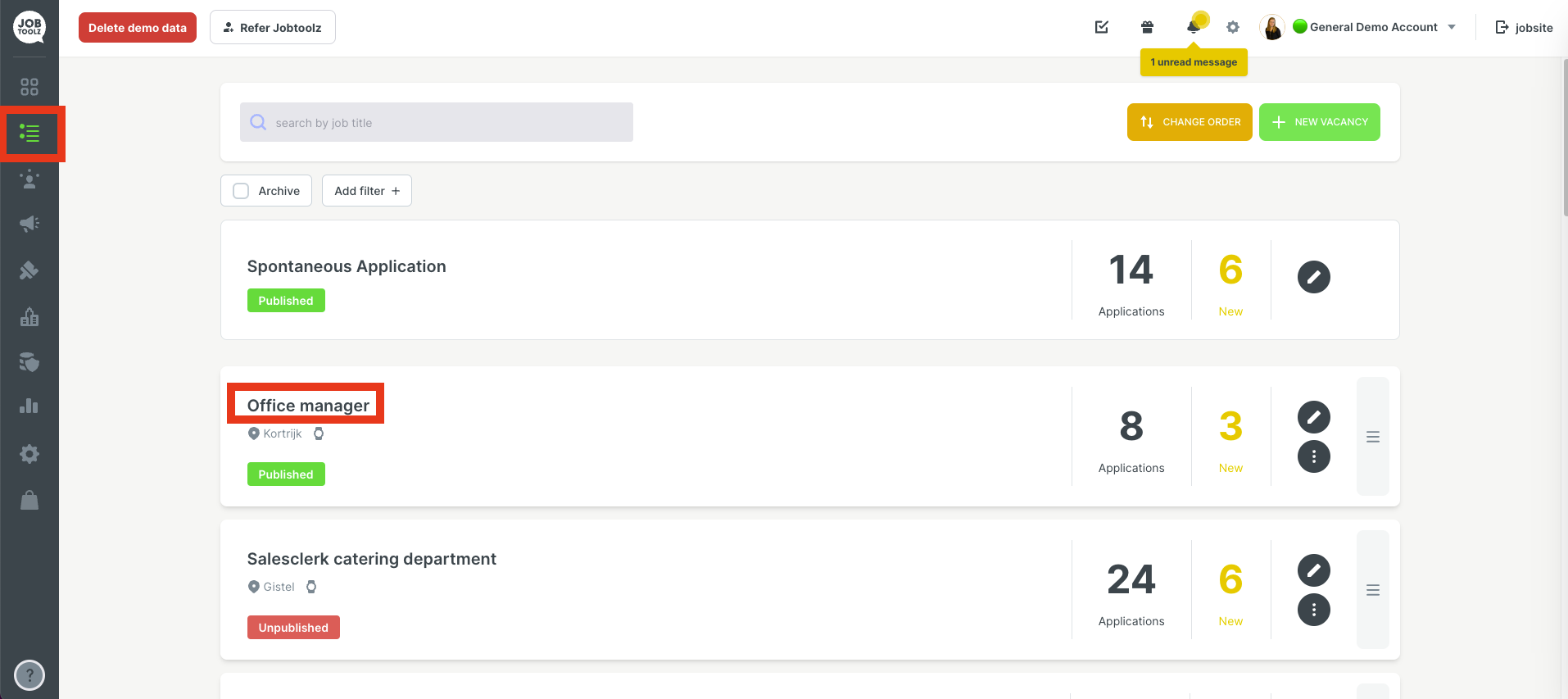
- Click on the ‘+’ at the top right, next to ‘Check preview’
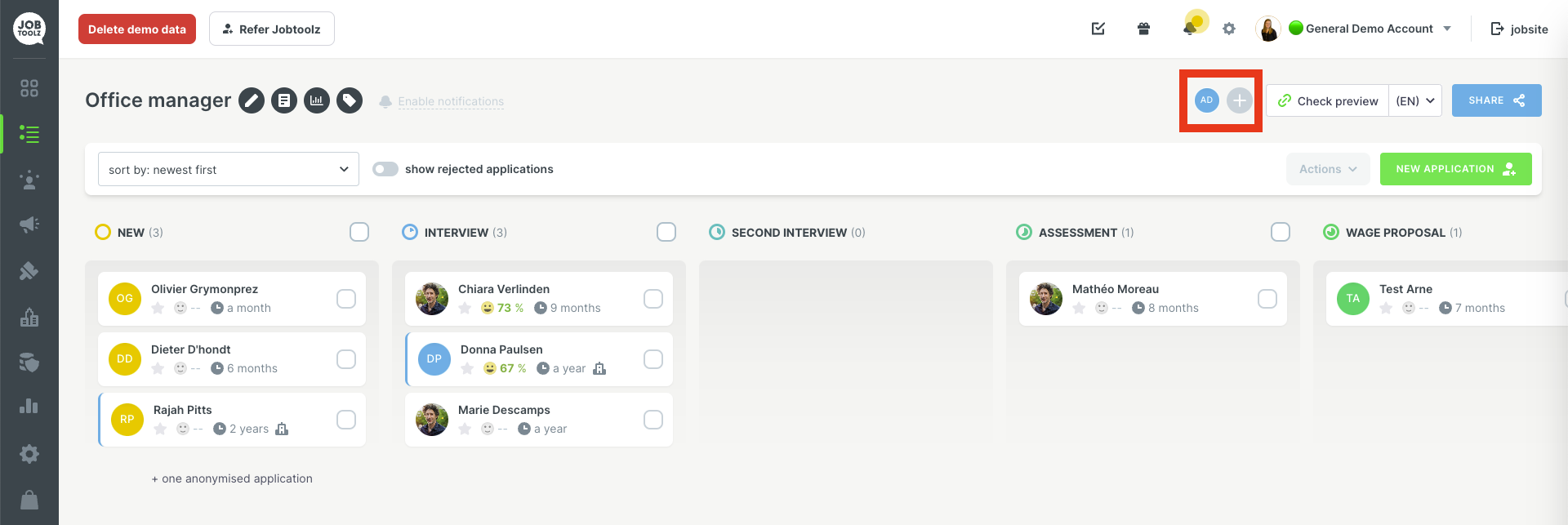
- You’ll see this popup:
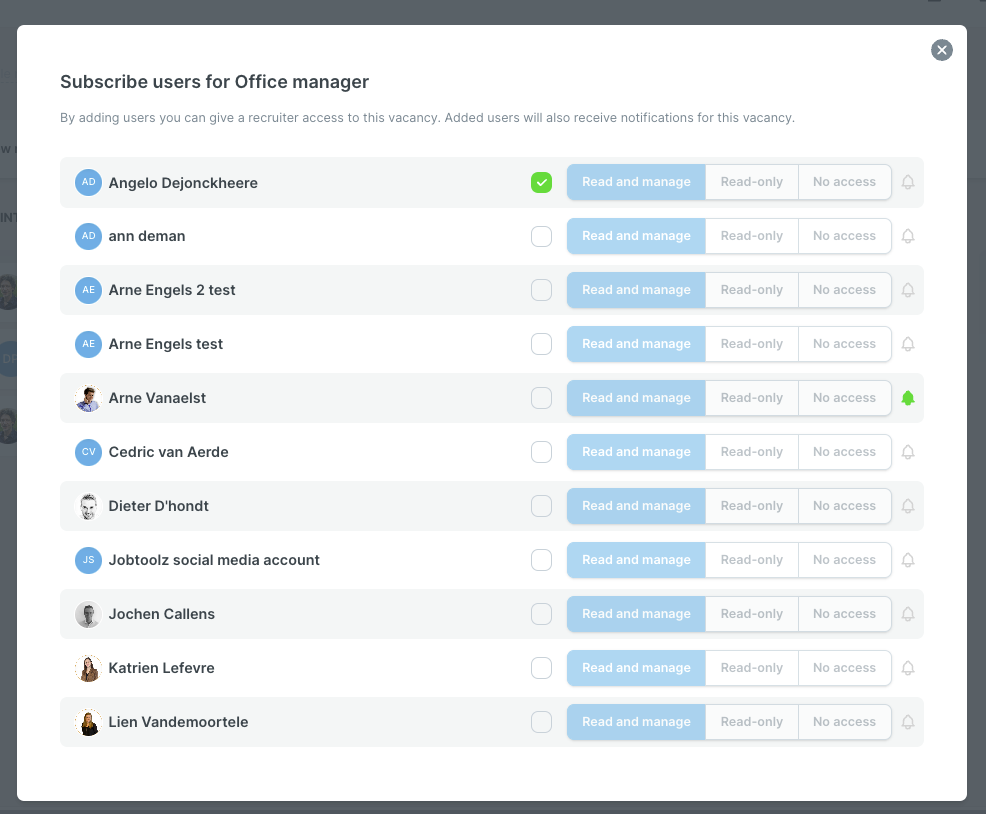
- Click on the box next to ‘Read and manage’. When this goes green, the user has been assigned as the responsible person.
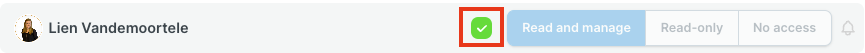
- Close the popup
- Next to the ‘+’, you’ll see the initials or photo of the person who is responsible for this vacancy.
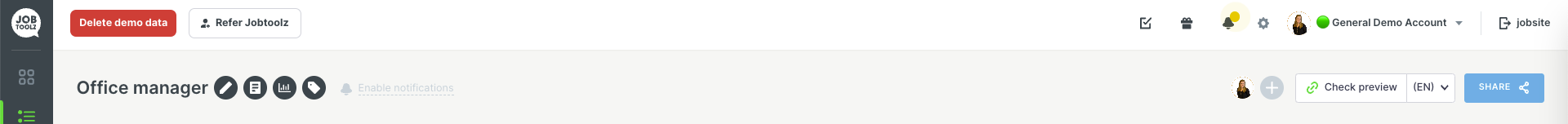
You can change the responsible person at any time. To do this, you just follow the steps described above and tick the box next to ‘Read and manage’ for a different person.
When you create a vacancy, you will automatically be assigned as the responsible person for it. If you want to change this, follow the steps above to assign a different responsible person to your vacancy.
The responsible person can also give other people access to the vacancy. Example: Recruiter A is responsible for vacancy A; they can assign Recruiter B ‘Read-only’ or ‘Read and manage’ permissions for the vacancy, so that Recruiter B also has access to that particular vacancy.