Can I filter my analytics data?
This help article briefly outlines the various filter options for your analytics.
You can filter your analytics from within Jobtoolz.
- Go to ‘Analytics’
- Click ‘Add Filter’
- A page will open with all the available filters you can use for your analytics. You can filter on:
- Dates of vacancies and applications
- Locations (vacancy location and region)
- User responsible for the vacancy
- Vacancies
- Reason for the vacancy
- Source
- Interim & selection offices
- Tags
- Filter groups
- Choose the filters you want to apply. You can apply several filters simultaneously. When you have chosen your filters, click on ‘Apply filters’. You will then see the analytics based on your chosen filter(s).
- If you apply a large number of filters, Jobtoolz will collapse these under the ‘Show all filters’ button. If you want to see the list of all the filters you’ve applied, just click this button. The filters will then be expanded.
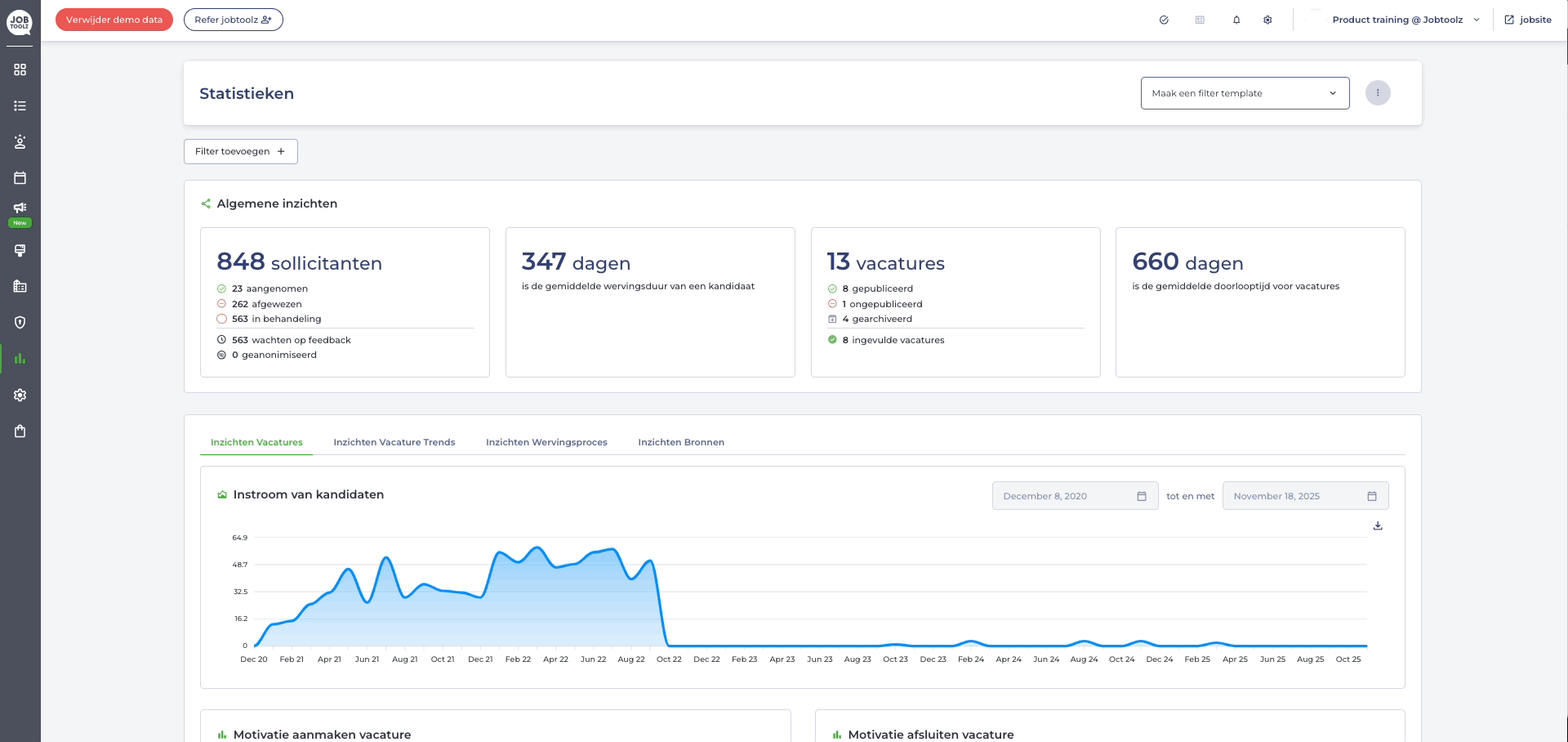
Do you have a particular analysis that you generate regularly? Make life easy for yourself by creating a template with the relevant filters. That will save you a few clicks each time! Read this help article for a refresher on how to do that.