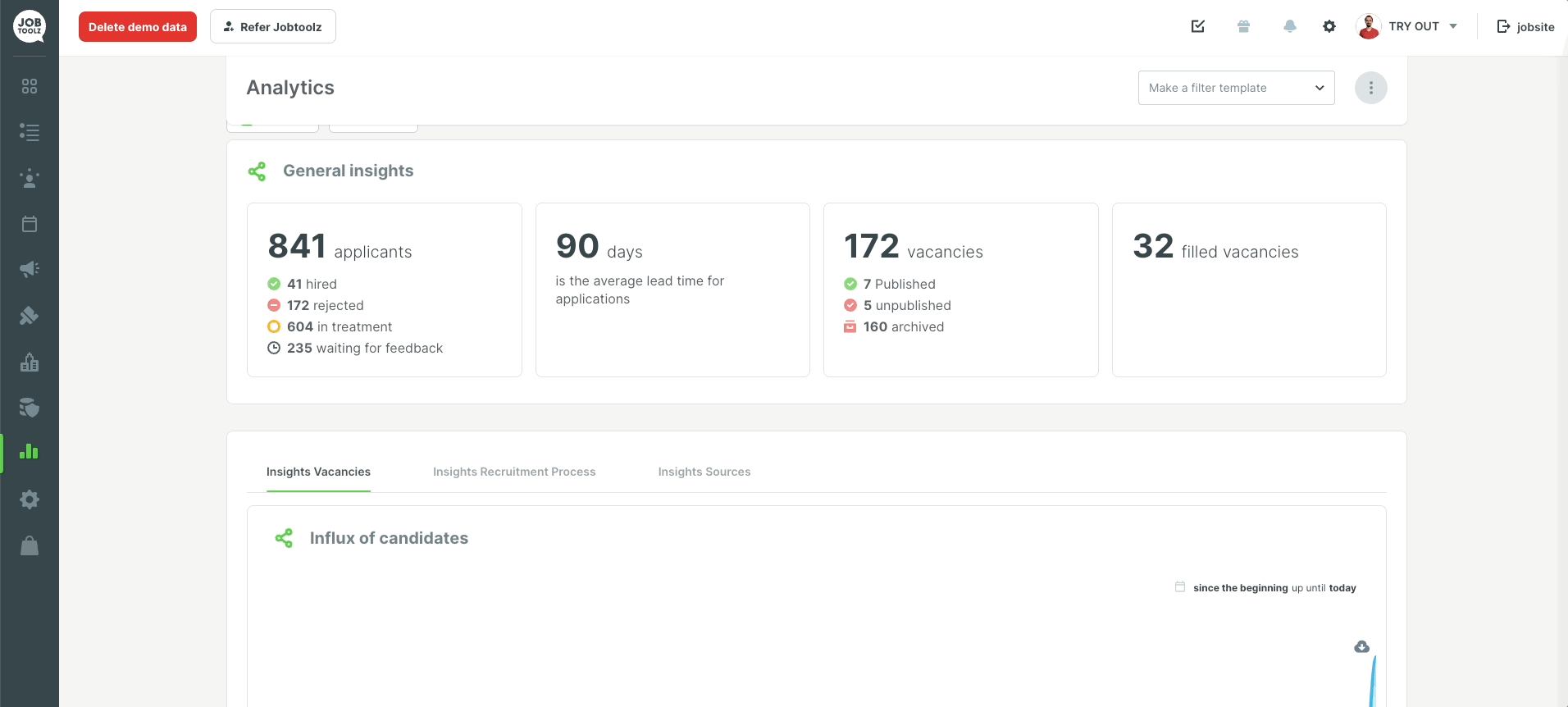Where can I see how many candidates there are in each phase, per vacancy?
This article explains the graph tracking the number of applicants in each phase.
In the ‘Analytics’ module, go to the ‘Insights Hiring pipeline’ tab to see the ‘Number of applicants per phase’ graph.
This graph shows an overview for a given vacancy of the active and rejected candidates for each phase in the hiring pipeline. To view this graph, first click the button on the top right, ‘Select vacancy’ and choose the vacancy you’re interested in.
You can also download the image as a SVG, PNG or CSV file and paste it directly into your own reports. To do this, click on the grey cloud next to the graph.