Interim or selection offices: change your interface language
Read how to change your interface language as an interim or selection office
To change your interface language in our interim and selection module:
- Click on your office name on the top right and go to 'Account settings'
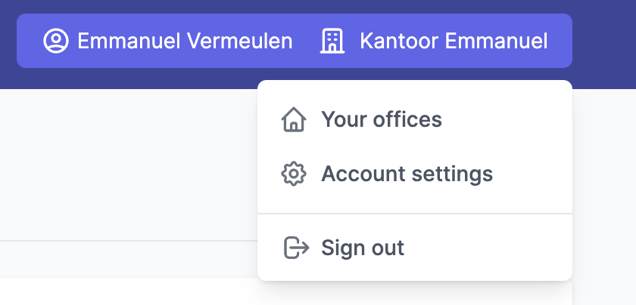
- Under ‘Interface language’, you can change the language you want to use for the interim and selection module, and then save:
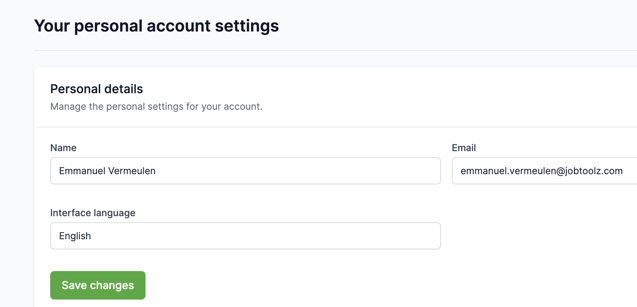
Important: If a company has sent you vacancies in, say, Dutch, but your interface language is a different language, you will not be able to suggest candidates. So, you need to set the interface language to the language that will be used for suggesting vacancies to your office.