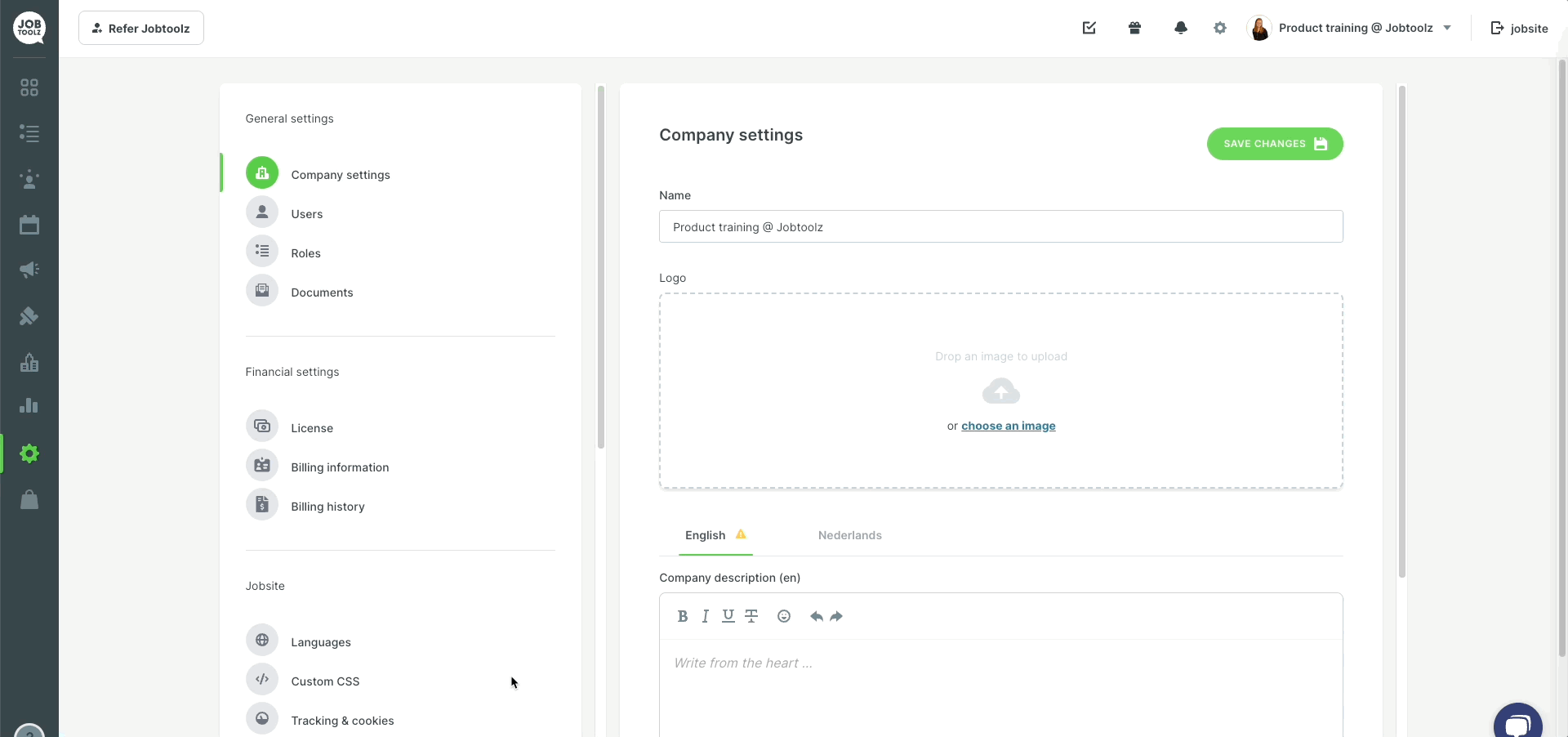How do I configure my logo & description?
Learn about how to add a logo and description for your company.
We know you’ll want to put your company logo at the top of your job site! To do this:
- Open the app and go to the ‘Settings’ tab from the menu bar. You will land immediately in ‘Company settings’.
- You can paste your company logo in here.
- Below it, you can also add a description of your company. This description will be displayed at the top of the page each time a candidate opens a vacancy. The description of the vacancy itself is shown below it.
- Don’t forget to click on ‘Save changes’ in the bottom right once you’re done.