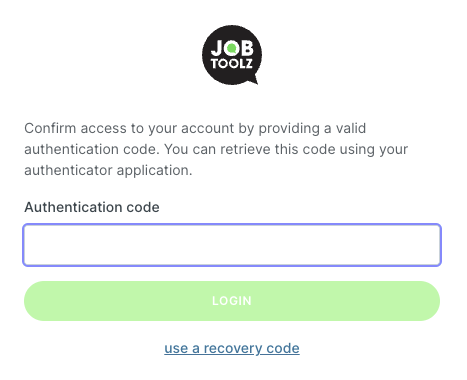How do you set up two-step authentication?
Secure your account with two-factor authentication.
In Jobtoolz, you can better secure your account by setting up two-step authentication. To do this, you then use a two-factor authentication app.
You set up two-step verification in the following way:
Click on your company name at the very top right and choose "My Settings".

- At the bottom of the page, click on "Enable Two-Factor Authentication"
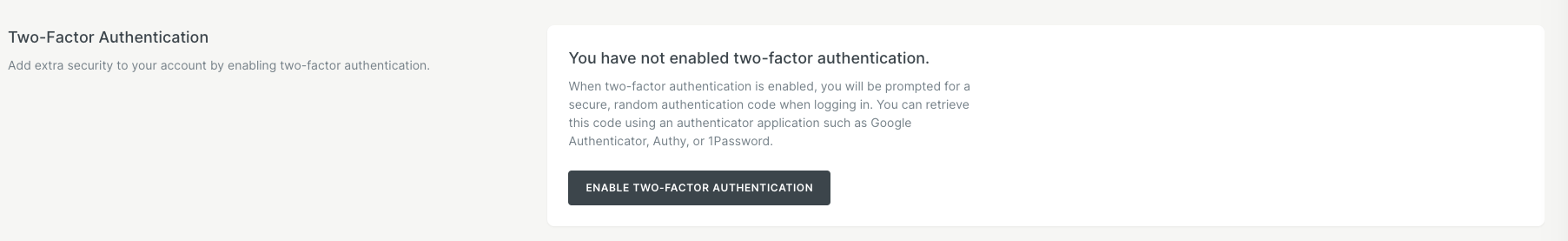
- You now get a QR code that you can scan with an authenticator app. Some examples of such apps are: Authy, Google Authenticator, Microsoft Authenticator...
- When signing in, from now on you will always be asked for the Authentication Code generated from your app.