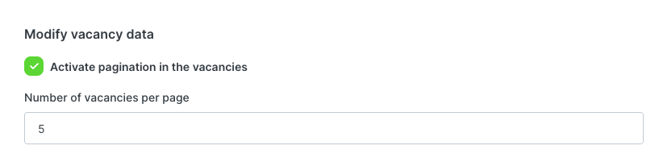How do you divide a long list of vacancies into pages
Read about how to activate pagination for your jobs.
Has the list of vacancies on your job site become rather long? You can easily divide it up into more than one page.
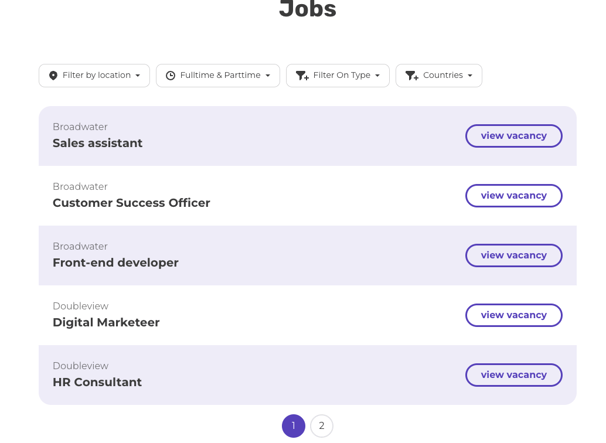
To set up pagination for your jobs:
- Go to the employer branding module
- Scroll to the block with your vacancies, and click on the pencil icon to edit it.
- Below the description, you can activate pagination for your vacancies. When you turn on pagination, you can also choose how many vacancies you want to include per page.