How do I start my license from a free trial?
Here’s how you can easily set up your license within Jobtoolz.
- Go to settings and click on Billing information.
- Fill in all the necessary information and press save.
- Now go to License. Here you indicate the number of desired vacancies and choose yearly or monthly billing.
- As a last step, you click on upgrade.
- Your license is now active. An invoice will be automatically sent to you.
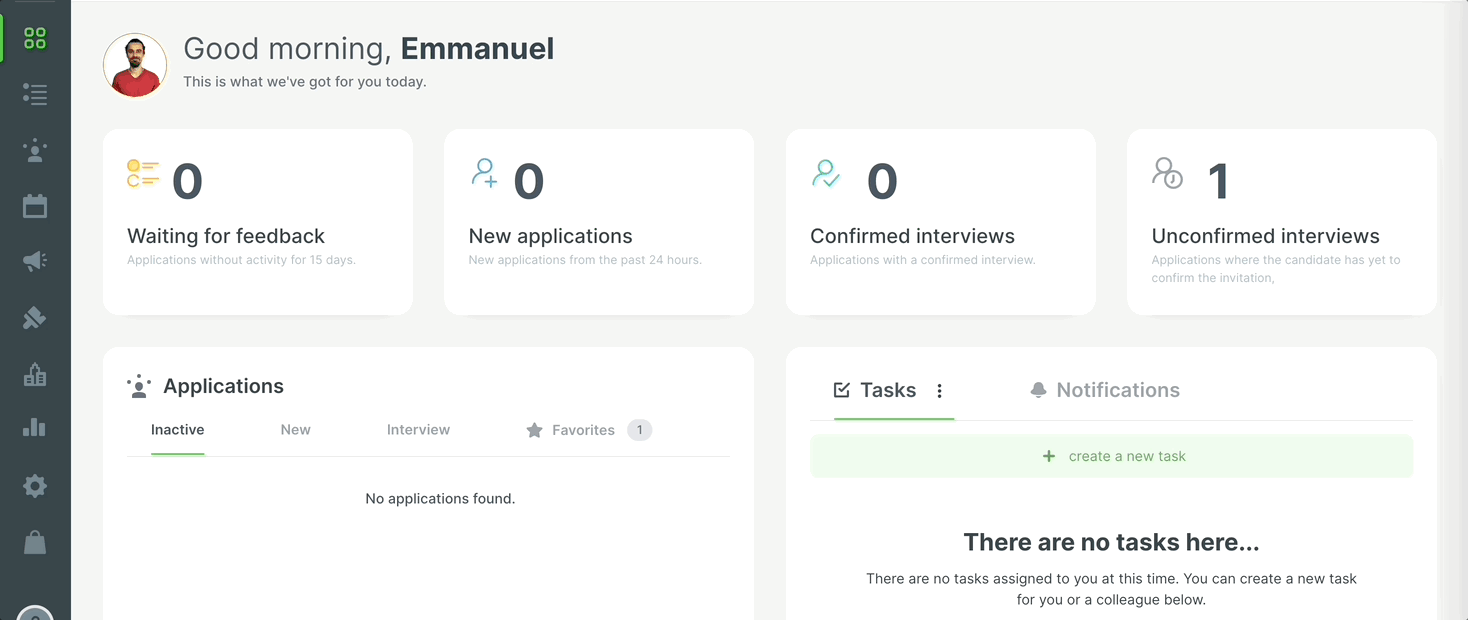
😊 Welcome to the Jobtoolz family 😊