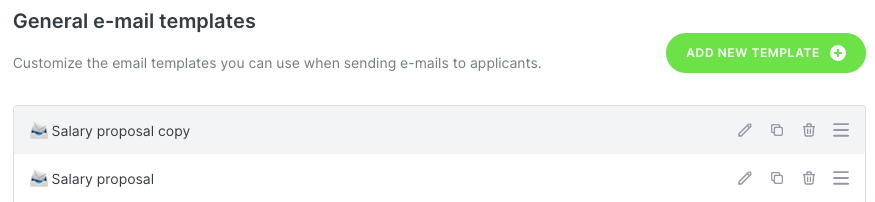How do I duplicate an email template?
Learn how to duplicate your email templates.
- Go to Settings -> email templates
- You will see all your email templates: general templates and templates for confirmation emails
- You can duplicate a general template. To do this, click on the double rectangle.
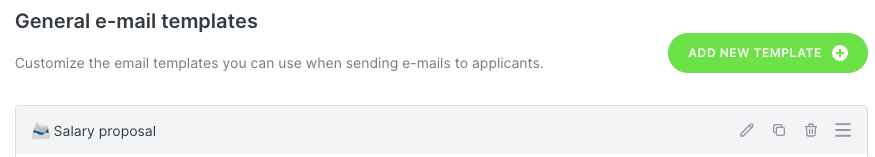
- Then click on ‘Duplicate’
- You’ll see the copy appear, in this example, ‘Salary proposal copy’.