How do I depublish a vacancy?
Learn about how you can depublish a vacancy from your jobsite without archiving it.
If you want to remove a vacancy from your job site temporarily, but you are not ready to archive it yet, you can simply unpublish the vacancy. To do this:
- Go to the overview of your vacancies and click on the vacancy that you want to remove from your job site.
- Go to Step 4 in that vacancy
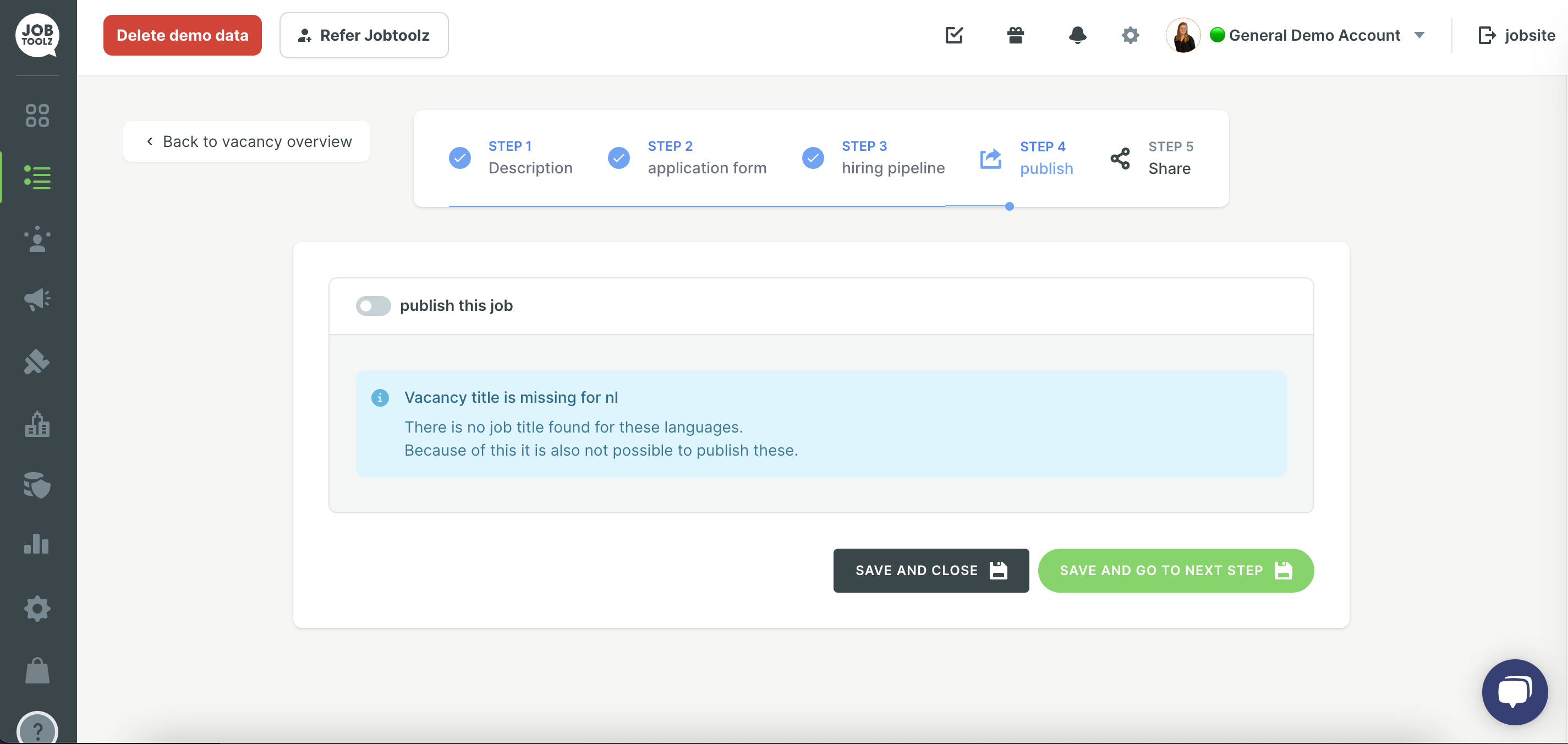
- Uncheck the function "Publish this job" and click "Save and close".