How do I add my privacy disclaimer?
Learn about how to add your own privacy disclaimer.
To add your own privacy disclaimer so that you don’t run into problems with GDPR legislation:
- Go to the ‘Settings’ tab in the app.
- In the ‘Job site’ section, you will see the item ‘Privacy disclaimer’.
- The page shown below will open.
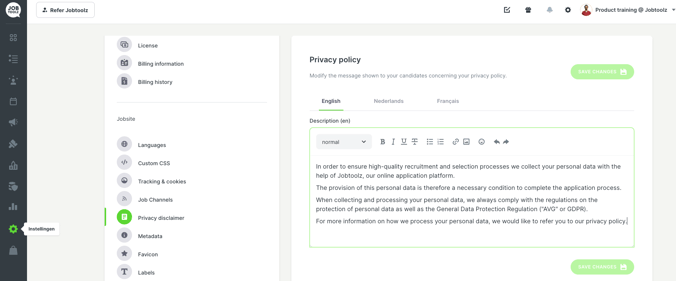
- Fill in your own privacy disclaimer.
- Click on ‘Save Changes’.