How do I access analytics for a specific period?
Filter your analytics for a specific period of interest.
Do you want to see how many new applications there were in the past week, or how many new vacancies were added in the last month? You can do this by looking at the stats for a specific period.
- Go to ‘Analytics’
- Click ‘Add Filter’
- Now you can select a period that you want to see reports for. You can do this for both vacancies and candidates. That is, you can get reports for vacancies that were created in this period, and for new applicants who applied during this period.
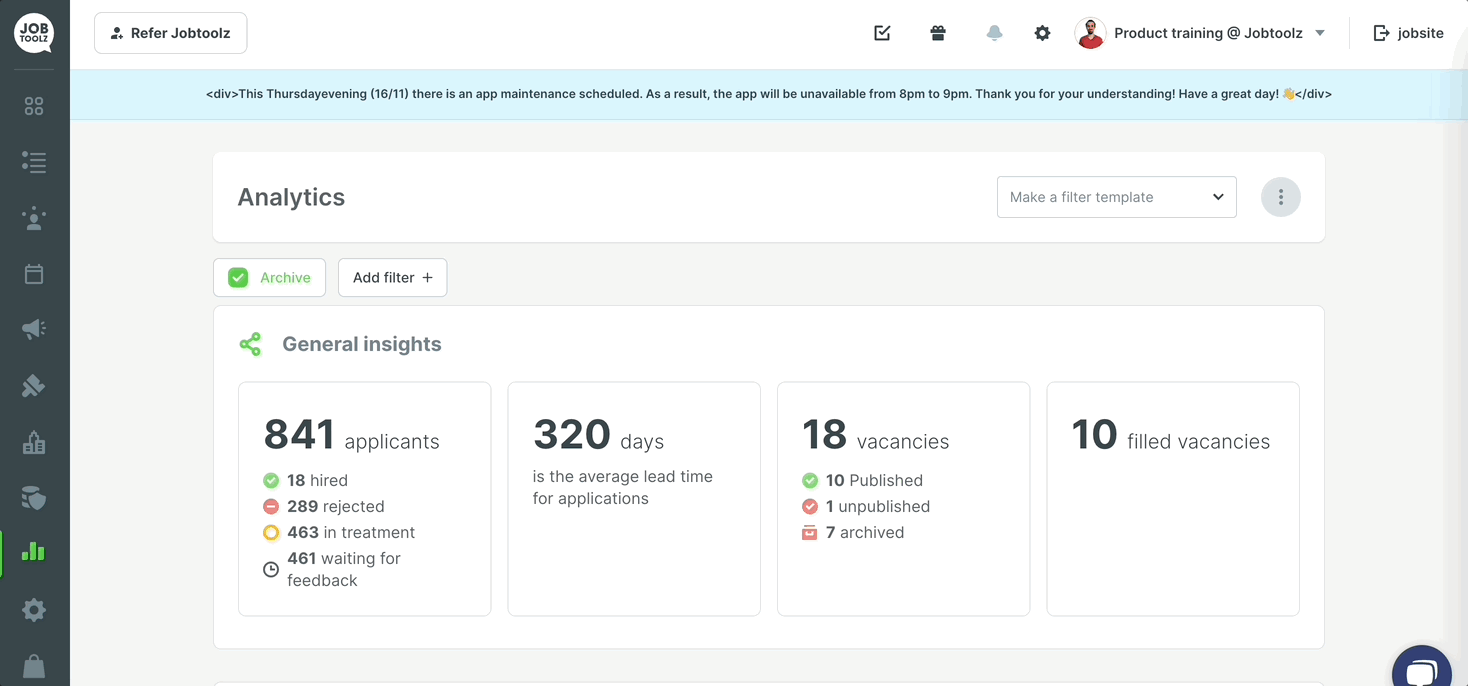
By the way: all the analytics are for the period that you’ve entered in the filter above