How can I view the coefficients and compare them with other interim or selection offices?
Learn about how you can quickly view the coefficients for the various interim and selection offices.
To compare the different coefficients between all the interim and selection offices, just follow these simple steps:
- Go to ‘Interim and selection’

- Click on Matrix interim office. You will see:
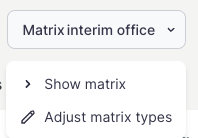
- Click on ‘Show matrix’
You will be shown an overview of all the coefficients that have been entered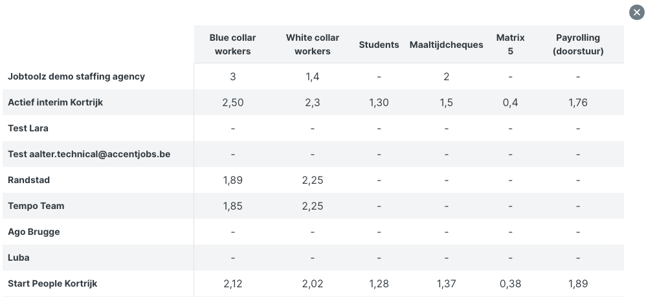
To modify the coefficients for a particular interim or selection office, you can edit that interim or selection office. Read how to do that here.
If you want to take a quick look at the coefficients for a particular interim or selection office, you can click on ‘Show coefficients’ for that office.
