How can I register myself with the interim and selection offices app?
Learn about how to register your office so that you can use the interim and selection offices app.
The customer will launch the process by sending you an email with a connection request, as shown below:

- Click on ‘Accept connection request’. A page will open in your web browser, as follows:

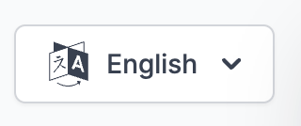
- To register for the first time, click on ‘Don't have an account yet? Register here.’ below the ‘Login’ button.

- You will be redirected to the following page:

- Fill in all the details and click on ‘Create my account’. The page shown below loads, and you can enter your office details:

- You will then be able to accept the connection request, as shown below:

- As soon as you've accepted the request, you will see the customer in the ‘Customers’ tab:
