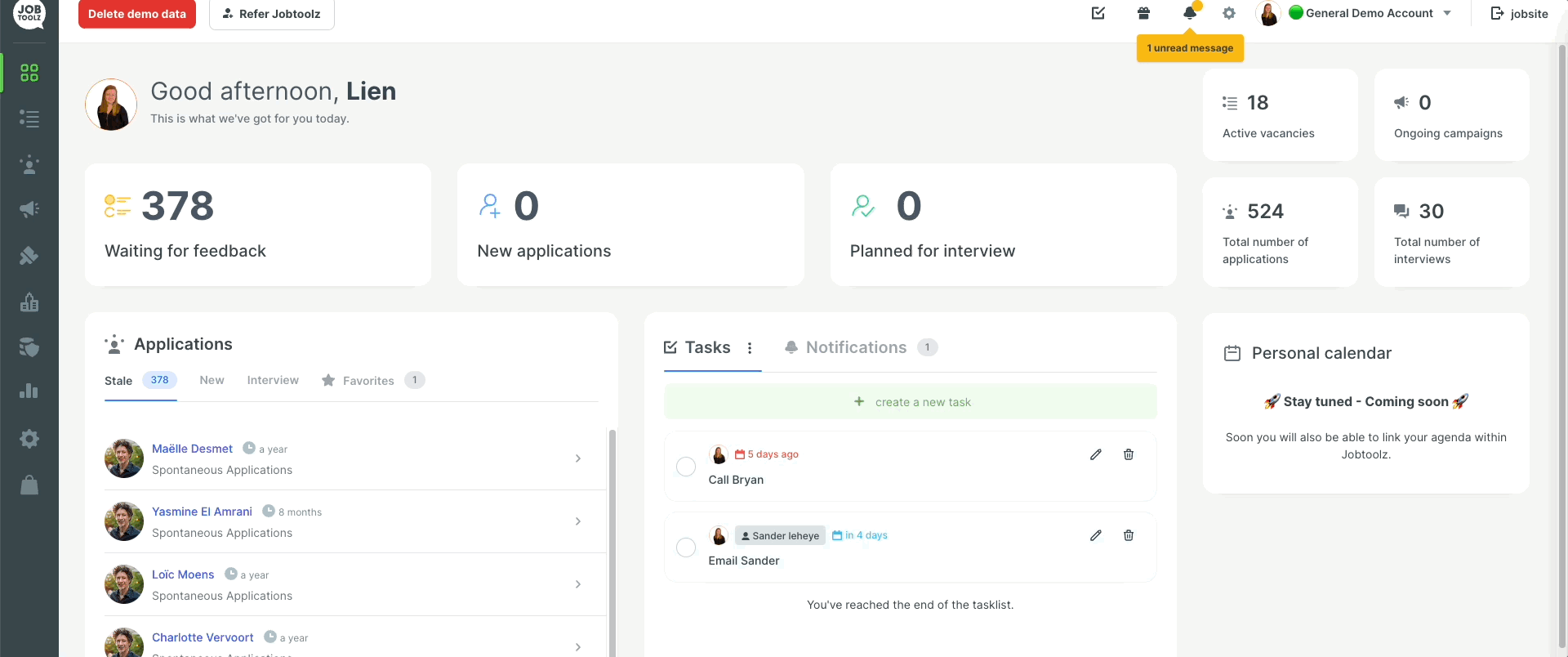Where can you see the candidates for each vacancy?
Read about how you can get an overview of the candidates for each vacancy, with the phase each one is in.
- Go the the tab "vacancies" on the left of your screen
- Click on the vacancy you want to get an overview of the candidates for.
- You will now see the candidates, sorted by phases.
- The recording shows four phases; to see the other phases for your vacancy, simply click anywhere on the page and drag it left.