How do you move a single candidate to a different vacancy?
Learn how you link a candidate to a different vacancy.
Suppose a candidate sends a spontaneous application, but is more suited to a specific vacancy. You can easily move them to that vacancy:
- Click on the candidate to open the candidate’s details page, as shown in the screenshot below.
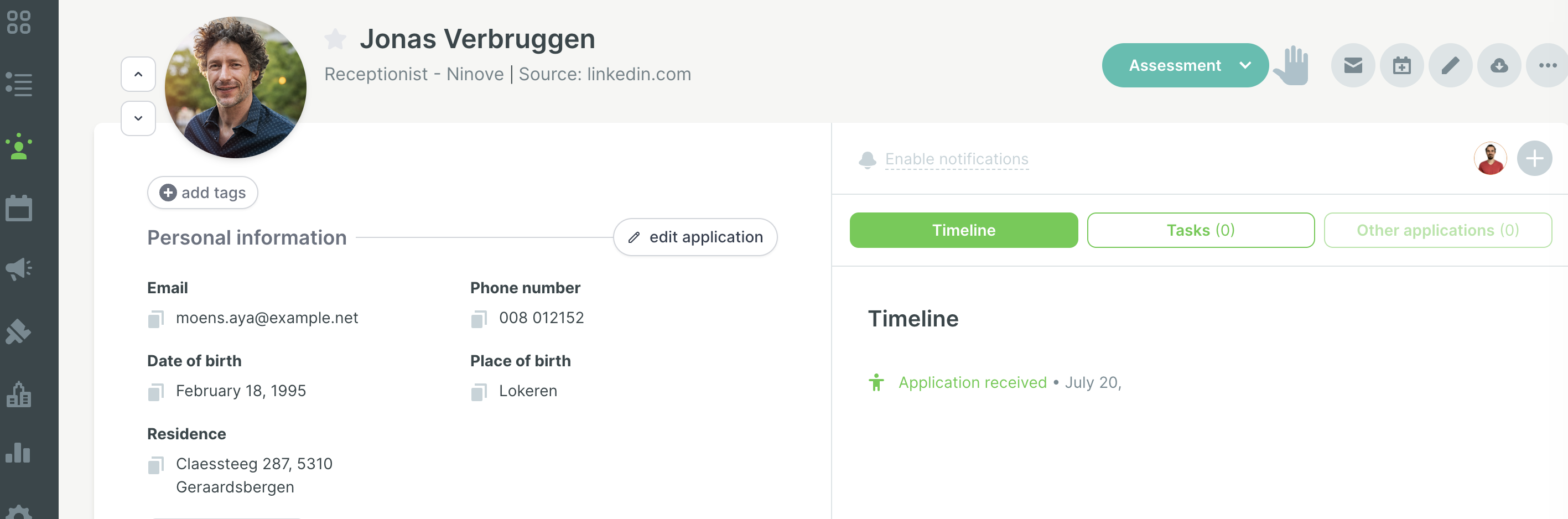
- Click on the three dots at the top right and select ‘Move’.

- You can select the vacancy that you want to move the candidate to and the phase the candidate should be placed in.